20 Best Add Signature to PDF iOS Apps1) Signature for PDFHoliday Special Offer - Original 14.99 Signature for PDFs is made easy Open the PDF document and draw your signature with the mouse or import the scanned signature picture. Scale it to sign on and save as new PDF. No print and fax machine requiredKey Features of Signature for PDF- Digitally and quickly sign and counter-sign your PDF documents.- Use the stamp tool to draw your custom signature with the mouse or trackpad.- Add your scanned signature picture or any other image to the document.- Add signature anywhere, with full control of size and position. - Support zooming ... (4.990)By Enolsoft via 2) Signature for PDF Launch Offer - 50% OFF - Expires on this July 10thSignature for PDFs is made easy on the go or in the office You can get your PDF from your email, Wi-Fi connection or iTunes File Sharing. Sign it and send your signatured document via email immediately.Multiple ways to import PDFUse iTunes file sharing to transfer files directly to your iOS device via USB cable.Open PDF attachments directly from the Mail app.As an alternative you can connect to the iOS via Wi-Fi and operate it like a wireless flash drive. No additional software is required.Import multiple ... (Free)By Enolsoft Co., Ltd. via 3) Sign PDF Documents E-Signature The Sign Documents app lets you fill, sign, and send any forms to your contacts. Scan paper forms with your camera or open a file from email. Tap to enter text or checkmarks in form fields. Easily create your signature with your finger, then apply your signature or initials to the form. Scan DocumentsYou can Scan any kind of paper forms and make it easy for your clients to fill and sign. Types of fields supported - Signature, Initials, Name, Date, Email, Text, Address Sign documentsDraw your signature. Upload documents and fill in signature, initials, date, email, images, or any ... (Free)By Rakesh Kumar via 4) Smart PDF: PDF reader, annotate, signature Smart PDF is a PDF editor specially optimized for ink annotations. Use it with an Apple Pencil for the ultimate ease in note taking.Great for professionalsQuickly sign and send documents. Review, annotate and share files with your colleagues.Great for studentsIf you spend a lot of time reading and studying documents on your iPad, then Smart PDF is an indispensable tool for getting the most out of your study time.Take notes on documents in class, or while studying at home.Keep all your files organized with the built-in file manager, with color-coded categories.We hope you enjoy Smart PDF-- The App Makers ... (Free)By Qrayon, LLC via 5) JetSign e-Signature - Sign PDF Say goodbye to printing, scanning, and expensive e-signature tools JetSign lets you sign any document in seconds including: SUPER-SIMPLE SIGNING EXPERIENCE Tap or click anywhere to sign with your finger. Add your e-signature, dates, and text to your document and generate a signed PDFCONVERT ANY FILE INTO A SIGNED PDF Add one or several documents at a time including Word (doc/docx), Pages, PDF, HTML, RTF, WordPerfect, images, and 15 other file formats.EASY IMPORTINGAdd files from Dropbox, Google Drive, Mail, and other apps to start signing. STRONG SECURITY We protect your documents in the cloud with leading encryption methods (AES-256), SSL ... (Free)By GrowthClick Inc. via 6) PDF Pencil - Signature Pro Features: Vector signature Paper scan using camera and make pdf Convert image from photo gallery to pdf Duplicate a pdf file Rename Password Rearrange pagesNow you can sign your PDF documents like paper with full vector support. No need to add signature as image.Upgrade your finger into a stylus.Upgrade your device into a portable scanner.Go PaperlessReplace paper. Save trees and protect our planet..E-signLike paper, you need to sign exactly where you want the signature to be..Security and Privacy PDF Pencil never saves your signature, not even inside the app..PasswordProtect your PDFs with password.Scan and turn them into ... (6.99)By Warif Rishi via 7) XiaoYuReader This software is designed for digitally signing pdf documents, handwritten annotations, users can easily add their own stamp image to pdf document and add the user certificate information to the electronic seal, the signature can be validated by Adobereader reader.This software also provides a message is sent, users can easily send the signed document to pdf good e-mail.After other App can call this software, open the corresponding pdf file, and then handwritten signature or signatures. Examples are as follows:NSString filePath = [NSHomeDirectory() stringByAppendingString:"/Documents/test.pdf"];documentController = [UIDocumentInteractionController interactionControllerWithURL:[NSURL fileURLWithPath:filePath]];documentController.delegate = self;documentController.UTI = "com.adobe.pdf";[documentController presentOptionsMenuFromRect:CGRectZero inView:self.view animated:YES];Premise, pdf file must exist. (Free)By Lv You Fu via 8) Sign PDF : Signature on pdf and Fill Forms Sign PDFs anywhere Sign PDF is easy to use just open document add sign to document and thats done.You can easily sign pdf by just opening them from other app.Sign, mark, add images to pdf and save themFeatures of Sign PDF: Sign PDF documents from your iPhone or iPad Add text, date, or checkmarks to documents Insert text and date, change their format, color, style or size Signature list from where you can pick and save to PDF Import documents from other apps like Mail or Gmail Store signatures for easy one-tap adding to a document Password-protect individual PDF files ... (Free)By AppDev Technolabs via 9) Advanced PDF - Annotate documents&Signature Integration&Encrypt PDF Advanced PDF releases the capabilities of viewing and annotates PDF documents on the go, which is the ultimate solution for all your PDF needs. It lets you read and annotate PDF documents, highlight text, make notes, draw with your finger and save these changes being compatible with Preview and Adobe Acrobat. Moreover, with the Advanced PDF, you can work on your PDF documents anytime, anywhere. Indeed, this is the app for you to start a comfortable reading trip.Document Viewing features including- Quickly open PDF documents from email, the web, or any app that supports "Open In..."- Fast and clear PDF ... ($6.99)By Su Mu via 10) GoodScanner Free - PDF Scanner with OCR,Signature,Annotation GoodScanner is a Pocket scanner can quickly scan documents anywhere, anytime. you can scan list, whiteboard, paper notes, or any other multi-page document.GoodScanner intelligent page detection, correction, and image enhancement, and other advanced technologies. allows scanned documents look more sharp, more suitable for reading.In addition GoodScanner provides a powerful set of tools for managing documents and security export document.Using GoodScanner, you can:+ When I do not have a scanner you can quickly scan documents+ When you go out to work, sign contracts and marketing agreements can be sent back to company headquarters+ Scan series of receipts and invoices+ Convert paper ... (Free)By Beijing Elinasoft Technologies Company Limited via 11) SignDocument Pdf ( electronic signature for all your pdf documents and archiving ) The easiest way to sign your documentsSign your documents without having to print them out and send them to whoever you chooseUnlimited signatures available with no subscription or registrationGive this app a try and you wont be able to do without it ($0.99)By Emanuele Floris via 12) PDF Sign + - for Signature, Stamp, FormX'mas Promotion end date: 2016/01/02 PDF Sign + lets users quickly fill and sign any pdf agreements or forms. No need to print Features Add text anywhere in any font, size, colour and highlight. Add scanned signature and other images within your pdf. Free to control the size and orientation of signatures and texts. Scribe signature with mouse or trackpad using an intuitive signature drawing pad. Record the signatures, images automatically for re-use. Retain the pdf size and properties. Rotate and zoom Pdf. Save the signed pdf and print it directly User-friendly interface. (9.990)By nan sheng guo via 13) SignDocument Pdf pro ( electronic signature for all your pdf documents and archiving ) The easiest way to sign your documentsSign your documents without having to print them out and send them to whoever you chooseUnlimited signatures available with no subscription or registrationGive this app a try and you wont be able to do without it ($1.99)By Emanuele Floris via 14) PDF Sign - Easy Adobe Signature Annotate & Forms The easiest way to capture your signature on a device. Sign, fill and send any document format - PDF, Word, Excel, Text, Pages, JPG, PNG etc. Send documents to others for signing Seamlessly sign documents from Email, Dropbox, Box, OneDrive, Evernote and Google Drive Sign documents right within 100+ other apps Access all documents in one place by using your SignEasy account from iPhone, iPad and Web PDF Sign is perfect to sign and fill documents such as NDAs, Tax forms, Real estate contracts, Lease agreements, Invoices, Purchase orders, Financial agreements, Job offers, Permission slips and Work orders.KEY FEATURESSelf-signing, In-person ... (1.990)By Lee Peng via 15) Sign PDF - Annotate, Signature & Fill Adobe PDF Sign Now is the simplest and fastest way to sign documents or getting documents signed from your iPhone and iPad. Trusted and loved by over 4 million users.Get started and Sign, fill and send any document format - PDF, Word, Excel, Text, Pages, JPG, PNG etc. Send documents to others for signing Seamlessly sign documents from Email, Dropbox, Box, OneDrive, Evernote and Google Drive Sign documents right within 100+ other appsSign Now is perfect to sign and fill documents such as NDAs, Tax forms, Real estate contracts, Lease agreements, Invoices, Purchase orders, Financial agreements, Job offers, Permission slips and Work ... (4.990)By Sergey Shekyan via 16) SFReader This product is used for a signature on the document and validation. User can open any local pdf document, add Electronic seal on the pdf document.Users can easily configure their own seal (including: PFX certificates, seal picture and seal name), here the sign, can be verified in Adobe Reader, also known as the standard digital signature. Future will add function: Handwriting annotation, handwriting input, please look (Free)By Lv You Fu via 17) Annotate PDF, Create PDF, Scan PDF, Fill Forms and Signature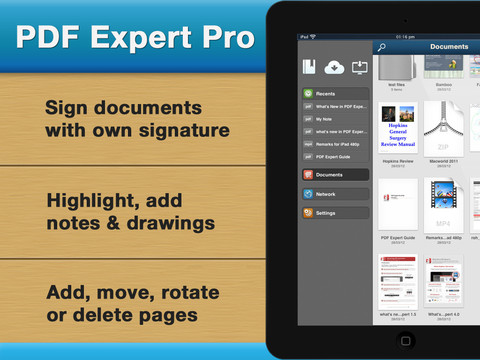 Annotate PDF lets you take note, sketch your ideas, annotate PDFs, convert other document format to PDF, do presentation, read documents, record your meetings and classes, and share your notes/documents on your iPad, All-in-One.+ Highlight features- Shapes RecognitionDraw and auto-detect, then generate shape intelligently, like: lines, ellipse, star, polygons...- Ruler LocatorWhen moving or editing shape, picture, text... object, the ruler can help locate the more accurate locations.- Capture from WebBuild-in Browser, Snap current web page and convert it to PDF+ Document reader and file manager- Autosync your notes and documents to Dropbox- Access your documents from any sources: Mac/PC Desktop ... ($9.99)By Sun Yata via 18) iSign+ iPhone signature, Use iSign+You can not change your name, but you can change your signature style with iSign+.iSign+ can sign PDF and add signature to photo,and then send them via email or print via printerYoutube show: http://www.youtube.com/watch?feature=player_detailpage&list=LLooD3IbLYeWxXfUrYDyc9iQ&v=bz2JpRlyVK4Features:Sign PDF through handwritingDesign signature and save itTake photo and add signature immediatelyImport & share document form Email or any other app that support "Open In" functionalityPrint PDF via printer on iOS 4.2 or laterSend signed PDF via EmailTutorial video to show how to use it in app ($3.99)By SeaCrystal via 19) Sign Pdf - Free Utility FREE DOWNLOADSignPdf is a powerful utility to apply your signature to PDF DocumentsSignPdf is a Must-HaveHow many times you need to sign a document online? Really boring, print, sign, re-scan the document and send..With SignPdf you can just take a picture of your signature with your camera to apply them to your pdf docs with just a tapSignature creation Modes:- Take a shoot with your camera on your signature- Generate it with "signature-like" fonts- Draw it directly on your device screen using your finger- Import from a stored pictureFeatures:- Apply your signature on a pdf document- Export as Pdf- Pdf ... (Free)By Matteo Morelli via 20) EcoSignIt EcoSignItThe Most Secure And Eco Way to do BusinessYou can help the planet from the confort of your mobile device . There is not need to use a printer or scanner if you have a mobile device with a integrated camera .With EcoSignIt you can:-Sign PDF documents-Manage your signatures-Manage your documents-Scan documents and convert it directly to PDF-Add your pre saved signature to pdf-Add floating text to pdf documents-Fill pdf forms-Free draw pdf documents-Share your pdf with other apps-Email your documents-3D Touch Available: Preview PDF's, home screen quick actions And more to come ... (Free)By Jose Cumsille Rojas via
|
|