20 Best Computer File Management iOS Apps1) iSfPFiles: File Management Local file management:copy,cut,paste;create ,rename,delete, view, edit;open file with other application;send file with mailtransfer files with HTTP/FTPphoto managementshow photo automaticallysave photo to album, pickup photo from album;compress/uncompress fileopen file as follows:photo(bmp,jpg/jpeg,gif,png,tif)compress(7z, zip), uncompress(7z, zip, rar, tar, z, arj, lzh, iso, dmg, bz2, cab, rpm, msi, wim, hfs),book(pdf)video(mp4,mp3,mov)office file(doc,docx,xls,xlsx,ppt,pptx)pages(htm.html,js,css,xml)text(txt,text) ($2.99)By stroft via 2) Browser Recorder & Personal File management - Records Browser user interactions with a Web site on the iPhone, iPad or iPod touch.- It comes with a fully featured built-in web browser for your convenience and allows you to record your best browsing sessions with one-tap- Browsing with private browser and save file.- Manage All files recorder and from photo library.- Protect data with your own Passcode lock.- Compress & share file.Note: You can only recording inside app, It's can't record outside the app. (0.990)By Van Manh Nguyen via 3) LOOK - private media text file transfer management LOOK-- private files on the phone management ArtifactInitial release:1, support wifi transfer files to the application2, the support network to download files3, support for password authentication, privacy protection file security4, currently supported video files, audio, txt, pdf, etc.Subsequent version adds Bluetooth, increase video formats, increased audio files, and other applications within shooting (Free)By TAN POLUN via 4) File Management and PDF,PPT,DOC,XLS Reader File Management and PDF,PPT,DOC,XLS ReaderThe app for your iPad and iPhone that will provide the features to PDF,PPT,PPTX,XLS,XLSX,DOC,DOCX,TXT,HTML files . You can also store photos and videos .Features-Convert web page to pdf-Convert web page to HTML-Download files from web browser-Offline reading of files .-File Management-Download files from Dropbox,Box,WiFi,Drive,Evernote-Store the files in Different Folder`s-Transfer Files from Other apps-Import and Export FunctionalityThe features of complete version of PDF,DOCS,XLS,PPT,TXT ReaderEasy and fast converting to PDF- Documents from iWorks and MS Office- Web pages- Emails and Email Attachments- Photos and Pictures- Video- Dropbox content-Box-DriveShare PDFs- Via Dropbox- Using iTunes File Sharing- By EMail- WiFiFeatures:... (Free)By Jagwinder singh via 5) File Management:File & dir. management ,transfer file on wifi, send file by mail, compress/uncompress, photo & media play Local file management:copy,cut,paste;create ,rename,delete, view, edit;open file with other application;send file with mailtransfer files with HTTP/FTPphoto managementshow photo automaticallysave photo to album, pickup photo from album;compress/uncompress fileopen file as follows:photo(bmp,jpg/jpeg,gif,png,tif)compress(7z,zip),uncompress(7z,zip,rar,tar,z,arj,lzh,iso,dmg,bz2,cab,rpm,msi,wim,hfs)book(pdf)video(mp4,mp3,mov)office file(doc,docx,xls,xlsx,ppt,pptx)pages(htm.html,js,css,xml)text(txt,text) ($2.99)By stroft via 6) Spotdox - Grab any file on your computer. Spotdox gives you access to all your files, across multiple machines, network devices, and cloud services, from any location. View high resolution file previews, send and share files, read documents, all from your iPhone or iPad. Spotdox works as an add on to Dropbox but gives you access to your entire computer.Never get stuck without that important file or folder. (Free)By Spotdox Inc. via 7) Cloud File Management & Data Transfer Cloud File Management & Data Transfer app provides cloud management for files, data transfer with MAC & Windows and PDF viewer. User can easily view images, audio, video, PDF documents, ZIP/RAR files and many other formats. Basically, this file manager for iPhone offers a cloud management platform as a file explorer. Best app to organize and view your files youve saved on Cloud. Available Cloud Logins iCloudGoogle Drive DropboxOneDriveData Transfer OptionShare your file with connected devices in NetworkManage FilesManage all types of files saved on your cloudCreate folder to organize filesAdd files in your selected Cloud Platform Easy browsing and ... (Free)By Pramesh Jain via 8) Handbooks - Content & File Management Make it simple: focus on creativity.Handbooks transforms activities such as sales, collaboration and follow-up into an attractive, simple and creative process. Just tap and drag files to create your visual "book", then show it smoothly on your devices in face-to-face format.KEY FEATURES:- Create and edit books from images, videos, PDFs etc.- Customize the view of books by arranging its position, thumbnail, and text- Collect files from local storage and cloud (Dropbox)- Clip and store web pages- Store books and sync it with multiple devices.- Access books when youre offline- Search in Office docs and PDFs- Share books with people with ... (Free)By Infoteria Corporation via 9) WifiTransfer - Instant file transfer between iPhones/iPads or with a computer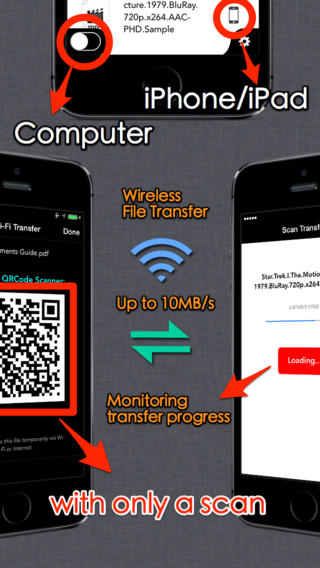 The easiest way to transfer files between iPhones or with computersWifiTransfer enables fast wireless file transfer between iPhones or with computers with a simple scan.Up to 10MB/s wireless transfer with only one single scanWifiTransfer enables simple and ultra fast file transfer between iPhones over Wi-Fi networks. Without any additional setup, just a QRCode scan will do.Compatible with ANY OTHER scannersThe target iPhone doesn`t have to install WifiTransfer. An iPhone with an ARBITRARY scanner will do. (However, with WifiTransfer installed on the target iPhone, you will have better control on the transfer process.)Manage iPhone files from desktop (locally or remotely)In addition ... (Free)By Notable Group via 10) Accent Mobile Access your secure, online library from your desktop computer, laptop or mobile device. You have document management, presentation management and file sharing anywhere you go. Access your files, build custom presentations and documents and share with co-workers, customers or prospects. (Free)By Accent-Technologies via 11) WifiTransfer Pro - Instant file transfer between iPhones/iPads or with a computer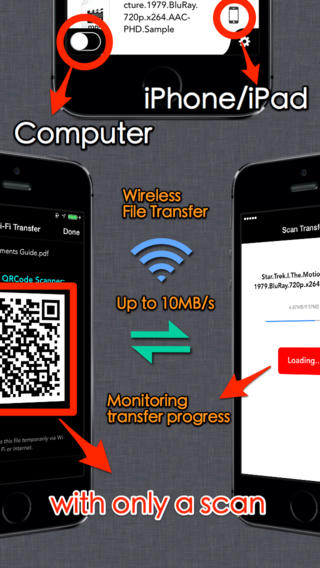 The easiest way to transfer files between iPhones or with computersWifiTransfer enables fast wireless file transfer between iPhones or with computers with a simple scan.Up to 10MB/s wireless transfer with only one single scanWifiTransfer enables simple and ultra fast file transfer between iPhones over Wi-Fi networks. Without any additional setup, just a QRCode scan will do.Compatible with ANY OTHER scannersThe target iPhone doesn`t have to install WifiTransfer. An iPhone with an ARBITRARY scanner will do. (However, with WifiTransfer installed on the target iPhone, you will have better control on the transfer process.)Manage iPhone files from desktop (locally or remotely)In addition ... ($2.99)By Notable Group via 12) iFileBox for iPad - File management, share file through sound iFileBox manages all your documents, files, email attachments, photos, music both in local and cloud storage.iFileBox makes sharing file ever easier - through sound, using the speaker and microphone on your iPads.iFileBox handles the most common archive types in the market, ZIP, 7Z, RAR, LHA, etc.=====The easiest file share tool=====it uses a new technology to share your files to friends nearby. It "sings" your files using your iPad built-in speaker and it "hear" your files on another iPad, probably your friends`, from microphone. The sharing requires a network environment on both you and your friend`s iPad.Besides, it makes you able ... (Free)By Glority Software via 13) Crypto Disks Free - Encryption & File Management Manage and view all your files like documents, musics, and videos, also more importantly, provide three levels of protection to your files: app passcode, encrypted disk, hidden encrypted disk. Our app is globally rated 4 stars (paid version, all rates counted):Very good. As advertised.- by Mar , American userToll Kommt mit True- und Veracrypt zurecht - by Parab (Great Its true - support Veracrypt), Germany userFINALMENTE Um Aplicativo de REAL Criptografia(Finally a real crypto application) - by Calh, Brazilian user Very good file manager - very easy to use, support copy folder, I look for it so long time - ... ()By Yingpei Zeng via 14) FilePane - File Management Drag & Drop Utility FilePane is a lightweight, versatile multi-tool for quick file management. It works with almost any selectable and draggable content from any app on your system and suggests various quick actions, based on the data you give it.You can easily copy/move/create files and folders, edit/share/convert images and a lot more... Just start dragging a file or text and drop it into "Drop Here" panel, showing near your cursor. FilePane detects the file type and offers some quick actions for it.With FilePane you can easily:- crop, rotate, resize, convert, compress images on the fly;- free hand drawing on your images and screenshots; ... (6.990)By Sergii Iamkovyi via 15) Yoink - Improved Drag & Drop File Management Yoink simplifies and improves drag and drop between windows, apps, spaces and fullscreen apps.Featured on the Mac App Store in the categories 'Invaluable Utilities', 'Get Stuff Done', 'Staff Favorites', 'New and Noteworthy' and 'New Year, New You'When you start dragging files in Finder or content from an application, Yoink fades in a tiny window at the edge of your screen so you can drag to it.This frees up your mouse so you can comfortably navigate to the destination of the files and resume the drag from Yoink's window more comfortably.For a video, further information and tips and tricks for getting ... (6.990)By Matthias Gansrigler via 16) USB fiash disk USB disk is a useful tool which can make your device a flash memory.By this tool,you can easily store the file you need.You can store file form a computer and save the file to other computerYou can create folder to assort you file.You can delete a file or a folder.Move files to other folder. ($0.99)By Alien Power Studio via 17) ProZip Free - Zip UnZip UnRar File -This App help you to create and manage archive file such as .zip and .rar-Support open archive file from other apps such as Mail,File Manager App...-Folder Management-Wifi and Itunes file sharing, upload/download file to your computer-View file formats:+ PDF+ MS Word+ MS Excel+ MS Power Point+ Image+ Mp3+ Wav+ Mp4+ Html+ txt (Free)By Nguyen Nam Giang via 18) PlayerZoomy - Play almost any computer video file! Mp4, Mkv, Avi, Mpg, Rmvb, Wmv, Xvid, Mov! The PlayerZoomy can play almost any computer video file format such as RMVB, MKV, AVI, Xvid, WMV and much more clearly and effortlessly. No converting hassles.>> Supported Video Formats:divx, avi, xvid, flv, mov (quicktime), mkv (matroska), wmv, rmvb (realmedia), ram, rm, mpg, mpeg, mpeg1, mpeg2, mpeg4, mp4, m4v, mpv, vob, ts, ogv, ogm, dv, asf, asx, 3gp, 3g2, 3gp2, 3gpp, 3gpp2, amv, d2v, dat, m2p, m2ts, m2v, drc, dsm, dsv, ivf, m1v, m4b, m4p, mp2v, mpe, mpegts, mpv2, qt, roq, rpm, rv, wm, wmp, webm, H.264, VC1/WMV3, VP6/7/8, RealVideo1/2/3/4, H.263, Sorenson, Theora, MJPEG, Indeo>> Supported Audio Formats:m4a, mp3, ra, wma, ... ($0.99)By Nguyen Manh Tu via 19) 51View browser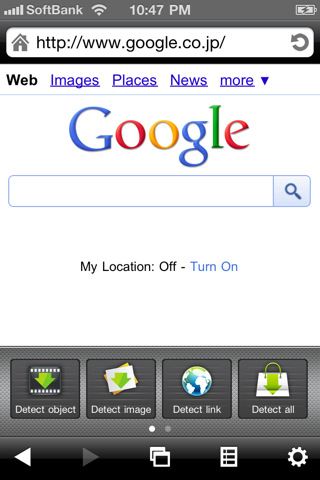 51View is the the most convenient and powerful web browser for iPhone and iPod touch.The Features includes Tabs, Download, File Sharing, File Management, Save Page, and a lot more.TABS:Supports to open link in New Window.DOWNLOADIntelligent detect contents in web page, can conveninent batch to download resources.FILE SHARINGYou can transfer the files in the app with desktop computers via iTunes File Sharing.FILE MANAGEMENTFull file management function.Support create yourself folder, add password,rename,etc.PDF, images, audio/video, pages and docs can be view with in-app file viewer.BOOKMARKSBookmark management. (Free)By junjingtong via 20) Easy File Sharing Web Server App Easy File Sharing Web Server App is a file sharing and management tool on iOS devices. It can help you share files anywhere.You can easily download files from and upload files to your computer(Mac and PC).It supports following features:1. Upload local files, photos and videos to your computer.2. Download files to the local folder from your computer.3. Create folders and delete files/folders on your computer.4. View supported files(DOC,EXCEL,PPT,PDF,image,video,mp3,txt, etc...).5. Generate thumbnails for image files.6. Open files on other Apps with "Open in...".7. Securely access files, supports HTTPS and username&password authentication.Note: you need to install Easy File Sharing Web Server(http://www.sharing-file.com) on ... (Free)By EFS Software via
|
|