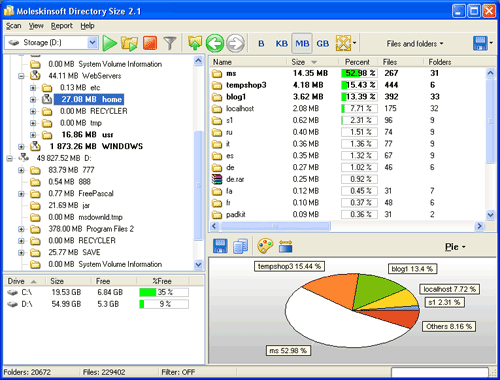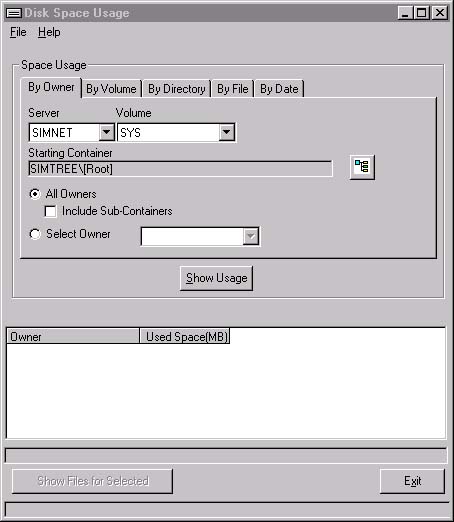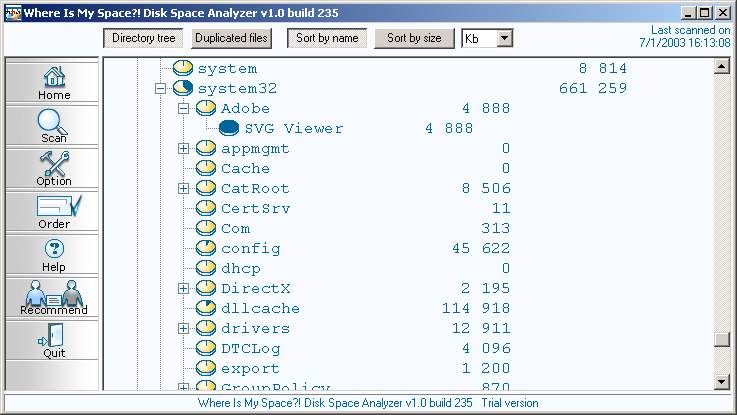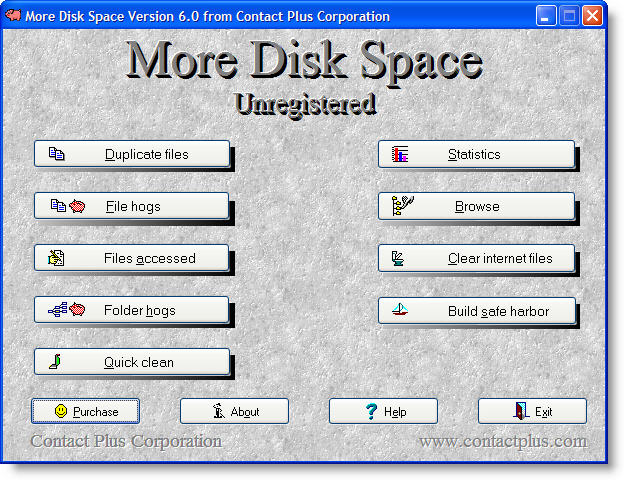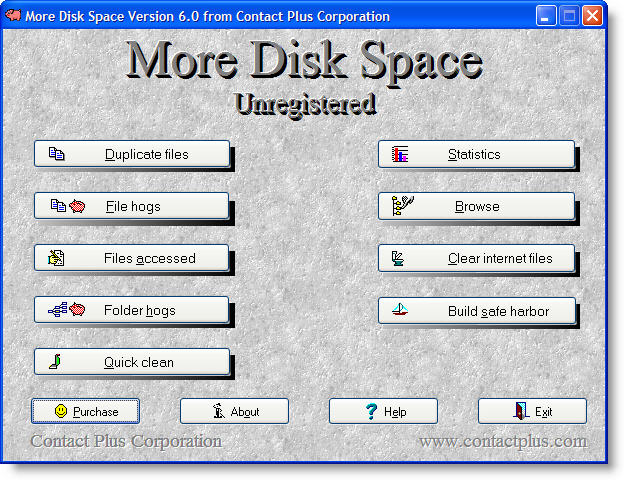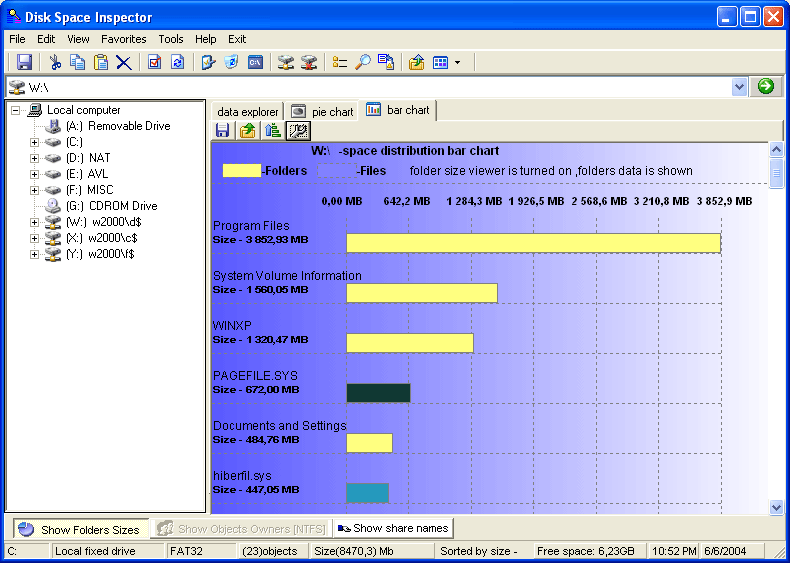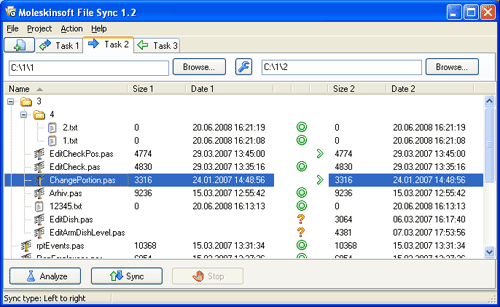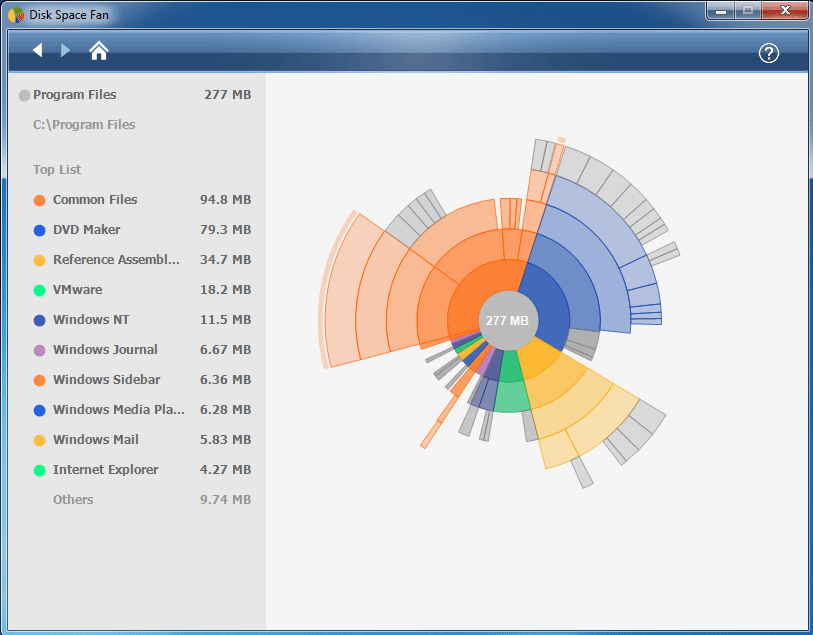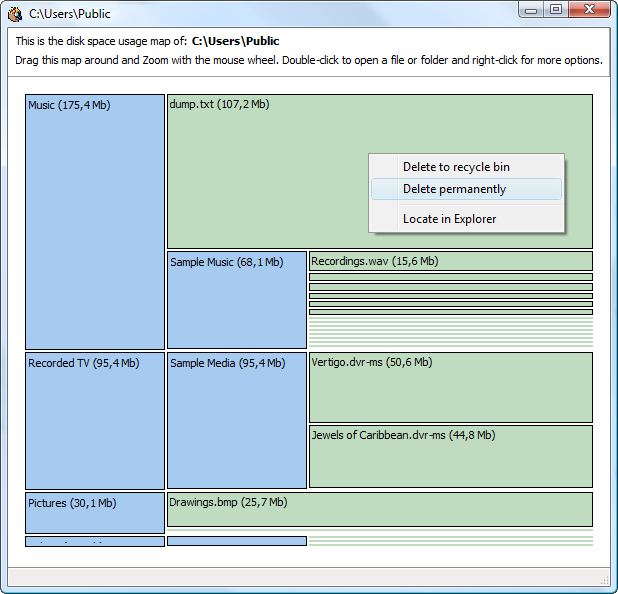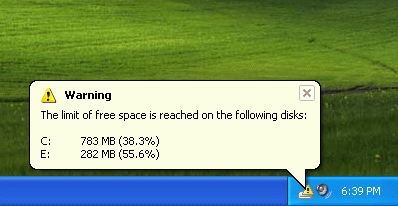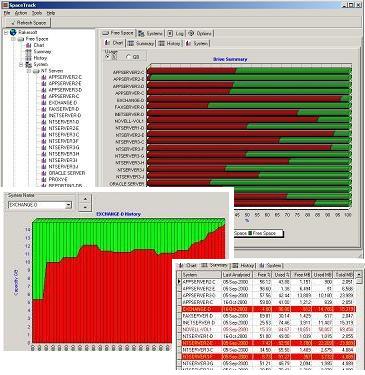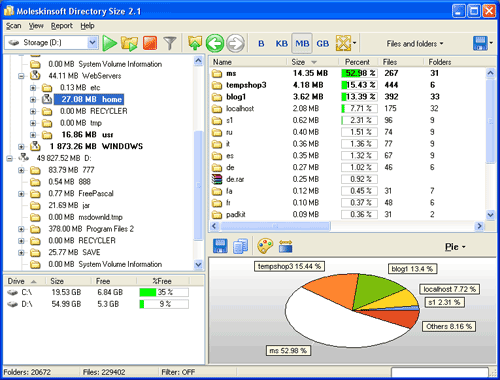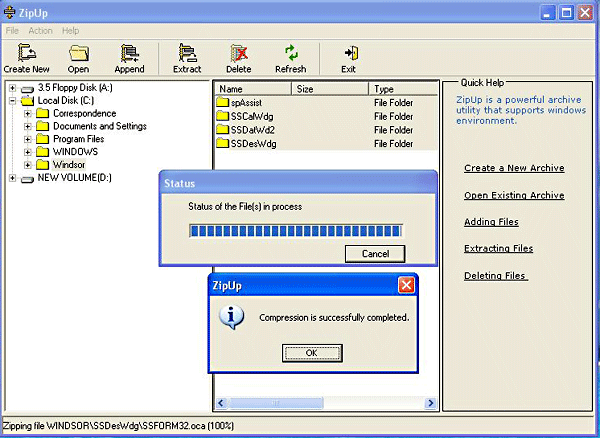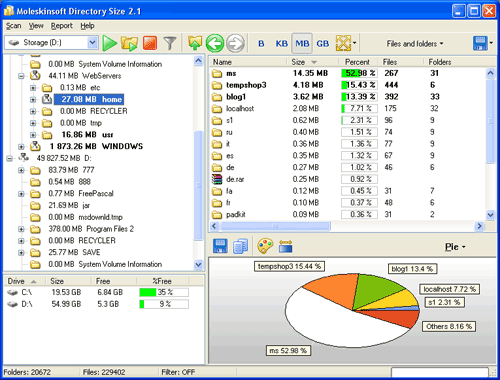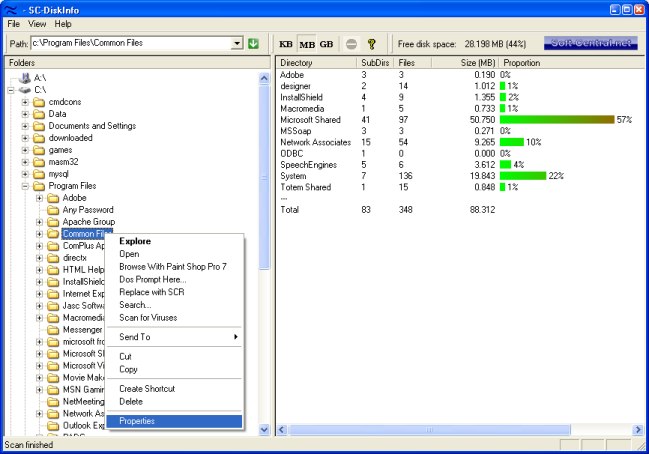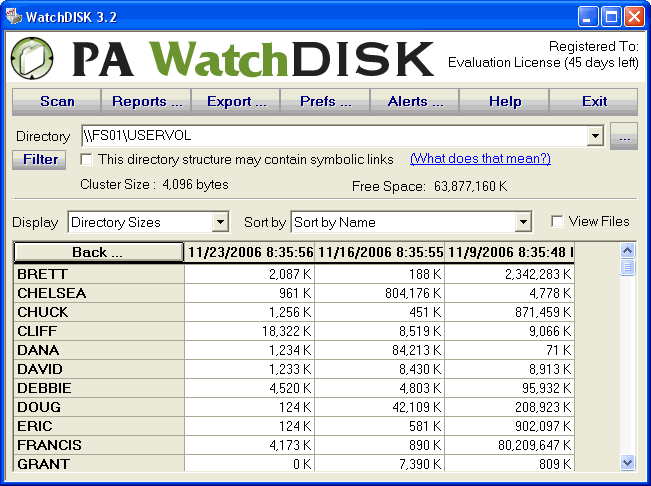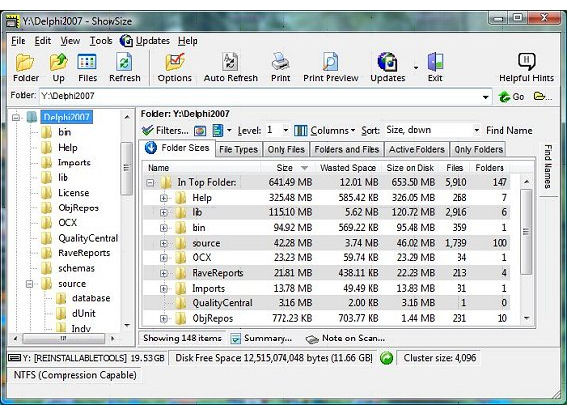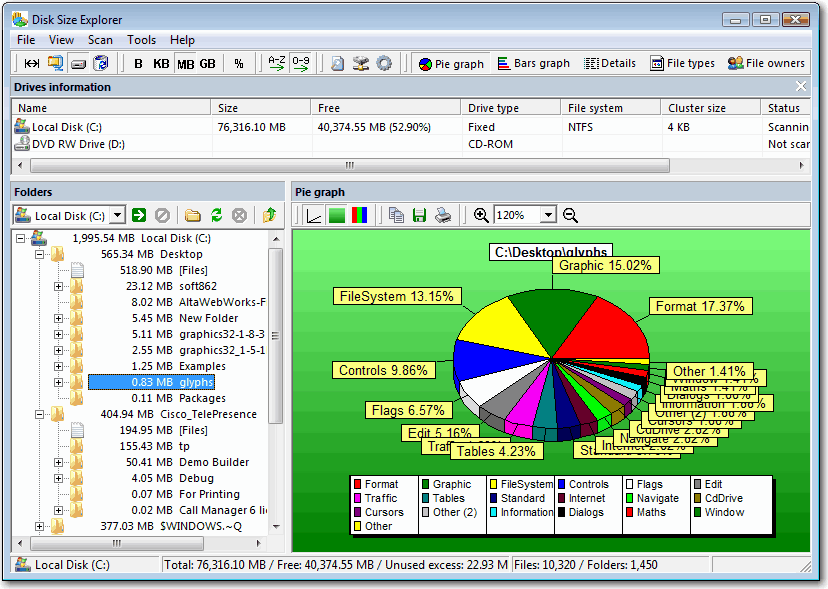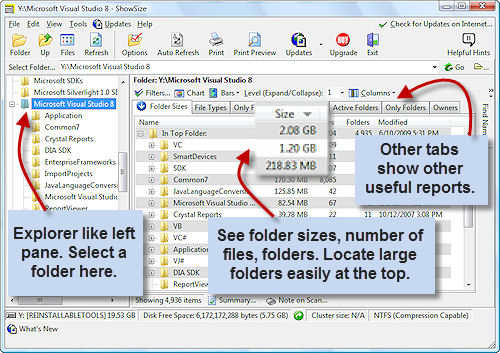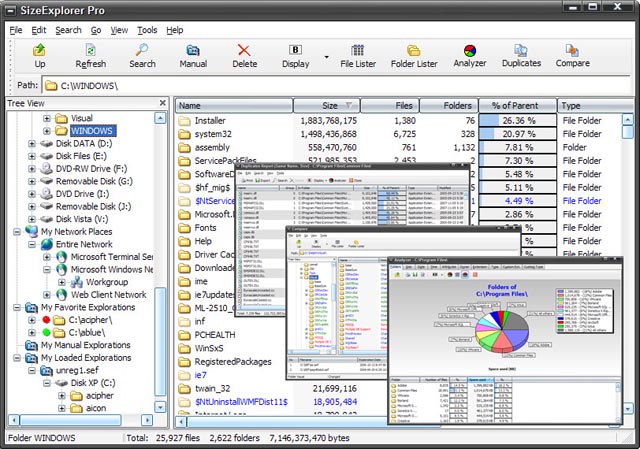|
|
Order by Related
- New Release
- Rate
Results in Title For analyze disk space usage
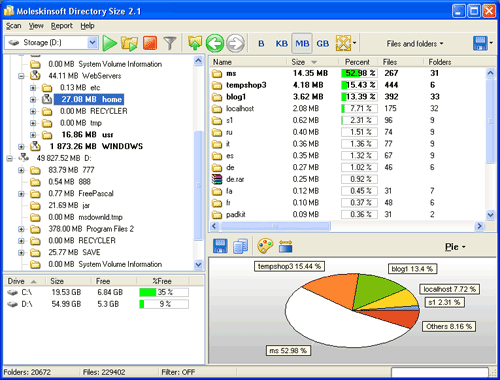 | Is it easy to analyze and structure disk space? Obviously it-s practically impossible to do this manually. Firstly, the disk size can be such big that you will spend a lot of time only to receive primary representation about a current disk condition. .. |
|
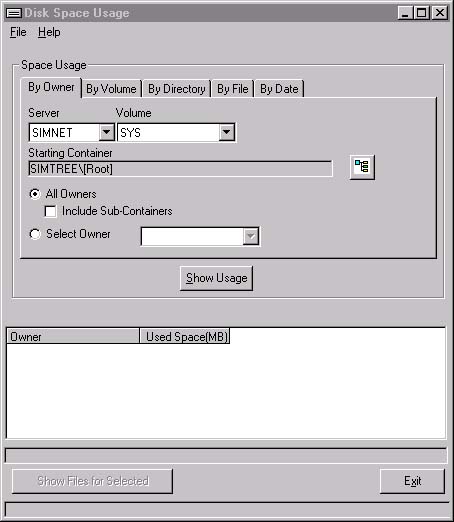 | Disk Space Usage will allow you to determine where your disk space is being used and by whom. You can check by Owner, Volume, Directory, File Size, or Date.You can see who is using your space on a particular volume. How much space is being used on a particular volume or all volumes. You can determine which directories are using the space. You can locate files based on a pattern or size. You can locate files based on creation date, last access date, or modify date.You can save your results to a Comma Separated Values (CSV) file for import to a spreadsheet or database for further analysis. ..
|
|
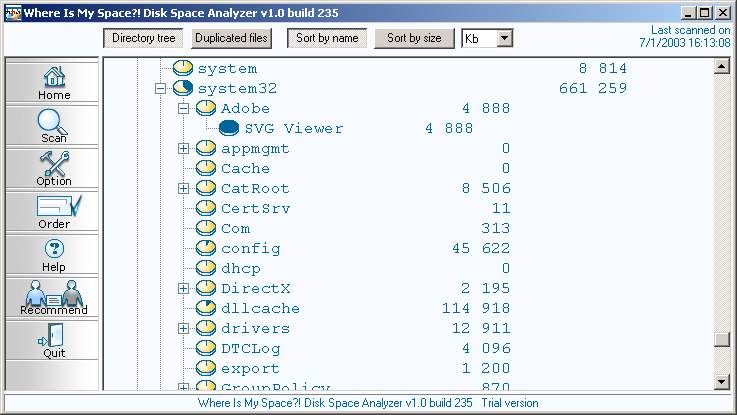 | Disk Space Analyzer is an easy to use the program that can help you analyze disk space usage. It shows directory tree along with the size information with diagrams. You can use it to easily explore and analyze disk space and search for duplicates. .. |
|
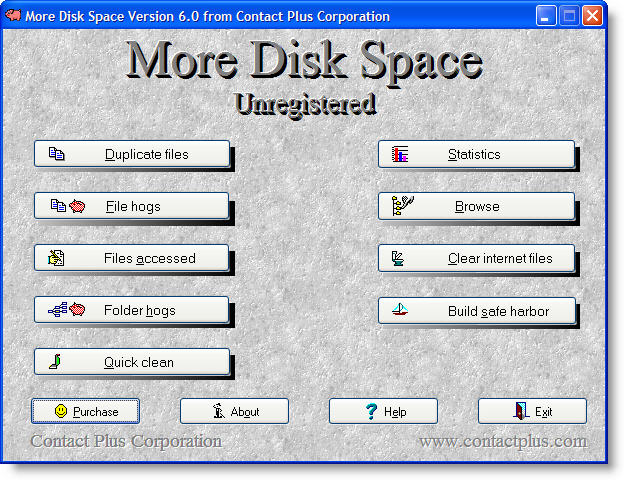 | Safely reclaim disk space by deleting duplicates and file hogs. Identifies duplicate files, file hogs, folder hogs, temporary files and more. ..
|
|
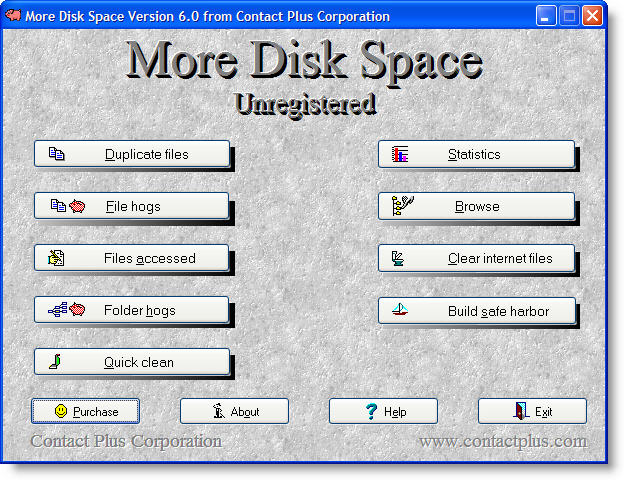 | Safely reclaim disk space by deleting duplicates and file hogs. Identifies duplicate files, file hogs, folder hogs, temporary files and more. .. |
|
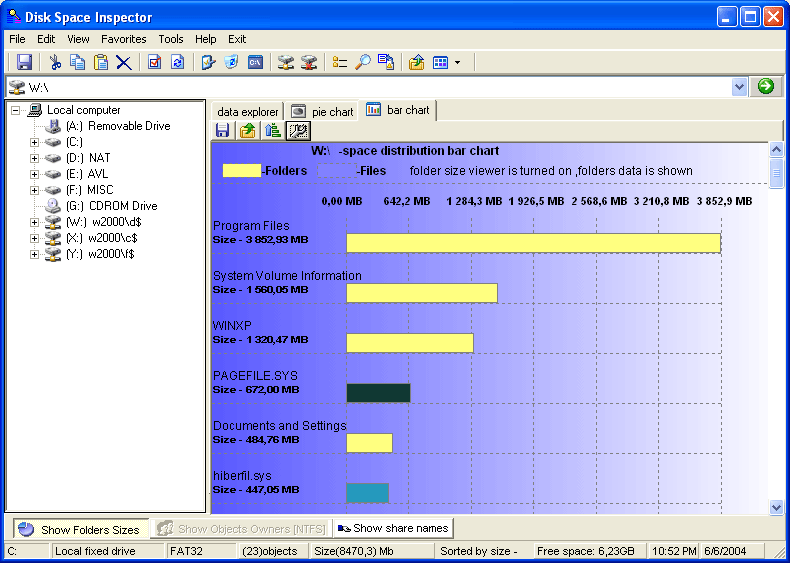 | Disk Space Inspector is powerful and popular disk space usage tracking, reporting and management utility. Disk Space Inspector delivers easy to read text and image reports of disk space usage by volume, directory, file owner (NTFS)and other file attributes. Disk Space Inspector allow you to determine where,how your disk space is being used and by whom on your local computer and/or network servers and much more... ..
|
|
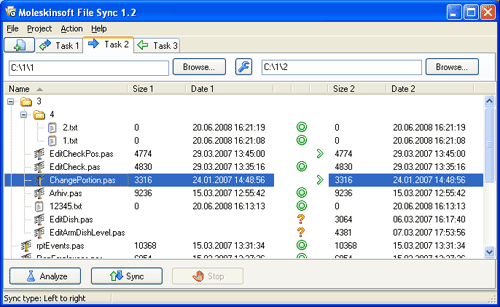 | Is it possible to make more disk space quickly, easily and effectively? Obviously yes if to take advantage of new offer from program File Sync ' a new file sync program which will solve your problems and spend folder comparison. .. |
|
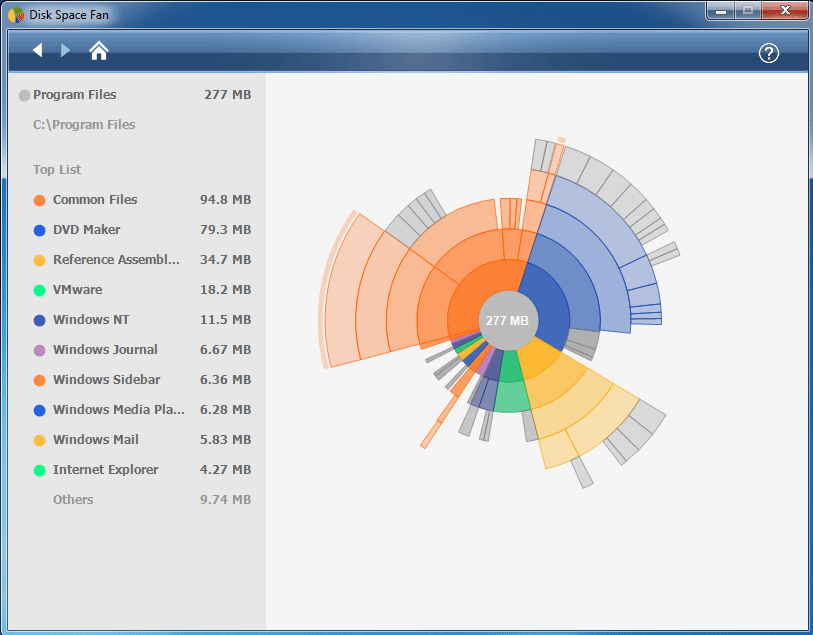 | Disk Space Fan is a nice disk space analysis tool for Windows. It helps you to free up disk space by quickly finding and deleting big, useless files. It displays disk space usage with a nice chart. You can navigate the folders easily with the chart. .. |
|
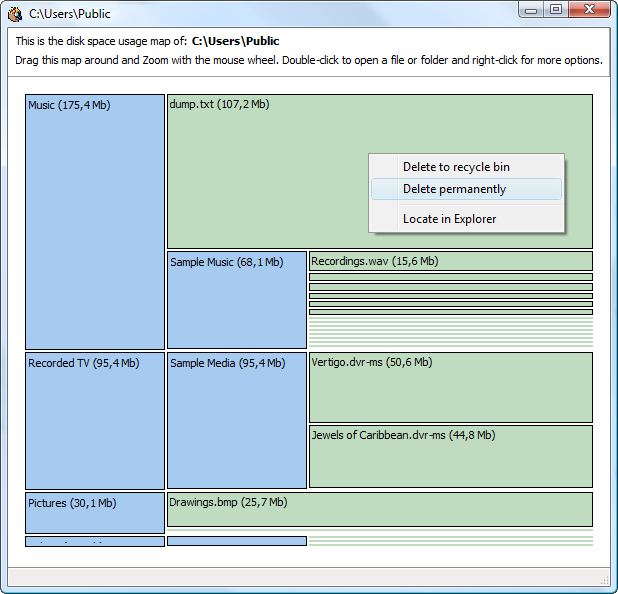 | Spot all the big files and folders, no matter how deeply they are located inside the folders, with a zoomable disk space usage map. Now you are only a click away from deleting all the unused files! No waiting, the processing is done in background. .. |
|
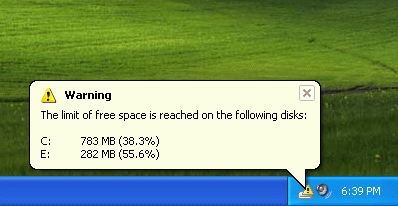 | Abaiko Disk Space Monitor is a program monitoring free space on the disks of your computer.
Modern computers have a lot of space on their disks. And people stopped watching the space thinking that disks of that size just cannot be too small. Most likely, some software developers stick to that opinion as well and some software occupies quite a lot of space on disks or do not save it. In addition, software capabilities increase together with the development of computers. A lot of people can now work with large amounts of data, for example, editing home video, processing high-resolution photos or complex graphics, recording music. All this is impossible unless you have free space on your disk, which invisibly becomes less and less. And unexpected lack of space on your disk, especially on the system one, may result in your work being lost or even in operating system failures.
The simple, but still useful tool Abaiko Disk Space Monitor will keep you informed about the amount of free space on your disks. The news that there is not enough space on the disk will not take you by surprise in the worst time any more and you will no longer have to worry about it.
Features:
- Easy to use and configure
- Running at Windows startup
- Monitoring disks of any types
- Access to the application via the tray icon
- Warnings as balloon messages
- Email notifications
The tool can monitor disks of any types your computer supports.
As soon as free space on the disks you select reaches the limits you specify, the program will let you know about it.
Abaiko Disk Space Monitor is intended for both regular home users and system administrators that need space for quickly growing logs of various systems, enlarging databases, data backups, or for software caching data. .. |
|
Results in Keywords For analyze disk space usage
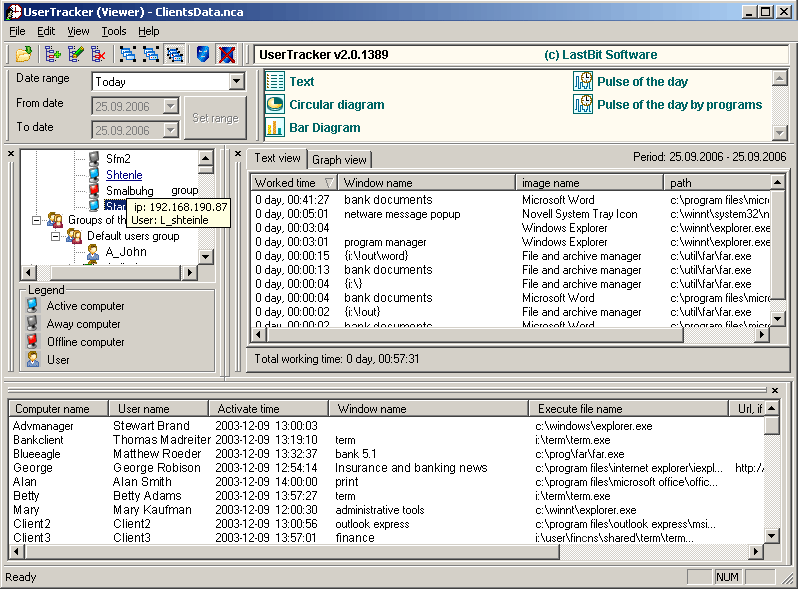 | User Tracker is is suitable and powerful time tracking and monitoring software that allows you to analyze computer usage, estimate project time, track work time,analyze work process and prevent Internet abuse both in your company in your home... |
|
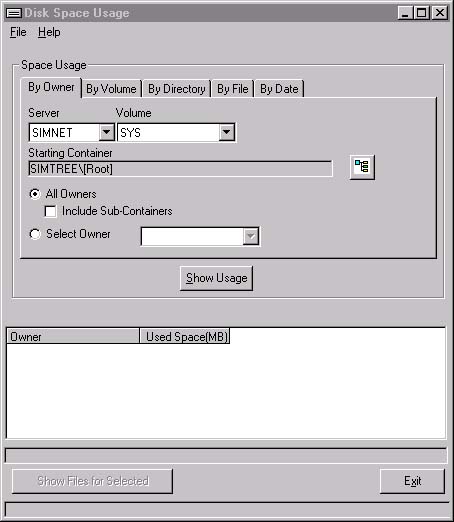 | Disk Space Usage will allow you to determine where your disk space is being used and by whom. You can check by Owner, Volume, Directory, File Size, or Date.You can see who is using your space on a particular volume. How much space is being used on a particular volume or all volumes. You can determine which directories are using the space. You can locate files based on a pattern or size. You can locate files based on creation date, last access date, or modify date.You can save your results to a Comma Separated Values (CSV) file for import to a spreadsheet or database for further analysis. ..
|
|
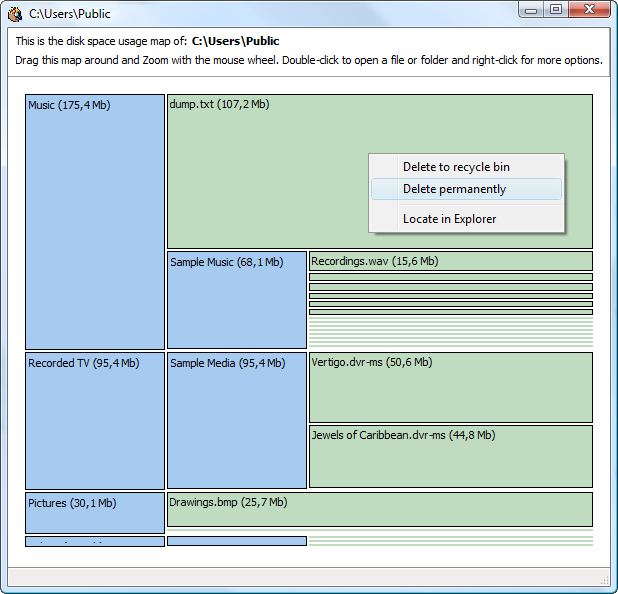 | Spot all the big files and folders, no matter how deeply they are located inside the folders, with a zoomable disk space usage map. Now you are only a click away from deleting all the unused files! No waiting, the processing is done in background... |
|
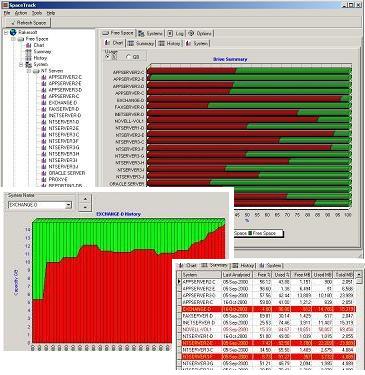 | SpaceTrack offers a single, consolidated system to monitor and track Disk Space Usage any where in the world across Windows or Novell networks. The system helps avoid downtime due to disk usage issues and provides key information for reports...
|
|
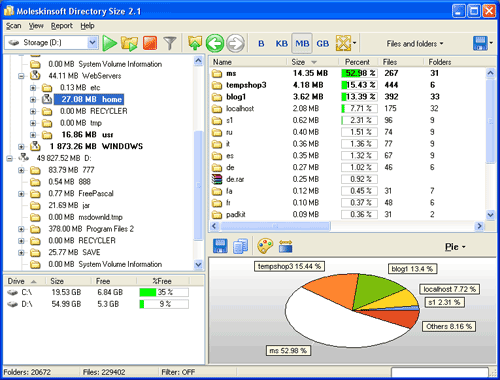 | Program Directory Size is a relatively young program which however managed to become one of the most popular and effective tools in the market of software in the field of disk space analysis... |
|
 | O&O DiskStat in the Professional or Server Edition gives users a quick overview of the usage of their hard disk. Operators can search by files or folders and establish which ones are taking up the most space and slowing down the system. This versatile tool offers a Windows-Explorer type interface and a whole range of options to combat space wastage.
After reading the hard disk the user gets an overview of the entire disk. Used space on every partition is displayed in user-friendly charts. The Top 10 function equally displays the largest files on the disk, facilitating quick and easy access to trouble areas.
Hard disk usage is not only relevant for home users. Companies often forget that hard disk performance can be drastically affected by ever-expanding storage, slowing down backups, access and defragmentation. The Server Edition has been specially developed to give administrators an overview of hard disk usage over a network.
The most important feature of the server edition is that it analyzes network drives. The display can also identify the users whose data is taking up the most space. These results can then be saved as reports in either XML or HTML format. Administrators can then identify early on when the hard disk is reaching capacity and plan for new hardware requirements well in advance.
O&O DiskStat is available in two versions: The Professional version is aimed at private users, and the Server Edition at Administrators. O&O DiskStat is compatible with Windows Vista, Windows XP and Windows 2003/2000 (Windows 2003 only with O&O DiskStat Server Edition) ...
|
|
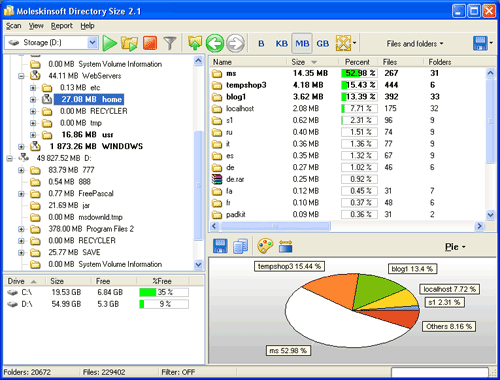 | Is it easy to analyze and structure disk space? Obviously it-s practically impossible to do this manually. Firstly, the disk size can be such big that you will spend a lot of time only to receive primary representation about a current disk condition... |
|
 | Windows system optimizer which cleans hard-disk and system registry, finds duplicate files, optimizes memory, tunes-up system specific settings, accelerates internet connection, manages security and backup issues.. |
|
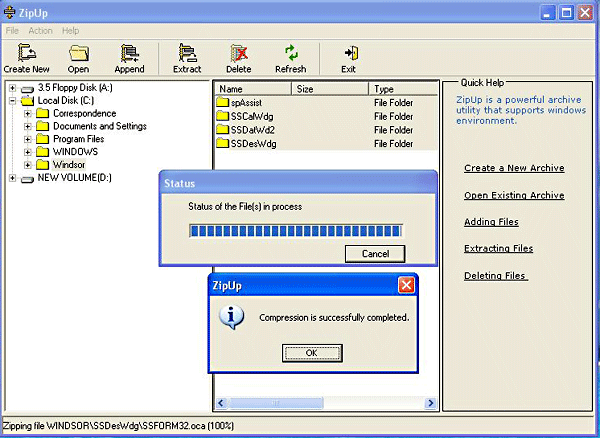 | ZipUp is a powerful and easy to use archive utility for windows environment. ZipUp assists the user in effective compression and extraction of archives. It ensures strong password protection and safe deletion of archives. The Windows explorer type interface in ZipUp displays drive/folder for rapid selection of files. (1)Simple and convenient functions:ZipUp interface is simple and uses a Windows explorer type of interface for creation of new archive,
extraction, addition and deletion of files to increase the efficiency of the system.(2)High protection of archives:ZipUp ensures strong protection of file archives with passwords. This
feature prevents the file from being mishandled.(3)Enhances available space usage:ZipUp enhances the usage of space with its unique performance of compression and extraction of
files. It facilitates the user in saving disk space.(4)Well integrated with windows explorer:ZipUp
integrates with windows explorer. The right click option in ZipUp facilitates the user either to
tract or to open the ".zip" file. Further in an opened archive the user can append ,delete or
extract the ".zip" file to the default or to any specified location.(5)Easy File Handling:ZipUp interface facilitates the process of extracting files to the specified location. This interface also
helps in extracting selected files from an archive.(6)Compatible with industry.. |
|
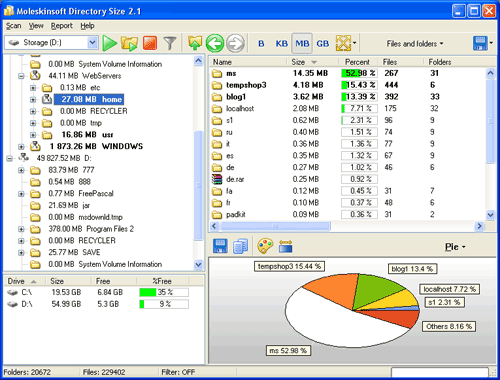 | You can find everything in program Directory Size that is necessary for the analysis of disk space. However, not to be unfounded let's consider the program work more in detail... |
|
Results in Description For analyze disk space usage
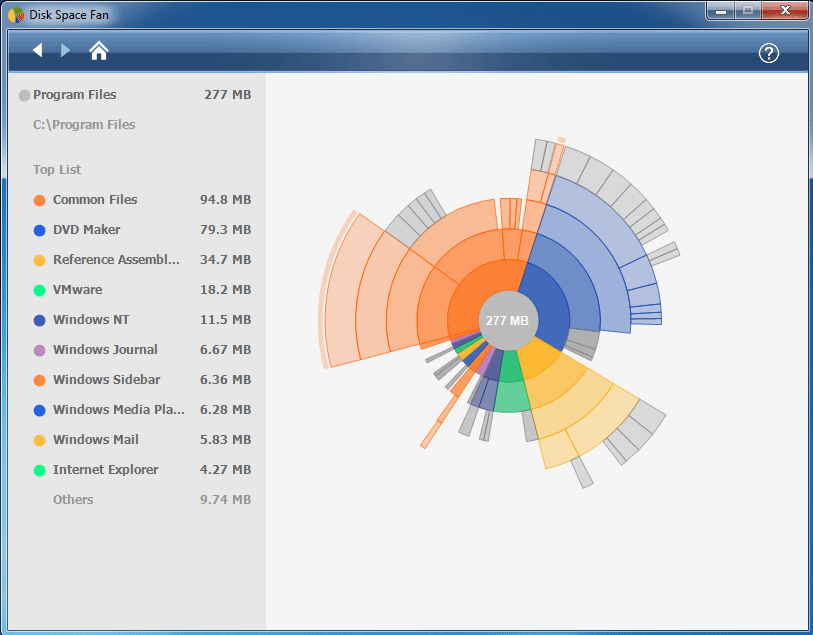 | Disk Space Fan is a nice disk space analysis tool for Windows. It helps you to free up disk space by quickly finding and deleting big, useless files. It displays disk space usage with a nice chart. You can navigate the folders easily with the chart... |
|
 | DiskAnalyzer Lite (formally MBS Disk Space Analyzer) is a fast, flexible hard disk space analysis and cleaning software, which provides you all the necessary tools to analyze your hard disk space and quickly reclaim gigabytes of disk space by removing unwanted junk, big size and oldest files.
Highlights
Analyze your disk space with various space distribution methods
1. File Extensions (types)
2. File Attributes
3. File Date and Time
4. File Size
5. File Owner
Shows you quick analysis of Oldest Files, Biggest Files, Files without Extension, Compressed Files, Zero Size Files, Audio/Video Files, Image/Graphics Files and Other temporary, junk files to reclaim your lost disk space.
In-built ZIP facility allows you to compress and move files to another location which are not required.
Export Disk Analysis reports to XML, HTML, ASCII and CSV file formats with various filters...
|
|
 | The program is intended for the analysis of the disc space usage. The principles of the program design are simplicity and clarity. You specify the area for analysis and get the graphically illustrated result.You have the possibility to:- get the general and the detailed information about the disc space;- analyze the disc space usage by the user selected criterion;- print the results in a simple and easily readable form;- export the data into Excel and HTML for further analysis. .. |
|
 | FreeMeter is a utility that monitors system performance. The things that can be monitored include: Disk Space Usage, CPU Utilization, Memory Usage, Page File Usage, File Server Traffic, Disk Transfer Rates. FreeMeter consists of a desktop window and one or more system tray icons. ..
|
|
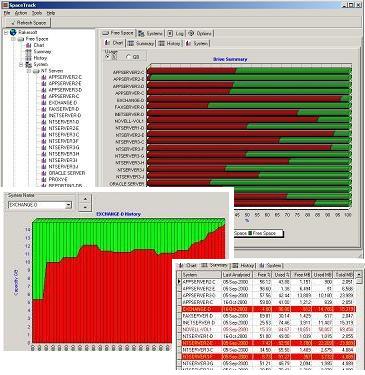 | SpaceTrack offers a single, consolidated system to monitor and track Disk Space Usage any where in the world across Windows or Novell networks. The system helps avoid downtime due to disk usage issues and provides key information for reports... |
|
 | DiskAnalyzer Professional (formerly MBS Disk Space Analyzer) is a fast, flexible and network-enabled hard disk space analysis and cleaning software. It helps you find out exact disk space utilization and regain your lost disk space...
|
|
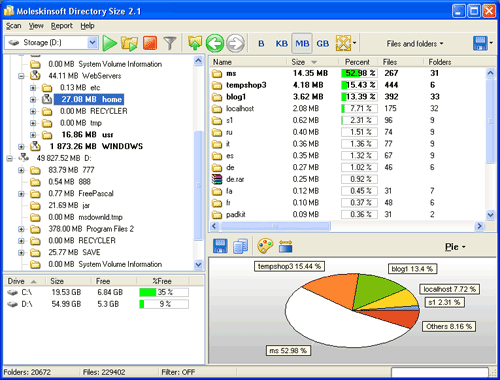 | Is it easy to analyze and structure disk space? Obviously it-s practically impossible to do this manually. Firstly, the disk size can be such big that you will spend a lot of time only to receive primary representation about a current disk condition... |
|
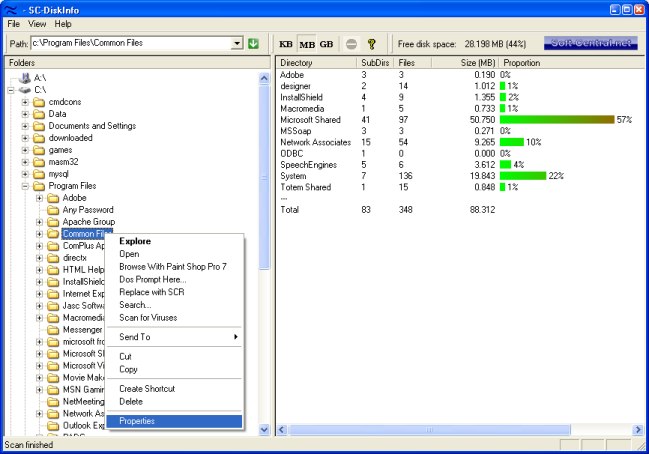 | SC-DiskInfo is a disk space usage analyzer. This program will track down those folders and files that are using most disk space so you can remove unwanted data and clean up your drive effectively. SC-DiskInfo is very fast and easy to use... |
|
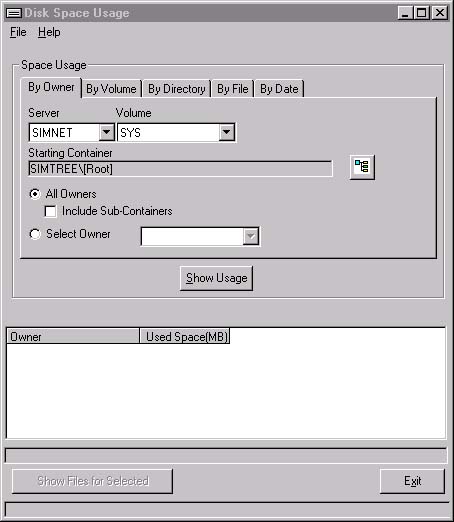 | Disk Space Usage will allow you to determine where your disk space is being used and by whom. You can check by Owner, Volume, Directory, File Size, or Date.You can see who is using your space on a particular volume. How much space is being used on a particular volume or all volumes. You can determine which directories are using the space. You can locate files based on a pattern or size. You can locate files based on creation date, last access date, or modify date.You can save your results to a Comma Separated Values (CSV) file for import to a spreadsheet or database for further analysis. .. |
|
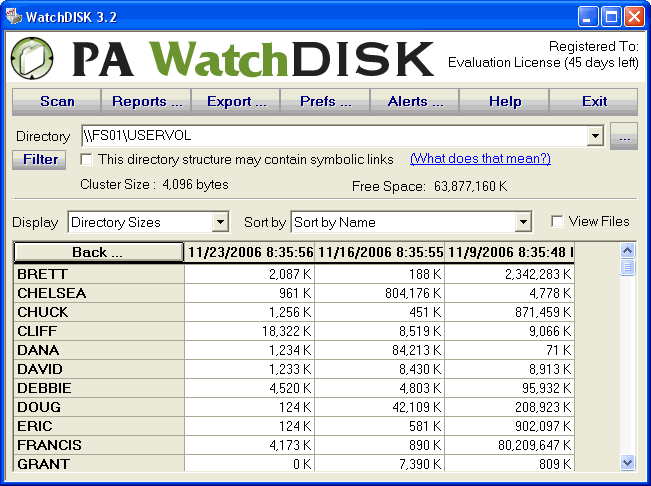 | WatchDISK provides what you need most to manage your network storage: Information. Many tools can display current directory sizes, but only WatchDISK can show how those sizes have evolved over time.
This is critical information if you need to:
* Project future storage needs based on current trends and growth patterns
* Find out why free disk space has suddenly dropped
* Justify additional storage capacity investments to management
What is WatchDISK?
WatchDISK scans directory trees and stores the sizes of each directory. These stored sizes provide a historical snapshot of your server's disk usage on a directory by directory basis. Comparing current sizes to previous sizes allows you to very quickly see which directories have grown and project future disk capacity needs.
WatchDISK's intelligent sorting, simple drill-down user interface, and reports make it very quick to find the information you need.
Naturally low disk space alerts haven't been forgotten. But WatchDISK goes one step further: Besides just alerting on low disk space, it can alert you on significant changes in disk space usage as well.
Why Use WatchDISK?
There are many disk space monitoring tools that will notify you when your disk space gets low. Only WatchDISK can show you why your disk space is low.
Our unique technology lets you not only see the current sizes of directories, but also the sizes of those directories in the past. With this information, WatchDISK makes it very simple to see which directories have grown (drilling down to find a diskhog is literally just a few clicks). WatchDISK's reports also make projecting future disk space needs easier. Administrators at Fortune 500 companies, government agencies and universities around the world have trusted WatchDISK for over 11 years... |
|
Results in Tags For analyze disk space usage
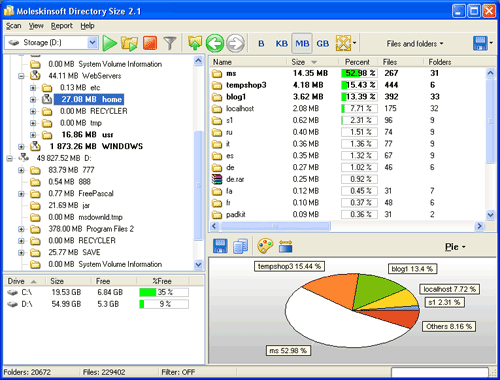 | Is it easy to analyze and structure disk space? Obviously it-s practically impossible to do this manually. Firstly, the disk size can be such big that you will spend a lot of time only to receive primary representation about a current disk condition... |
|
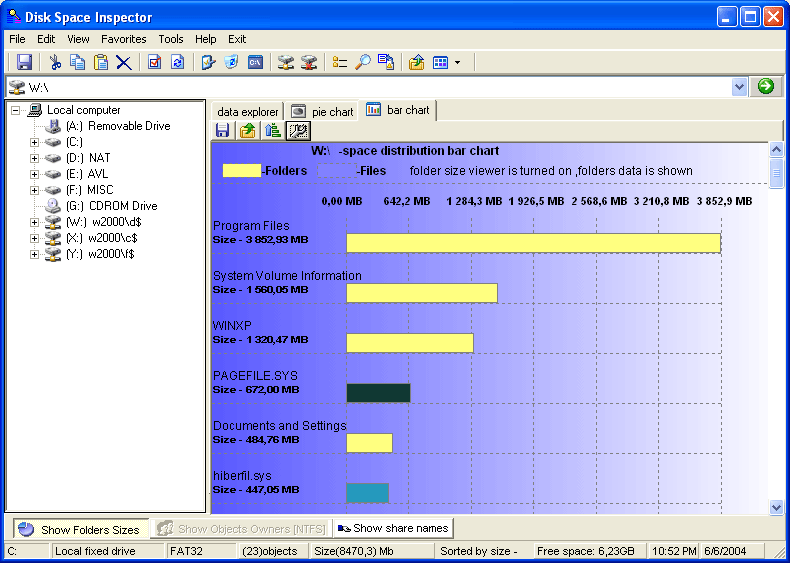 | Disk Space Inspector is powerful and popular disk space usage tracking, reporting and management utility. Disk Space Inspector delivers easy to read text and image reports of disk space usage by volume, directory, file owner (NTFS)and other file attributes. Disk Space Inspector allow you to determine where,how your disk space is being used and by whom on your local computer and/or network servers and much more.....
|
|
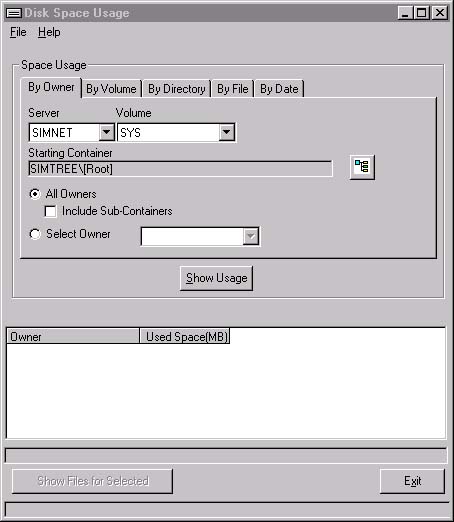 | Disk Space Usage will allow you to determine where your disk space is being used and by whom. You can check by Owner, Volume, Directory, File Size, or Date.You can see who is using your space on a particular volume. How much space is being used on a particular volume or all volumes. You can determine which directories are using the space. You can locate files based on a pattern or size. You can locate files based on creation date, last access date, or modify date.You can save your results to a Comma Separated Values (CSV) file for import to a spreadsheet or database for further analysis. .. |
|
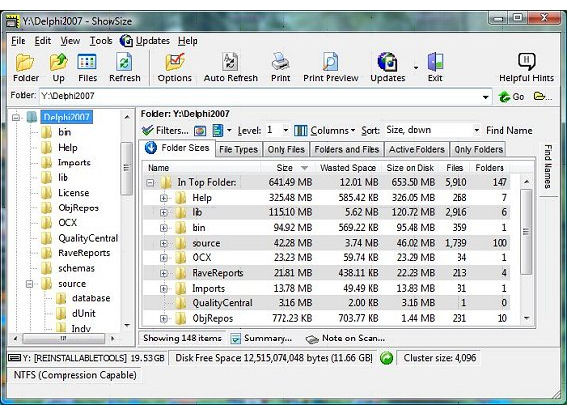 | Manage disk space on huge drives and network volumes easily. Find biggest folders and files taking up your disk space. Get seven useful disk reports like Folder Sizes, File Types, Only Files and so on. Print contents of folders easily...
|
|
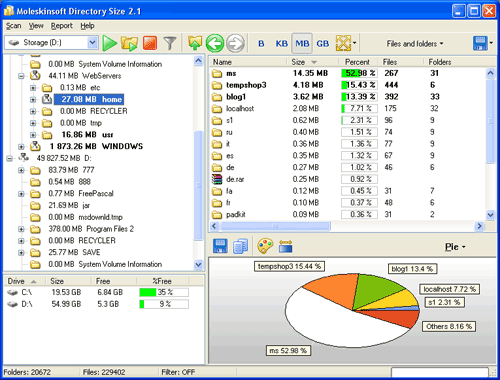 | You can find everything in program Directory Size that is necessary for the analysis of disk space. However, not to be unfounded let's consider the program work more in detail... |
|
 | We may get completely lost in thousands of files we store on our HDDs without ever knowing which of them are actually worth keeping and which are not. The program allows you to save your money on HDD upgrades by letting you know which files to trash!..
|
|
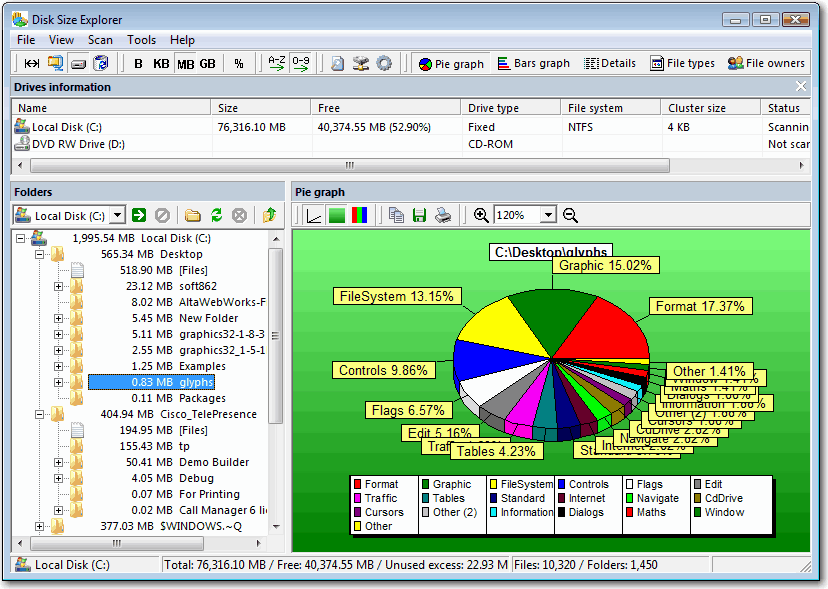 | Disk Size Explorer - Special Offer - Disk space directory folder size usage analysis management software.. |
|
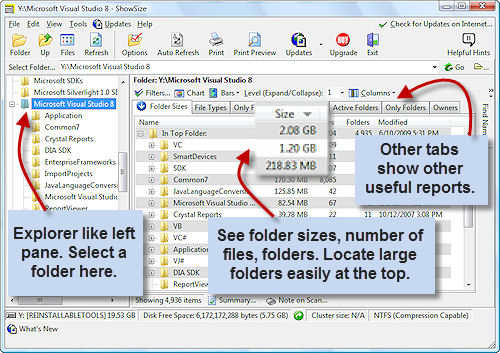 | Manage disk space on huge drives and network volumes easily. Find biggest folders and files taking up your disk space. Get seven useful disk reports like Folder Sizes, File Types, Only Files and so on. Print contents of folders easily... |
|
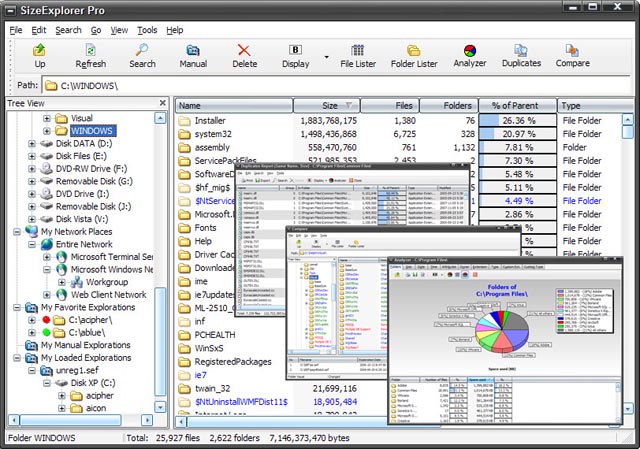 | Powerful disk space usage analyzer with folder size, charts, statistics, duplicates finder, clickable reports, complete file listing, exports, printing, search, file management, loading and saving of explorations (snapshots) and compare of snapshot... |
|
 | DiskAudit/2 identifies the usage of disk space on a multi-user Windows PC. For each user, the program summarizes the total number of files and directories, hidden, system, and common files and folders used. The program provides graphical displays of usage. It also reports on the largest files on the PC, as well as seldom used files.
DiskAudit/2 reports, by user:
Total Disk Space Used
Space Used for Hidden FIles and Folders
Space Used for System Files and Folders
Space Used by File Extension
Space Used for Common Folders:
- My Documents
- My Music
- My Videos
- My Games
- My Downloads
- My Pictures
Space Used for Temporaty Files
DiskAudit/2 displays common uses for file extensions, helping associate a file with a program... |
|
Related search : isk spacespace inspector,disk space inspectordisk space usagespace inspector diskinspector disk spacedisk spacespace usage,disk space usagelocate files baseddownload disk spacesimons software downloadtim simons softwaresoftware download diskdisk spacOrder by Related
- New Release
- Rate
space usage -
disk usage -
disk usage analyser -
manage disk usage -
hard disk usage -
|
|