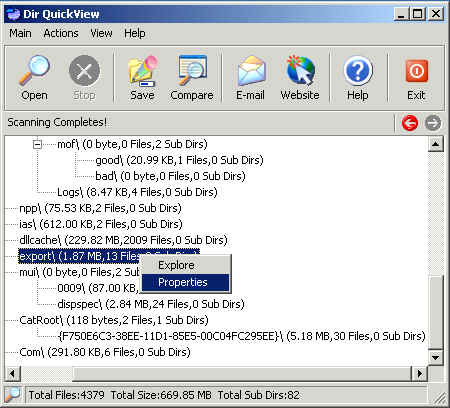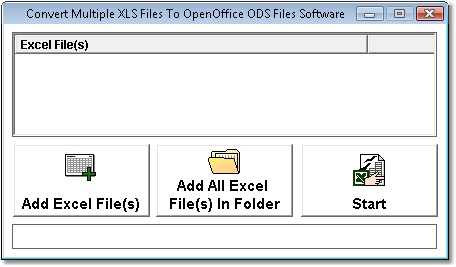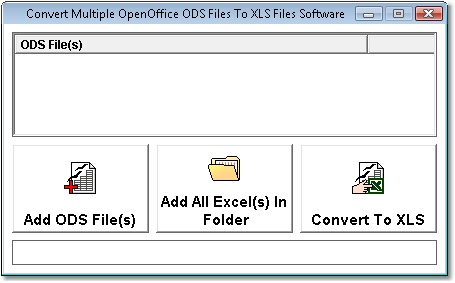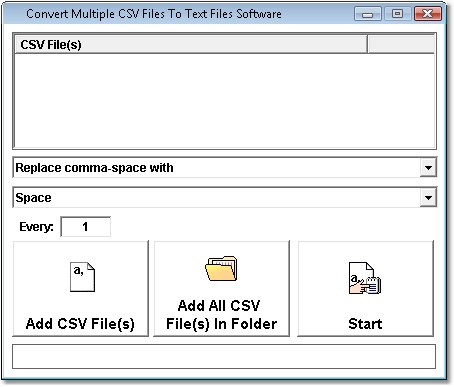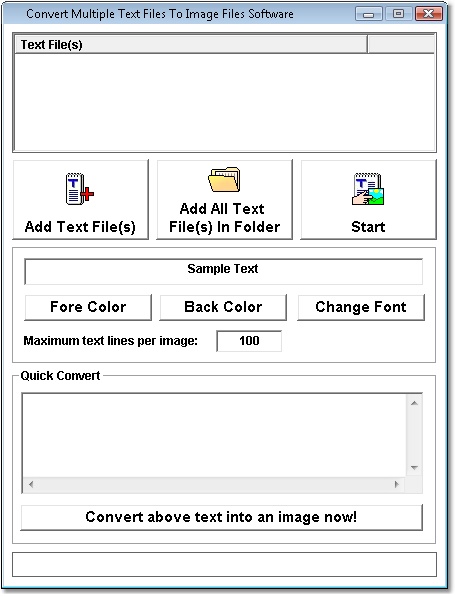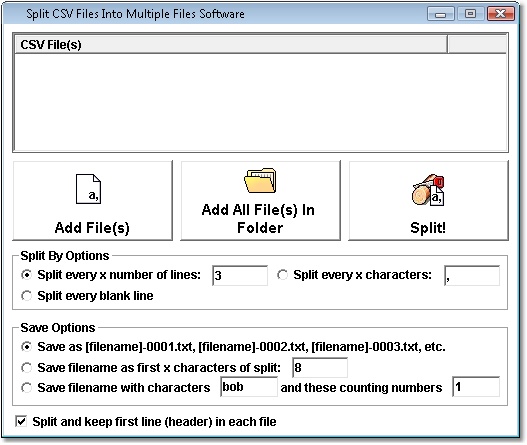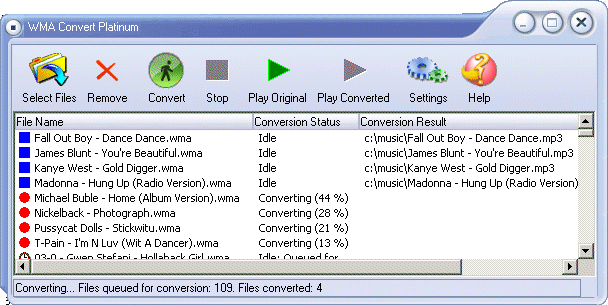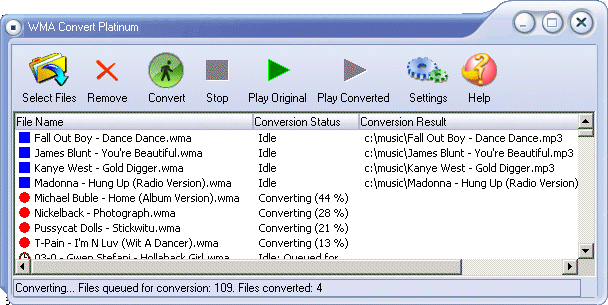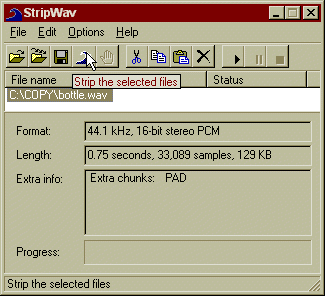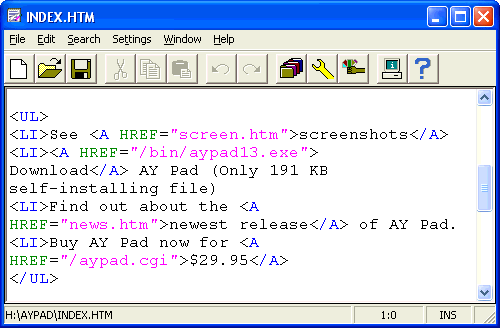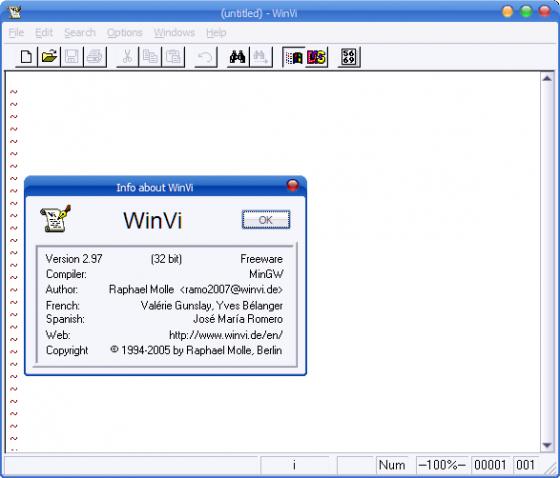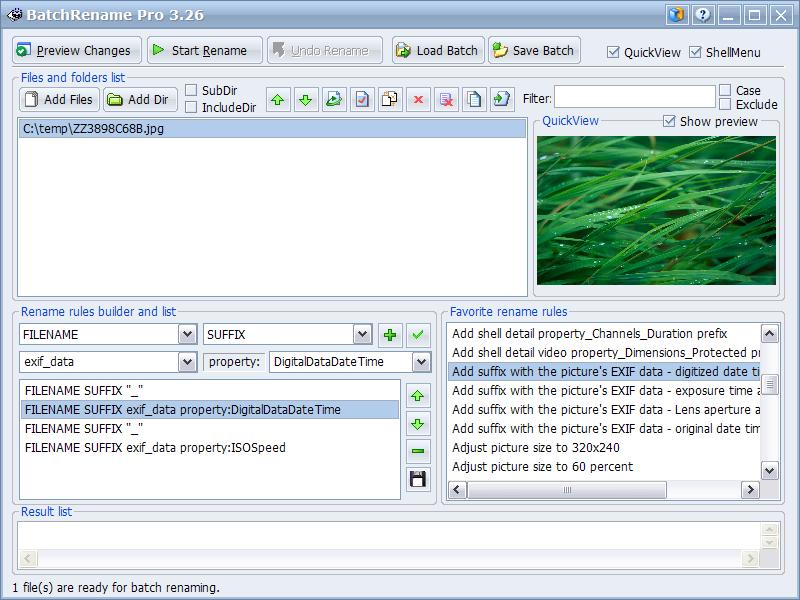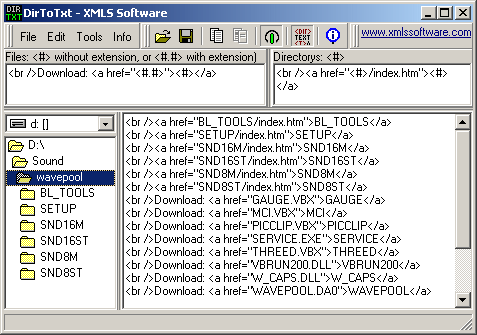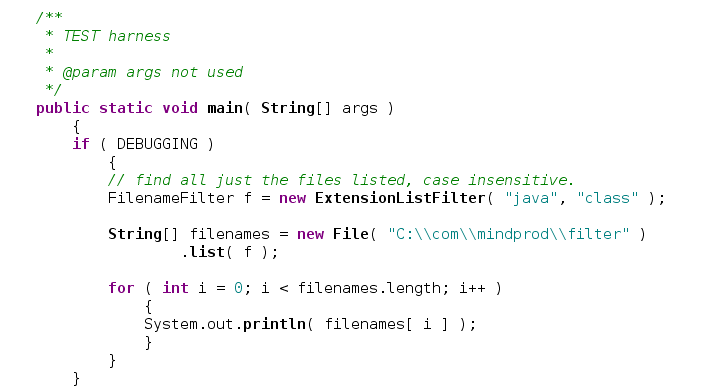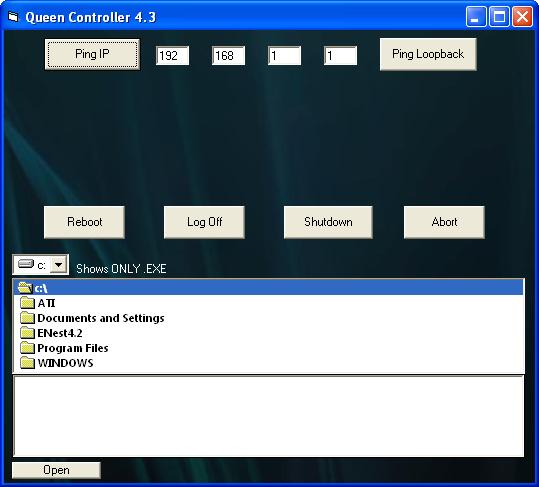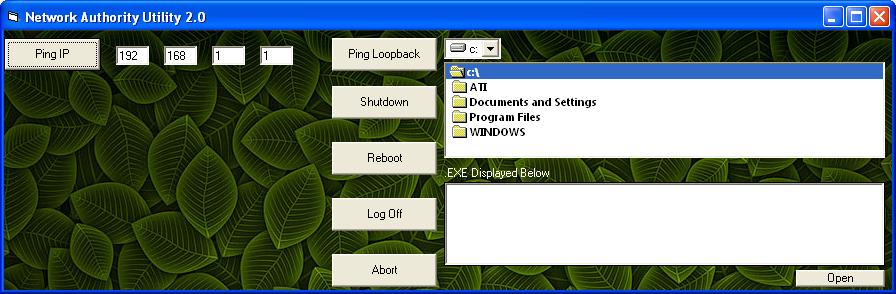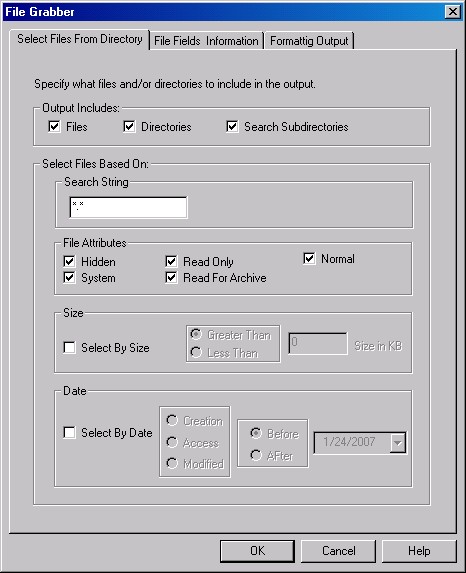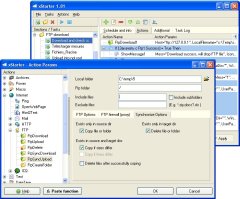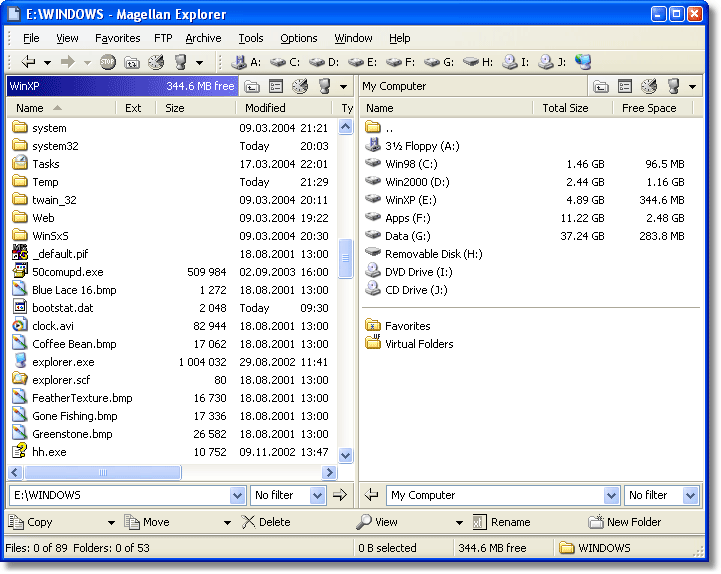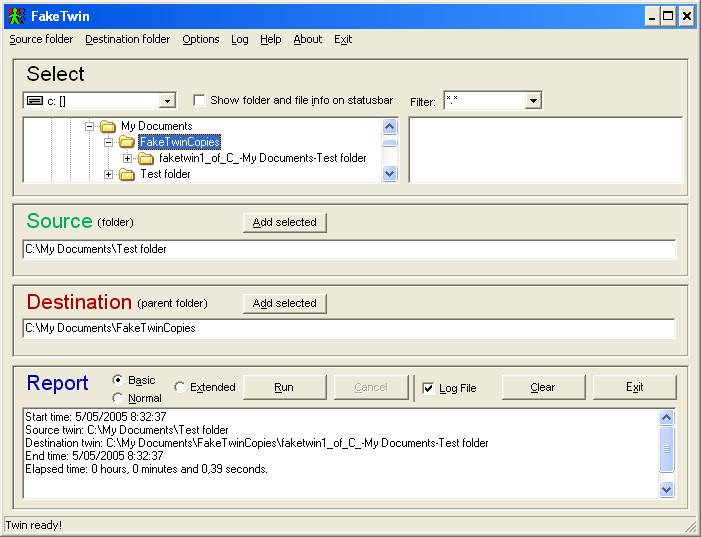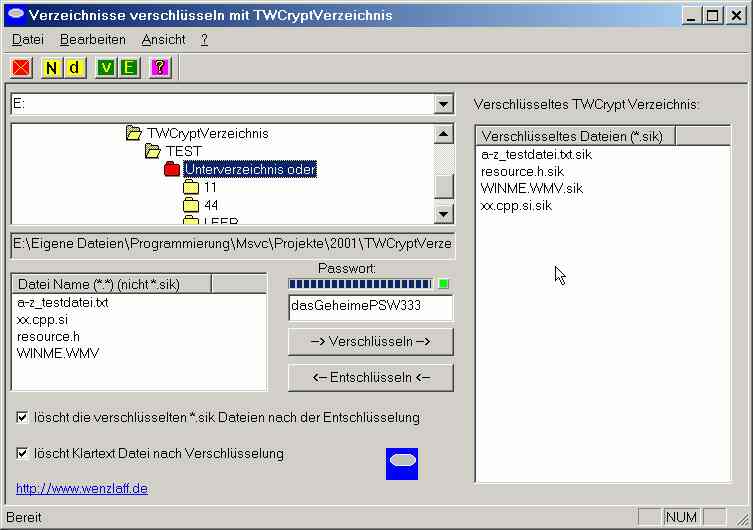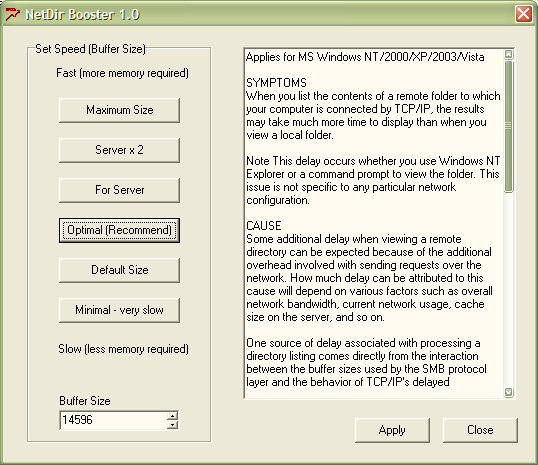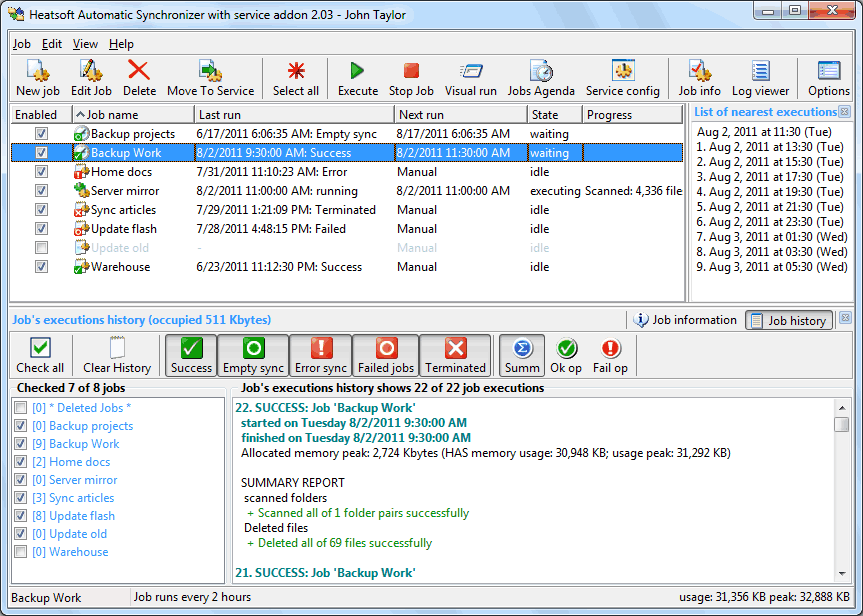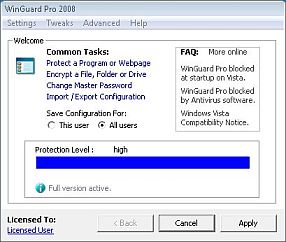|
|
Order by Related
- New Release
- Rate
Results in Title For dir files
Results in Keywords For dir files
 | Very easy to use, generates customizable text or HTML lists of your files. It can catalog removable disks, search for files and tell you what disk they are on, search for duplicates in your list, and generate lists automatically to keep them up to date. Great for file backups, MP3 collections, graphics files etc. Give it a try!.. |
|
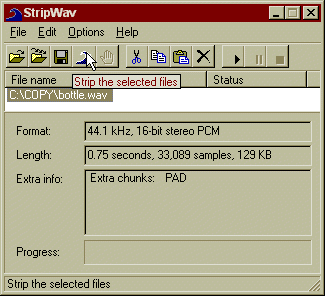 | Strips header information out of WAVE files. Useful for converting WAVE files created by newer programs to a *canonical* WAVE format readable by older or simpler programs. Handles lots of files easily, and big files quickly. A must for writing CDs with many popular writers. 16-bit version available via ..
|
|
 | The set of 7 components for file operations: AutoRunner, CRC (Delphi 4/5), Drives ComboBox, Drives ListBox, File Operations, Find Files, File Properties.Sources: $14.95 .. |
|
 | A program for editing text and binary files, supporting large files and having a multitude of functions including macros, dictionaries, lists of favourite files, highly configurableHighly useful for programming and web ..
|
|
 | Password protect, lock and hide folders or directories and their subdirectories and files or documents on your PC. Encrypt files with BLOWFISH, CryptAPI. Hide messages in photograph. Stealth email. Encrypt password files and bank. Prevent unauthorised access by other computer users, friends, family,co-workers. Ban intruders. Guard against access without permission. No encryption. Full version has enhanced security features and multiple folder locking and free minor version updates. Easy to use self explanatory freeware... |
|
 | Small application to synchronize files between two or more folders--for example, two computers on a network or between a hard drive and floppy disk. It can sychronize multiple sets of files, do backups/mirroring, and filter files or folders using wildcards. Settings are automatically saved when you exit. It is very quick to use--just start the program and click "Quick Sync". An "Interactive Sync" allows you to preview (and optionally modify) the program.s behavior. There is also a command-line interface. ..
|
|
 | Compares and synchronizes folders and files locally, across networks and over dial-up connections. Can compare files based on time-stamp or down to the byte level (Binary compare). Include and exclude files based on type and age. Change copy direction, delete files. Saveable profiles. Comprehensive filtering options. Report printing. Supports external difference viewers like WinDiff and .. |
|
 | Extracts e-mail messages from mail client databases to plain text files for easy integration of e-mail data with other technologies. Converts extracted e-mail files to html. Indexes, filters & sorts e-mail files. Produces html based web index to facilitate large scale sharing of e-mail databases overcorporate .. |
|
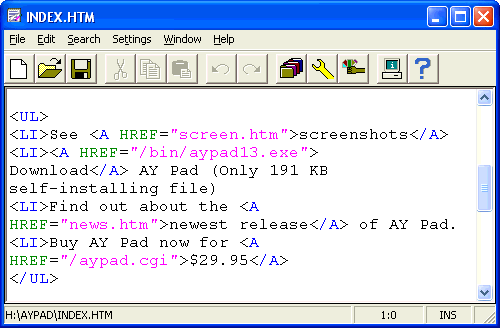 | Designed to edit text files and may be used as a Notepad replacement. Unlike notepad it can edit huge files (up to 60MB) and also features extension-dependent syntax highlighting. It comes with built-in support for .BAS, .BAT, .C, .CPP, .DOF, .DPR, .H, .HPJ, .HPP, .HTM, .HTML, .INF, .INI, .RC, .RC2, .RH, .PAS, .TXT files. Highlighting schemes for these or any other files can be easily createdand/or .. |
|
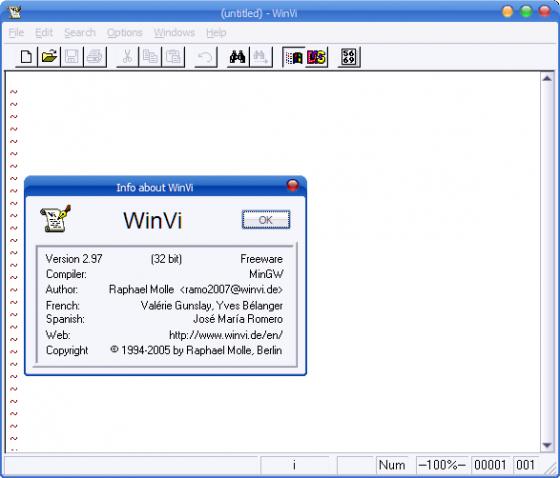 | Small and fast text editor with both vi and notepad interface, can be used without knowledge of vi commands. Features include: editing of very large files, binary files (hexadecimal mode), Unix and Mac text files, switchable between ANSI and DOS character mapping, selectable font and background bitmap, toolbar, double-column printing, and many more. Also available as 16-bit version for Windows .. |
|
Results in Description For dir files
 | Directory Lister is a tool for generating listings of files from user-selected directories on hard disks, cd-roms, floppys, usb storages etc. The listing can be in HTML, TXT or CSV format. It is like old dir command, but much more convenient... |
|
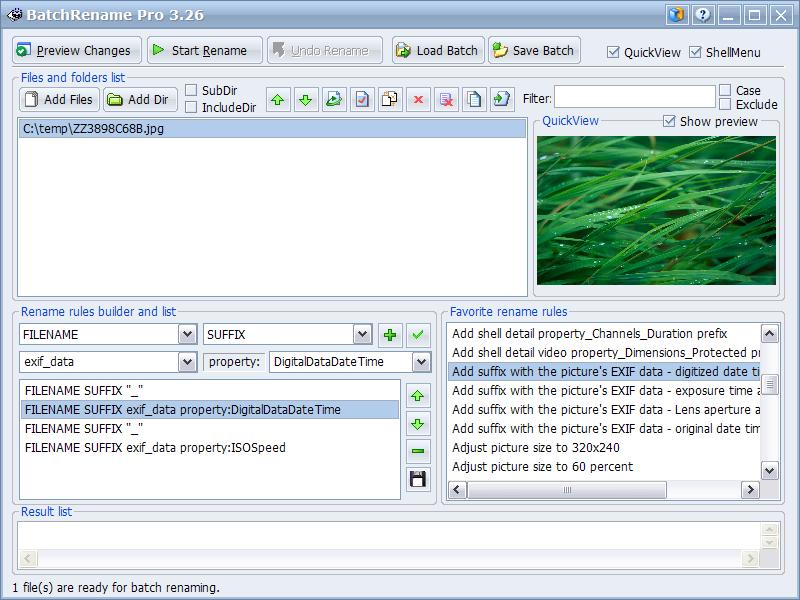 | Favorite rules: You can easily save and pick up your favorite renaming rules. Also, you may ask us to build renaming rules for you for free, and download them from foryoursoft.com to your favorite directory.
Rules builder: By selecting or typing in the combobox, you can built up a rename rule freely. You can flexibly combine the rename rules including prefix and suffix (include date and digit), replace, remove, insert, uppercase and lowercase. Also, it supoort MP3 ID3 V1 and V2 Tag format renaming, and can rename pictures with the image properties.
FileList: Add any file in any path in your computer to the FileList, use filter to select the exact files you want, and you can also pick up the files by hand.
QuickView: This function allow you view or play the selected file in the FileList in the "QuickView" window. So you can view the files quickly and decide which ones to be renamed. "QuickView" file types include: Picture files,Audio/Video files,Flash files, and Real media files.
Support windows shell context menu: The menu item "BatchRename files" will add to the windows shell context menu, after selecting some files in your windows explorer, right-click the files and select "BatchRename files", you may rename the selected files with "BatchRename 2".
Batch Copy/Move: Open a browse dialog, choose or input a dir to copy/move the selected files to that dir. If the dir you entered does not exists, it will be created.
RuleList: You can add as many rules as you like, and change the sequence of them freely.
Preview Renaming: After you made up the FileList and the RuleList, you may want to preview the result to see whether it meet your goal before you decide to rename them. Yes, "BatchRename" provide you this function.
Undo Renaming: After you rename the files, you may want to cancel the the changes, and restore the old filenames. Use this Undo function, "BatchRename" can do it for you.
Load/Save Batch: The Filelist, RuleList and the result list..
|
|
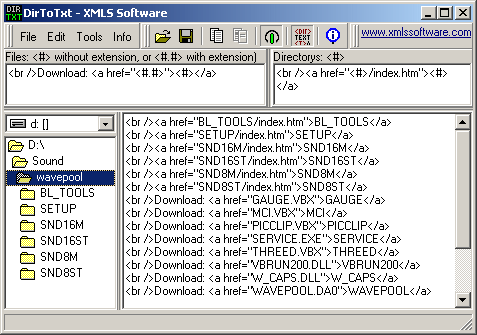 | Instead of doing a "DIR /B > MyDir.txt" from the commandline, we now have a more convenient way to get your directory listings into text format and on the Windows clipboard... |
|
 | Drag-and-drop file distribution and dir synchronization for NetWare networks. Can copy attributes, trustees, owners, inherited rights, and preserve file compression. NWCopy copies files and directories to multiple servers by simply dragging the selected files/dirs from File Manager or Explorer and dropping them on the NWCopy ..
|
|
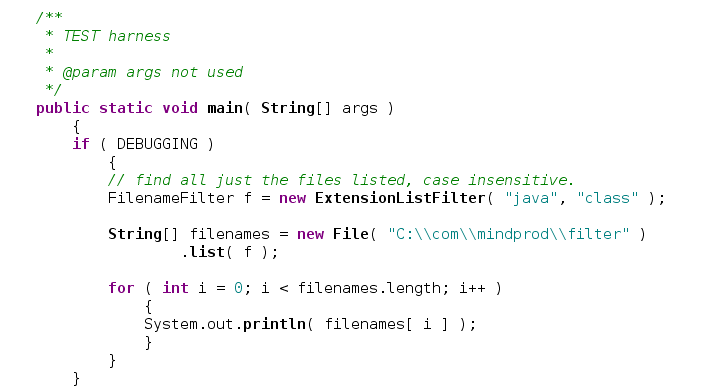 | FilenameFilters you can use in your own Java programs with File.list( FilenameFilter f ). They can also be used standalone as fancy dir commands. Also includes CommandLine to parse command line and collects directory trees... |
|
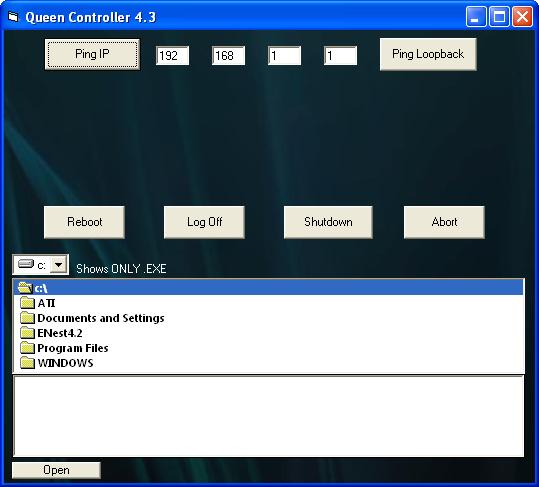 | Ping with Dir Browse and System Controls. If you are needing to ping several systems on the same subnet this tool makes it extremely easy to do so and troubleshoot your network issues...
|
|
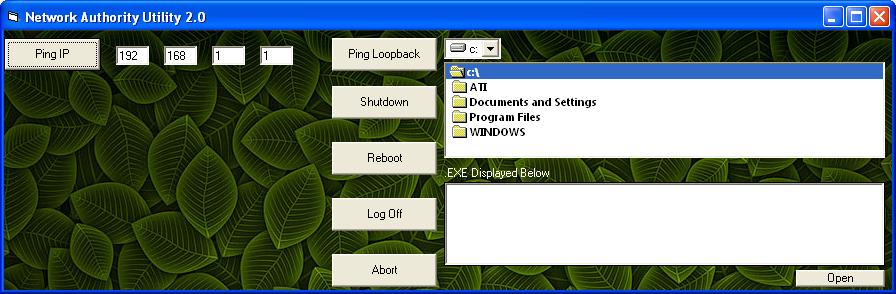 | Dir browser with prog starter, ping and controls.. If you are needing to ping several systems on the same subnet this tool makes it extremely easy to do so and troubleshoot your network issues... |
|
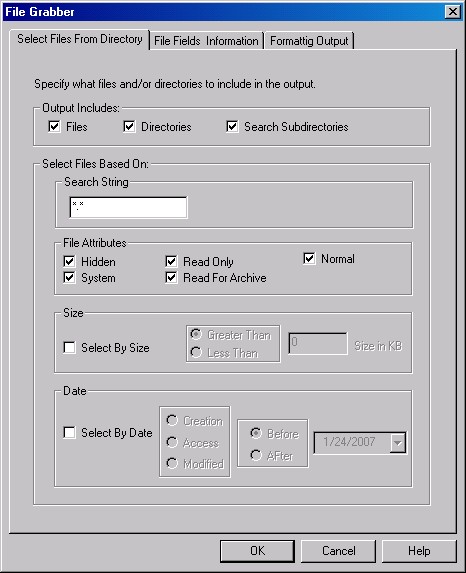 | Use File Grabber to save any information about any file from anywhere in Windows Explorer into the clipboard formatted in any way you like. Never open a DOS window to execute a dir *.* > dir.lst command again. What's more, File Grabber allows you to save virtually any information about the files in any format you want!!
Because File Clipboard allows you to save not just the path and name but comments, title, author, subject etc. as well as dates and size, you can make meaningful catalogs of any kind of file!! Create catalogs of music and videos, disks, zip disks, CD's and DVD's.
Select Files
Select files by selecting a directory or volume in the tree view in Windows Explorer or by selecting the files in the list view window. If you select a directory the Directory File Selection Window allows you to enter the criteria to select files from that directory and, if you want, all subdirectories.
Select Fields and Information
After specify the files specify what information should be included for each file in the File Information Window. These include the Volume and Path; the file attributes and the Summary Information Fields such as comments, subject, page count etc.
Select Output Formats
From the Format Entries Window specify how the output format in the clipboard. You can specify the separator character to be placed between each field (default: space), a header record identifying the fields including for each file and whether to make the volume, path, filename and file extension separate fields.
File Grabber is part of the CAVU Software Productivity package, a set of utilities and shell extensions that expand your ability to manage the information on your computer. You will be able to install (and uninstall) all of the CAVU products. You can register or uninstall any of the programs.
Half-price as part of the CAVU Productivity Package!.. |
|
 | The Website Optimizer deletes unnecessary characters like more than one white space in a row (New Line, Tab, Space) without damaging the content of the web page. --> Less traffic for surfers and the server.
Another useful tool is the Change File (Change Dir) button which lets you replace certain substrings of a document by anything you like.
Additionally you may also specify a directory which the program will process and it'll modify all files in it automatically... |
|
 | Rainbow Folders (RF) is an easy to use program, which allows you to change color of the icon representing chosen folder to any color you like. What for ? Mainly to boost yours computer usage speed & skills. When you're exploring directory which contains lots of subdirectories in Windows Explorer you can easily commit a mistake, e.g. by clicking the folder's icon which have similar name to the one you really wanted to go. When the folders will be marked with the colors of your desire you won't make any mistake and after some time you'll be clicking the right folders by the impulse. For example you can use RF to mark subdirectory TEMP inside C:WINDOWS. Then after going to the system dir you won't be searching the TEMP dir on the whole screen, but at the start you will click e.g. the eye attacking bloodly red folder. And now the best part: you can colorize unlimited number of folders - each into a different color. So you can e.g. colorize to red all important folders, then colorize all frequently visited folders to green etc. Also the effect of colorizing folders is not only visible in Explorer but in whole system, so also in any directory selection tree, and open/save dialog in any Windows application ! But changing colors is not everything you can do with help of RC, you can also set an extra warning when someone will be trying to delete colorized folder, and optional text that will 'pop up' when the cursor stops above the folder's icon for a while. Speed up your work now ! If you like this program, please tell a friend about it :)... |
|
Results in Tags For dir files
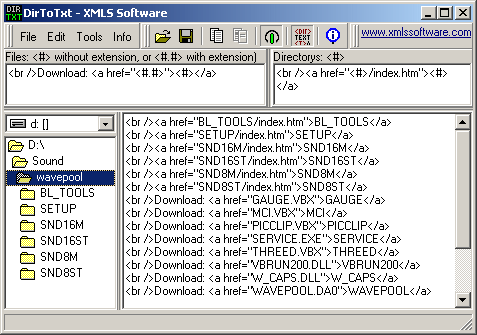 | Instead of doing a "DIR /B > MyDir.txt" from the commandline, we now have a more convenient way to get your directory listings into text format and on the Windows clipboard... |
|
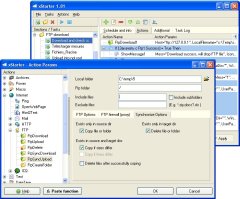 | xStarter will help you to automate each and every process in your computer. Automate operations on schedule, or on a keypress or via various events (windows event log changes, file/folder modifications, signals from an RS232 port, TCP/IP, etc.)..
|
|
 | TOUCH THEM is specilized to modify the date and time of the files or directories ,to make the date and time of the modified files and directories consistent with the current time easily and automatically.
YOU CAN FINISH ALL THE MODIFICATION JUST BY ONE STEP !.. |
|
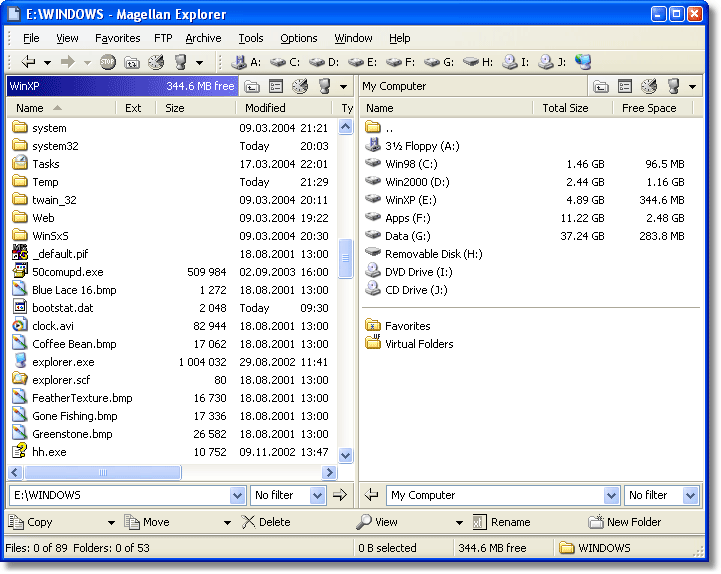 | Powerful dual window file manager with integrated FTP client, an advanced image viewer and support for popular archive formats including ZIP, RAR, ACE and UNIX formats. The interface is completely customizable, with over 100 options...
|
|
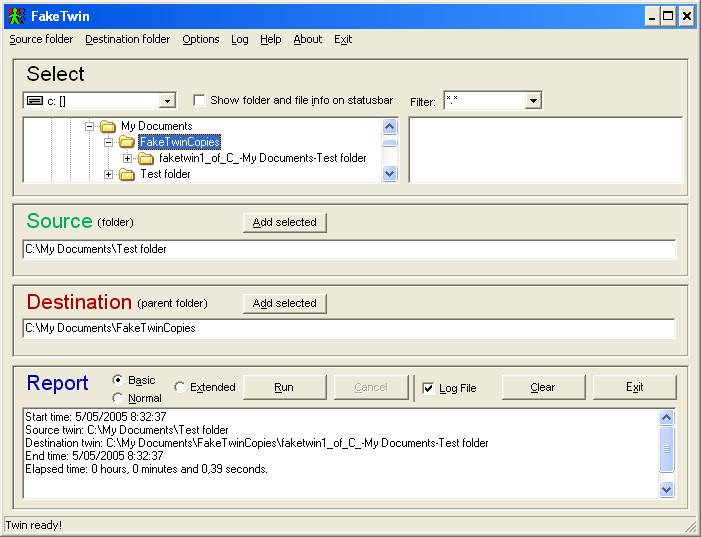 | It is a program, with which you can create a fake copy of a directory. Fake means that the files in the copy will either be empty or the contents will be filled with spaces... |
|
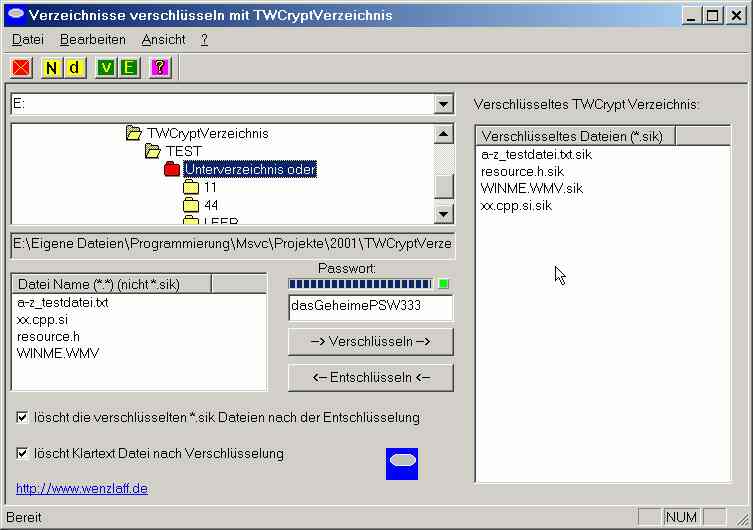 | crypt dir..
|
|
 | Display a graphical view of disk space used. .. |
|
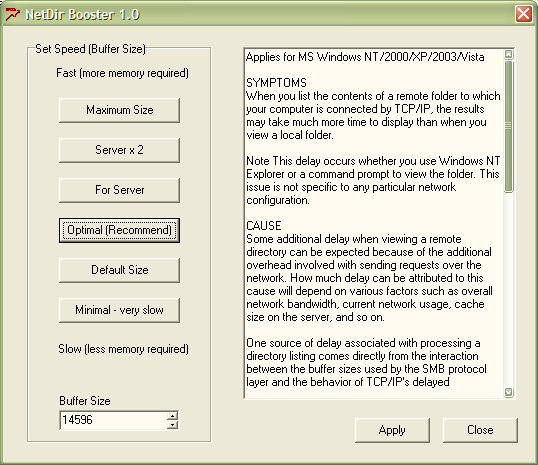 | Do you want to increase speed access to network shared folder? When you list the contents of a remote folder to which your computer is connected by TCP/IP, the results may take much more time to display than when you view a local folder... |
|
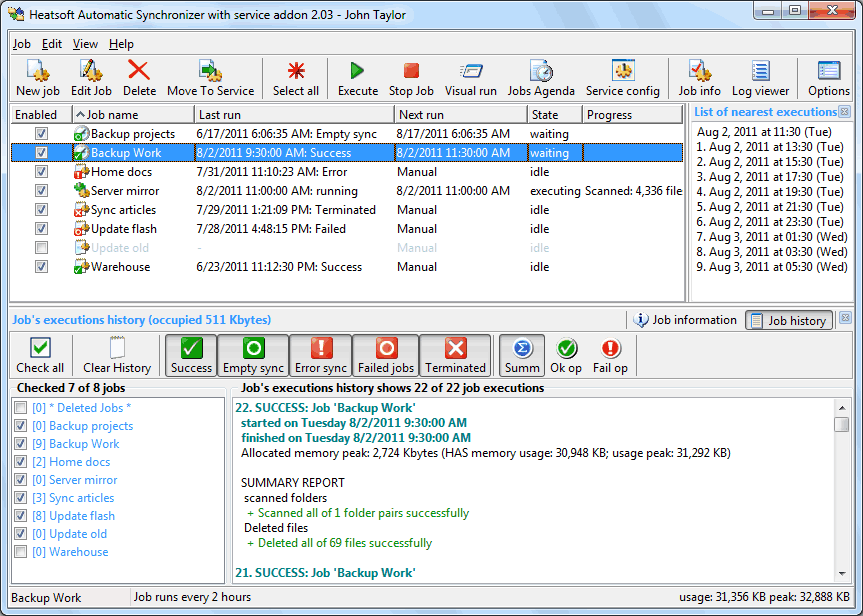 | HAS is a synchronization utility that performs an automated (optionally as a Windows service) or manual synchonizing of local and network files. The visual run option gives you an opportunity to control every step over synchronization... |
|
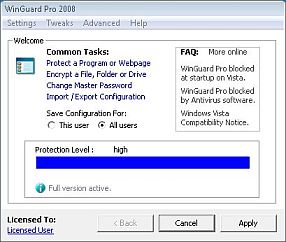 | Password protect Windows programs and EXE files for free. Plus encryption for your files, folders and drives (via Explorer). Extra features to disable Task Keys, Software Installation, Downloads and more... |
|
Related search : ,source folder,,flymoon software downloaddir size view,winguard pro,pro security suiteOrder by Related
- New Release
- Rate
dir lock folders -
dos dir command -
dir size view -
groovy copy dir -
windows dir by date range -
|
|