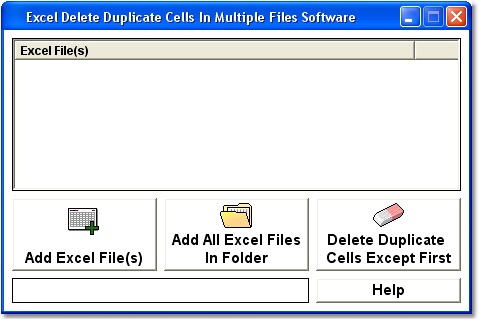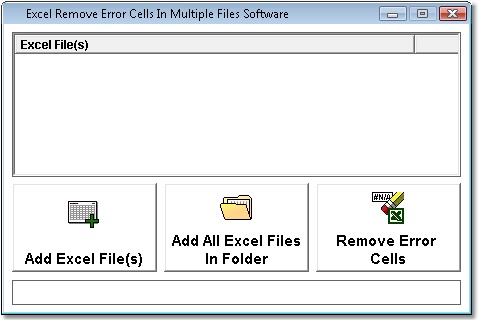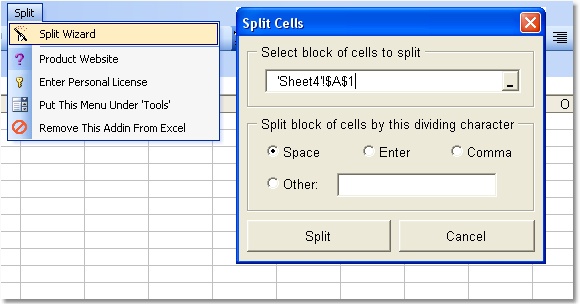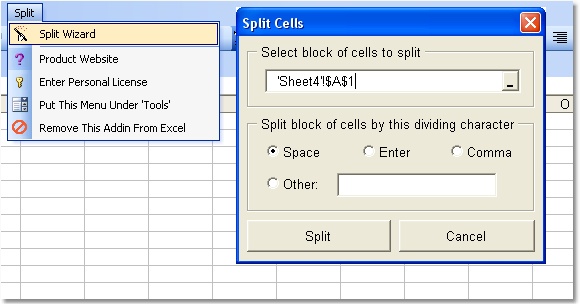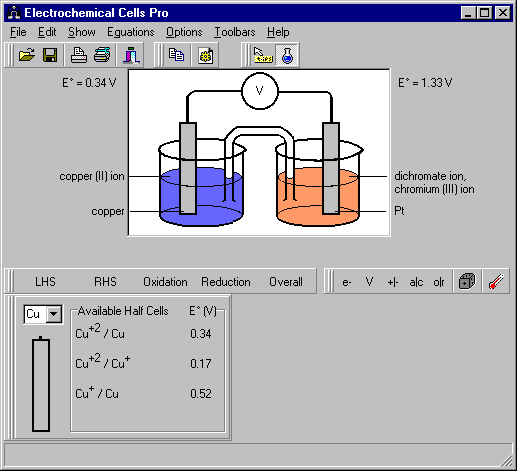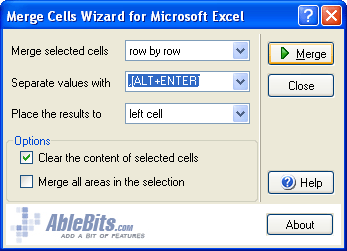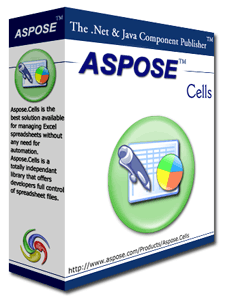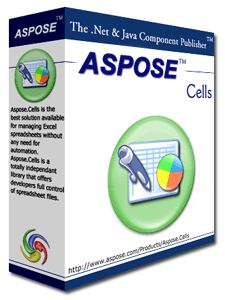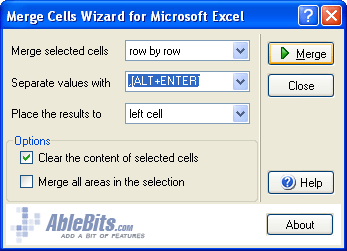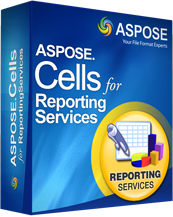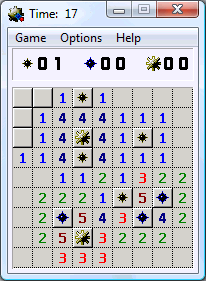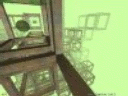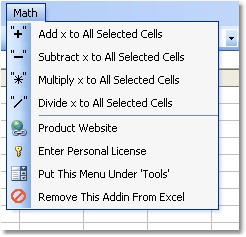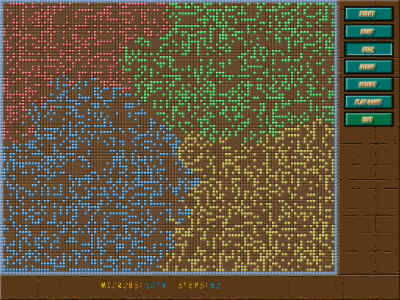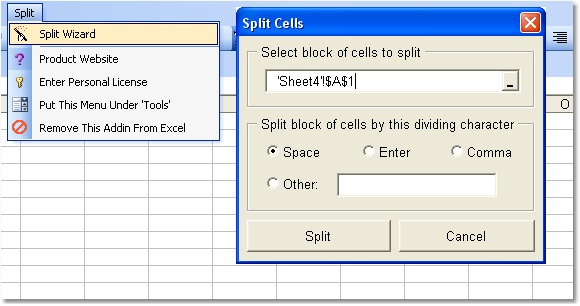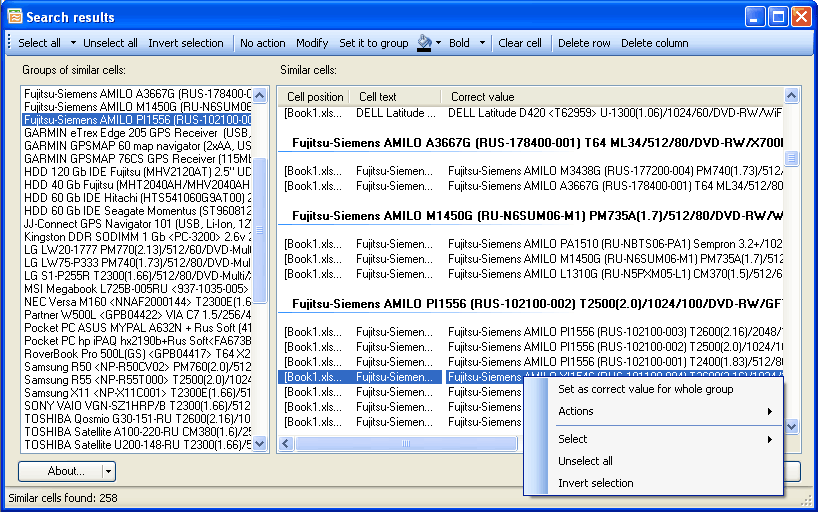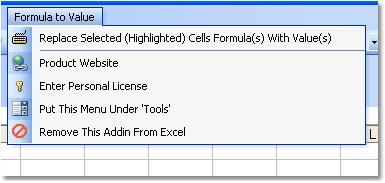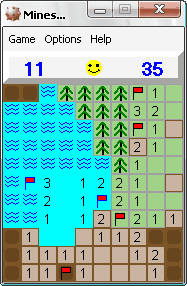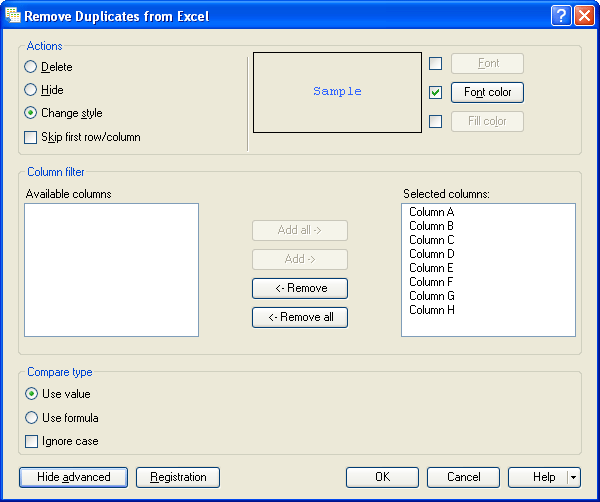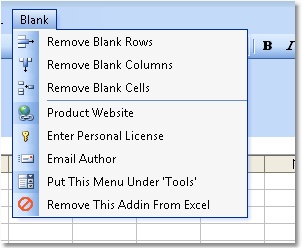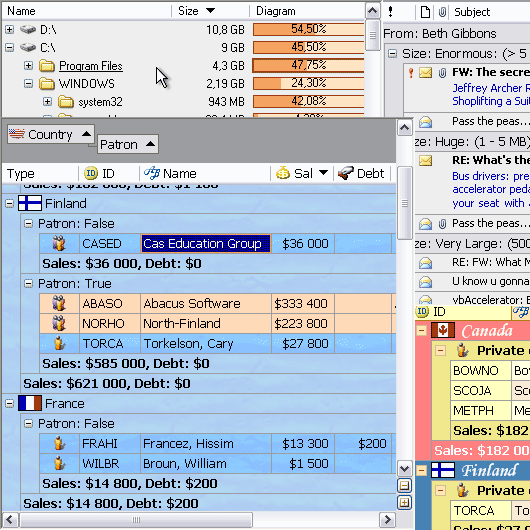|
|
Order by Related
- New Release
- Rate
Results in Title For multiple cells
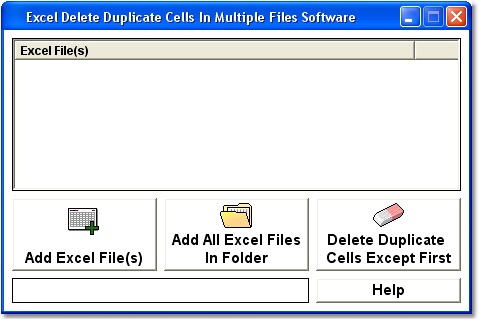 | Remove / clear cells that are duplicates in many sheets in many files. Duplicates are found on a per sheet basis. You must have Excel installed on your machine. .. |
|
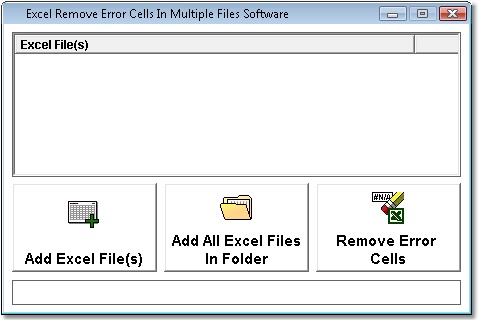 | Delete cells with #N/A, #VALUE!, #REF!, #DIV/0!, #NUM!, #NAME?, and #NULL! from one or many MS Excel files. Excel 2000 or higher required. ..
|
|
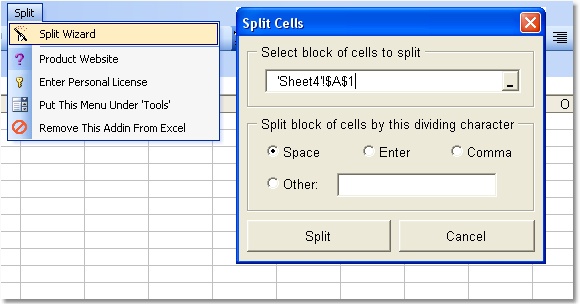 | Break up names, addresses or any MS Excel cell text into many columns. Split by referencing spaces, commas or user-defined character(s). Splits can be applied to a block of selected cells. Excel 2000 or higher required. .. |
|
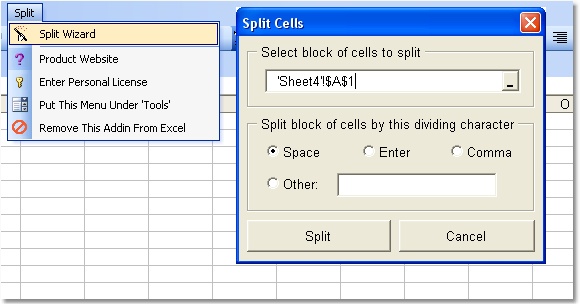 | Break up names or addresses in one column over many cells. Splits can be done by spaces, commas, or any other distinguishing character. Splits can be done quickly through a wizard on a group of cells that you select. ..
|
|
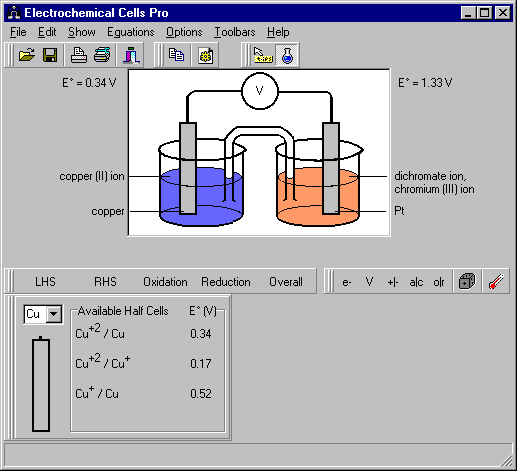 | Puzzle game. .. |
|
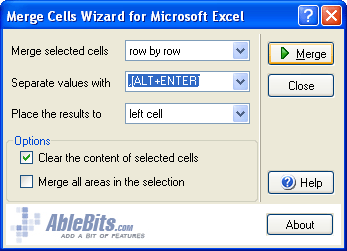 | Merge Cells Wizard is an add-in that joins cells values. Use Merge Cells Wizard each time you need to place values from several cells to one cell or when you need to join several cells preserving the values of these cells.
Merge Cells Wizard allows you to:
Join the selected cells in one cell using some separator and place the results to:
- The top left corner of the selected range;
- The top right corner of the selected range;
- The bottom left corner of the selected range;
- The bottom right corner of the selected range;
Join the selected cells row by row using some separator and place the results to:
- The left cell of each row of the selected range;
- The right cell of each row of the selected range;
Join the selected cells column by column using some separator and place the results to:
- The top cell of each column of the selected range;
- The bottom cell of each column of the selected range;
Clear the cells the values from which have been joined;
Merge all areas in the selection.
Merge Cells Wizard is developed as an add-in for Microsoft Excel 2000, Excel 2002 (XP) and Excel 2003. ..
|
|
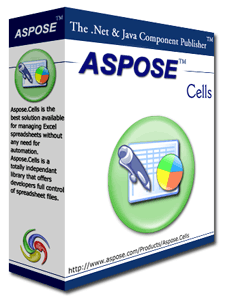 | Aspose.Cells is one of the .NET components offered by Aspose for spreadsheet reporting in a desktop or web server environment without using Microsoft Excel. Main features include; Conditional formatting and Pivot table creation by API. Opening Excel files to and from Streams, Importing Images, Formulae and Charts, Import and Export of data from DataTable, DataView, DataGrid or an Array. Also supports Add-ins, VBA, Macros, CSV format, AutoFit Rows & Columns, Create or Access Named Ranges etc. .. |
|
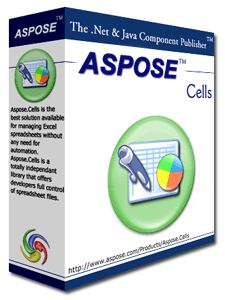 | Aspose.Cells is a Java component for spreadsheet reporting in a desktop or web server environment without using MS Excel. Main features include: Export to HTML, Find String/Formulae, Open/Save encrypted Excel file, Import data from JDBC ResultSet, Preserving Pictures, Charts, Macros, Cell formatting, Formulae settings and Pivot tables. Also supports set active sheet and cells, VBA, Unicode, Hyperlinks, Configure sheet display options & Range settings, compatible with Windows, Linux and UNIX. .. |
|
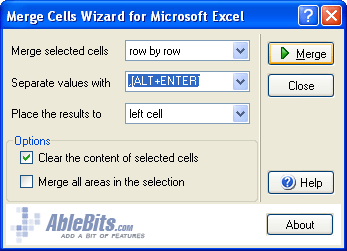 | Use Merge Cells Wizard every time you need to place values from several Excel cells to one cell, to merge row by row, column by column. If the selection contains multiple data values, Merge Cells Wizard will help you avoid loosing data in Microsoft Excel. Whole columns and rows can be merged with a click.
With Merge Cells Wizard for Microsoft Excel you also can:
- Separate data with any separator you like (e.g. line break)
- Merge multiple ranges (even non adjacent) and place the results to the selected cell.
- Clear the cells whose values have been merged.
- Merge all areas in the selection.
Merge Cells Wizard is an add-in for Excel 2003, 2002 and 2000. .. |
|
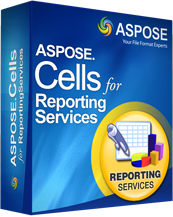 | Aspose.Cells for Reporting Services allows exporting Excel reports in SQL Server 2000, 2005 and 2008 Reporting Services. It provides an extended feature set and allows RDL reports to be converted to XLS, SpreadsheetML and XLSX format. .. |
|
Results in Keywords For multiple cells
 | Batch printing of photos and creation of albums and photo documentations with automatic layout and labeling. Output to printer, PDF or image file. Integrated thumbnail browser and fast picture viewer for convenient reviewing and selection... |
|
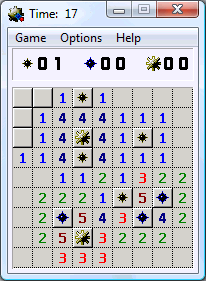 | Crazy remake of the classic Minesweeper. This game may be called as "minesweeper for professionals". New rules changes logic of game playing and makes game more difficult and interesting...
|
|
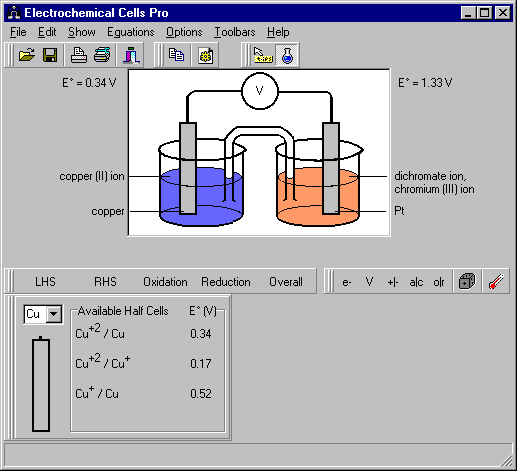 | Puzzle game... |
|
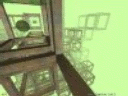 | It's a first-person shooter game (more like an arcade) where you move in a 4D maze and shoot monsters...
|
|
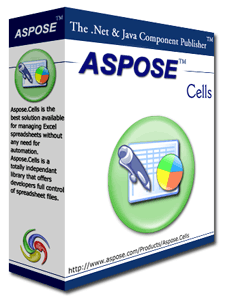 | Aspose.Cells is one of the .NET components offered by Aspose for spreadsheet reporting in a desktop or web server environment without using Microsoft Excel. Main features include; Conditional formatting and Pivot table creation by API. Opening Excel files to and from Streams, Importing Images, Formulae and Charts, Import and Export of data from DataTable, DataView, DataGrid or an Array. Also supports Add-ins, VBA, Macros, CSV format, AutoFit Rows & Columns, Create or Access Named Ranges etc... |
|
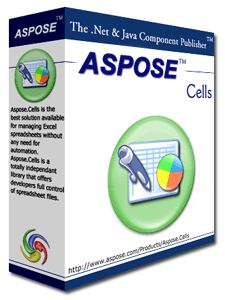 | Aspose.Cells is a Java component for spreadsheet reporting in a desktop or web server environment without using MS Excel. Main features include: Export to HTML, Find String/Formulae, Open/Save encrypted Excel file, Import data from JDBC ResultSet, Preserving Pictures, Charts, Macros, Cell formatting, Formulae settings and Pivot tables. Also supports set active sheet and cells, VBA, Unicode, Hyperlinks, Configure sheet display options & Range settings, compatible with Windows, Linux and UNIX...
|
|
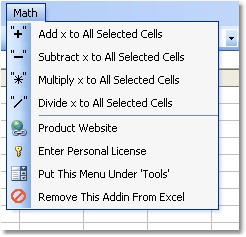 | Apply a math operation (add, subtract, multiply, divide or round) to a block of selected cells in MS Excel. Excel 2000 or higher required... |
|
 | The M8 data transfer system copies data from your choice of cells in one data table and paste them to your choice of cells in another. You can capture your chosen cells from any number of rows (records) in a single operation and then paste them all into another table in a single operation... |
|
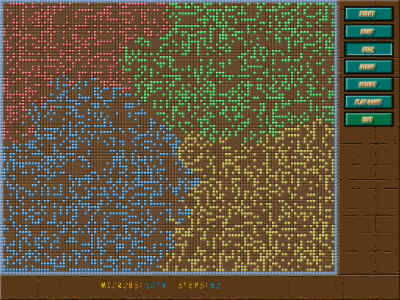 | Game based on Conway's game - Life.You create microbs population and look how it changes.Game Rules:Each cell has 8 near cells: 4 side and 4 corner.1. If microb cell has less than 2 near microb cells - it dies.2. If microb cell has more than 3 near microb cells - it dies.3. If empty cell has exactly 3 near microb cells - it produces new microb cell... |
|
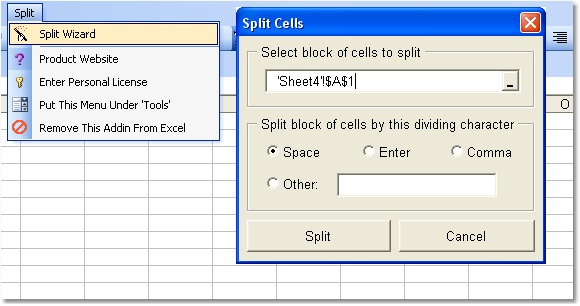 | Divide the contents of a single cell into multiple cells. Splits can be done by spaces, commas, or any other distinguishing character. Splits can be done quickly on a group of cells that you select. This Excel addin works well if you need to break-up a list of full names, for example... |
|
Results in Description For multiple cells
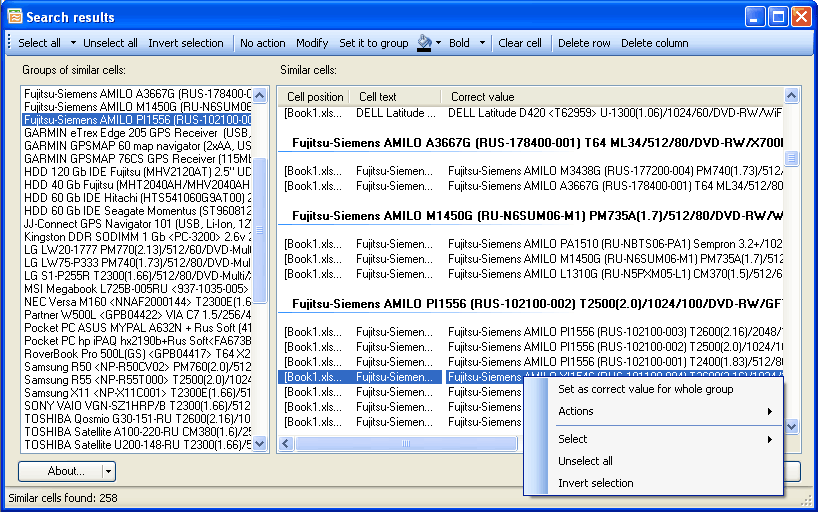 | Similar Data Finder for Excel will help you to find cells with similar values in Microsoft Excel 2000-2007 worksheets. The program enables you to quickly find mistakes made while entering cell values; easily correct the mistakes; find and mark cells which seem to be incorrect; remove the cells with identical values. You can perform the following actions over found similar cells: highlight (change a background or font); clear; change the contents; copy the correct value to every cell of the group; delete the row or column.
One of the important features of the program is its ability to present the cells with identical value in the final report. All the above mentioned operations can be applied to identical cells... |
|
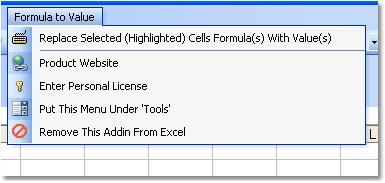 | Delete / remove formulas in Excel cells and replace them with the actual value of the cell. This can be applied to a block of selected cells all at once...
|
|
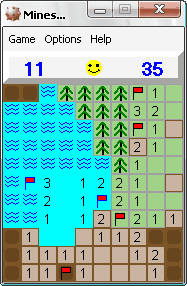 | Minesweeper Evolution is a challenging and fascinating version of the classic game that will surprise you with its dynamic and life-like behaviour of cells. The cells are divided into three playing territories: the Land, the Forest and the Sea... |
|
 | eXcelator CTR is a powerful Excel Add-In. We can call it Cells Text Remover in short CTR. It removes text from Excel Cells with different criteria and conditions. With eXcelator CTR you can process as many cells as you want in a single process...
|
|
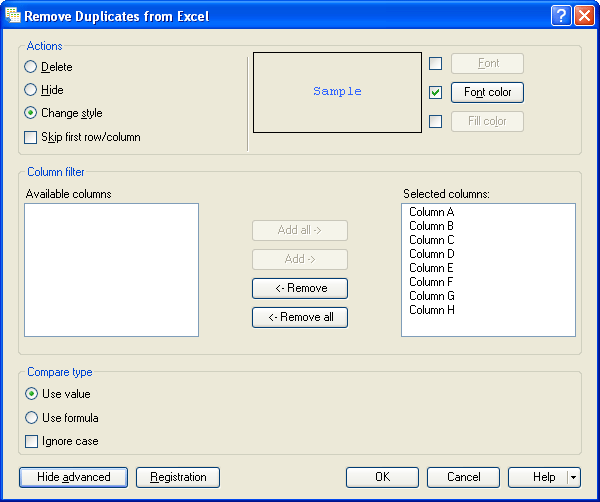 | Remove Duplicates from Excel is designed for searching and processing duplicated cells in Microsoft Excel tables. Program key functions:
1. Search across columns and rows.
Remove Duplicates from Excel allows you to find duplicated cells in rows or columns. To choose the appropriate search mode, press the corresponding button on the Microsoft Excel toolbar.
2. Search across a table or a specified range of cells.
Remove Duplicates from Excel enables you to search for duplicates across the entire table or a specified continuous range of cells. Start the program for searching the duplicated cells across the entire table or specify a range of cells before launching the program.
3. Search across specified rows or columns.
Advanced mode of Remove Duplicates from Excel allows you to specify the columns or rows to be searched through for duplicates. By default, search is carried out across all rows and columns.
4. Choice of a type of comparison.
Remove Duplicates from Excel compares cells by values or by a formula. This option will allow you to find the cells which contain identical values as a result of calculations.
The following operations over duplicated cells are available: clearing of contents; change of formatting; removal of a row or column with a shift of the table; hiding of a row or column from the current view... |
|
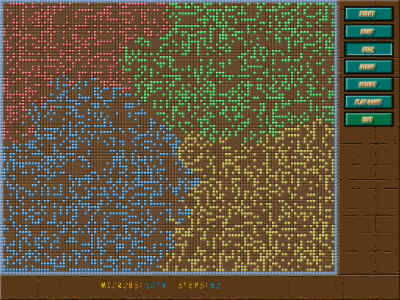 | Game based on Conway's game - Life.You create microbs population and look how it changes.Game Rules:Each cell has 8 near cells: 4 side and 4 corner.1. If microb cell has less than 2 near microb cells - it dies.2. If microb cell has more than 3 near microb cells - it dies.3. If empty cell has exactly 3 near microb cells - it produces new microb cell...
|
|
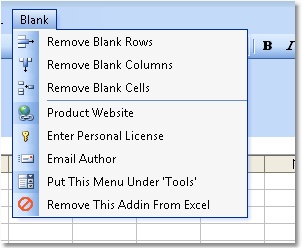 | Remove blank rows and columns between used cells in MS Excel. Apply this removal to a block of selected cells. Excel 2000 or higher required... |
|
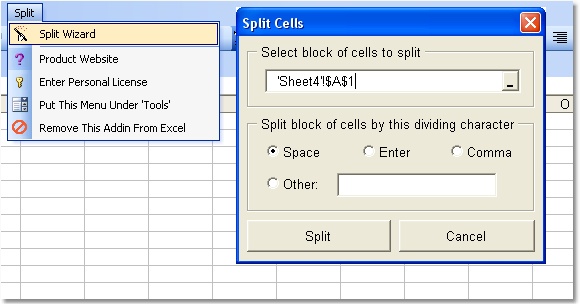 | Break up names or addresses in one column over many cells. Splits can be done by spaces, commas, or any other distinguishing character. Splits can be done quickly through a wizard on a group of cells that you select... |
|
 | Absolute Click is probably the most relaxing, easy-to-play, and challenging game ever for you and your family. Your fun is guaranteed at home, office or school. You can configure music, sound, themes, pictures and animations at any time. Besides the predefined ones, you can also create new themes and share them with your friends. You get all these features with our 30-day money back guarantee.
Absolute Click is a graphical logical clicking and cell dropping game. It is the newest version of the well known "Same Game" with many enhanced and new features. Groups of cells are dropped by clicking on one of the cells in the group. In this way the table flows downwards to the left, until there is no other possible move. The more cells you drop at the same time the more points you get.
The aim is to drop the groups of cells in the best order to result in the least number of remaining cells. A group is composed of at least two neighboring cells which are of the same type. Groups can be selected and dropped by left clicking on one of the cells inside. The table flows downward to the left by sliding the remaining cells to the vacant cell positions. Your score is calculated based on the number of different cell types in the table and the number of cells in the dropped groups at each turn. The number of different cell types determines your level in the game. If you leave less than ten cells, at the end of the game you will get some bonus points, depending on your level and the number of remaining cells.
Absolute Click allows you to use and change the theme for the cells in the table. You may also create new themes, modify existing ones and share them with friends. Absolute Click comes with 10 well-prepared themes for the cells.
You can create new themes, or modify existing themes very easily. Even you can share them with friends. If your computer is not powerful enough, you have the option to use simple colors for your cells... |
|
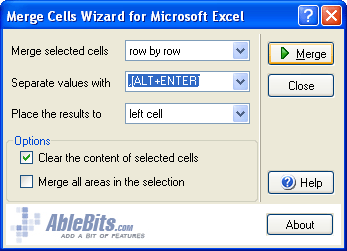 | Merge Cells Wizard is an add-in that joins cells values. Use Merge Cells Wizard each time you need to place values from several cells to one cell or when you need to join several cells preserving the values of these cells.
Merge Cells Wizard allows you to:
Join the selected cells in one cell using some separator and place the results to:
- The top left corner of the selected range;
- The top right corner of the selected range;
- The bottom left corner of the selected range;
- The bottom right corner of the selected range;
Join the selected cells row by row using some separator and place the results to:
- The left cell of each row of the selected range;
- The right cell of each row of the selected range;
Join the selected cells column by column using some separator and place the results to:
- The top cell of each column of the selected range;
- The bottom cell of each column of the selected range;
Clear the cells the values from which have been joined;
Merge all areas in the selection.
Merge Cells Wizard is developed as an add-in for Microsoft Excel 2000, Excel 2002 (XP) and Excel 2003... |
|
Results in Tags For multiple cells
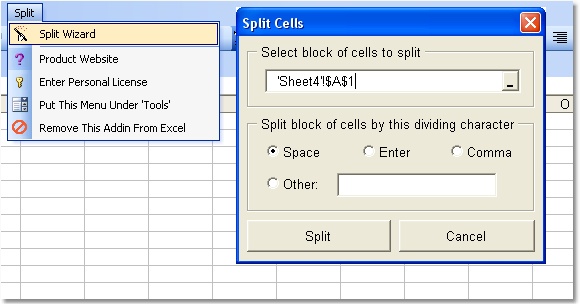 | Break up names or addresses in one column over many cells. Splits can be done by spaces, commas, or any other distinguishing character. Splits can be done quickly through a wizard on a group of cells that you select... |
|
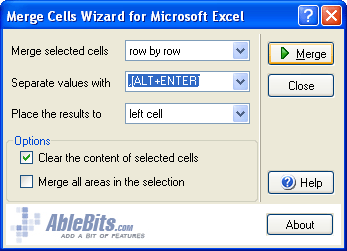 | Merge Cells Wizard is an add-in that joins cells values. Use Merge Cells Wizard each time you need to place values from several cells to one cell or when you need to join several cells preserving the values of these cells.
Merge Cells Wizard allows you to:
Join the selected cells in one cell using some separator and place the results to:
- The top left corner of the selected range;
- The top right corner of the selected range;
- The bottom left corner of the selected range;
- The bottom right corner of the selected range;
Join the selected cells row by row using some separator and place the results to:
- The left cell of each row of the selected range;
- The right cell of each row of the selected range;
Join the selected cells column by column using some separator and place the results to:
- The top cell of each column of the selected range;
- The bottom cell of each column of the selected range;
Clear the cells the values from which have been joined;
Merge all areas in the selection.
Merge Cells Wizard is developed as an add-in for Microsoft Excel 2000, Excel 2002 (XP) and Excel 2003...
|
|
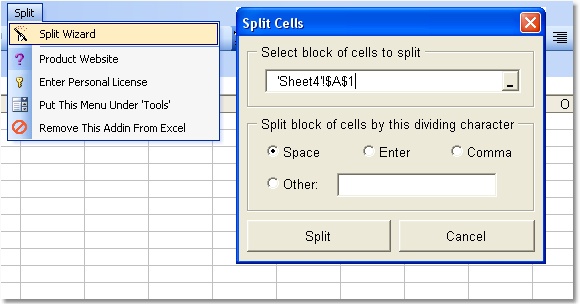 | Break up names, addresses or any MS Excel cell text into many columns. Split by referencing spaces, commas or user-defined character(s). Splits can be applied to a block of selected cells. Excel 2000 or higher required... |
|
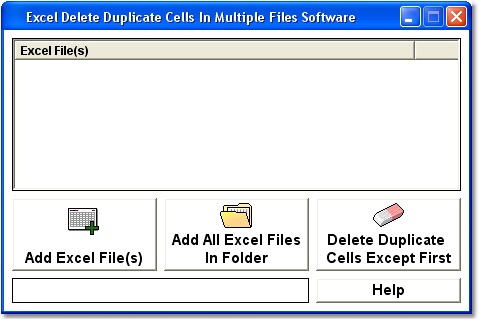 | Remove / clear cells that are duplicates in many sheets in many files. Duplicates are found on a per sheet basis. You must have Excel installed on your machine...
|
|
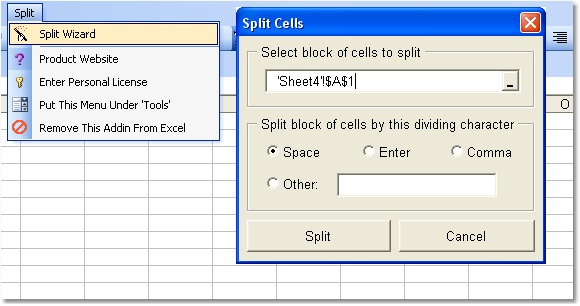 | Divide the contents of a single cell into multiple cells. Splits can be done by spaces, commas, or any other distinguishing character. Splits can be done quickly on a group of cells that you select. This Excel addin works well if you need to break-up a list of full names, for example... |
|
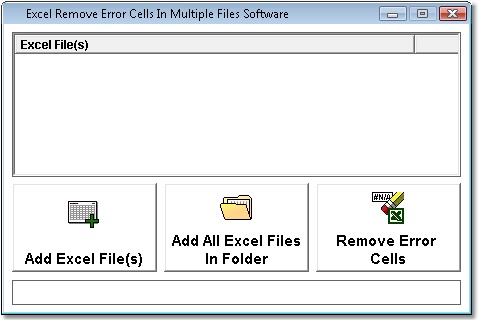 | Delete cells with #N/A, #VALUE!, #REF!, #DIV/0!, #NUM!, #NAME?, and #NULL! from one or many MS Excel files. Excel 2000 or higher required...
|
|
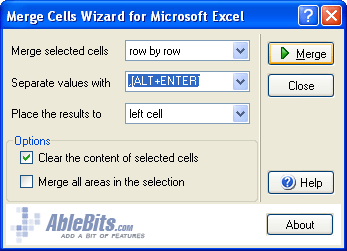 | Use Merge Cells Wizard every time you need to place values from several Excel cells to one cell, to merge row by row, column by column. If the selection contains multiple data values, Merge Cells Wizard will help you avoid loosing data in Microsoft Excel. Whole columns and rows can be merged with a click.
With Merge Cells Wizard for Microsoft Excel you also can:
- Separate data with any separator you like (e.g. line break)
- Merge multiple ranges (even non adjacent) and place the results to the selected cell.
- Clear the cells whose values have been merged.
- Merge all areas in the selection.
Merge Cells Wizard is an add-in for Excel 2003, 2002 and 2000... |
|
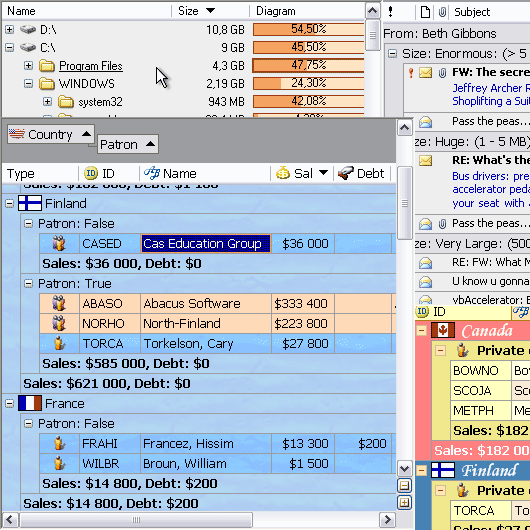 | iGrid.NET is the most flexible, fast and easiest grid for the .NET Framework. It provides you with a wide range of properties and events which allow you to highly customize it for your particular task. You can use iGrid.NET either as a list view substitution or as a full-featured grid control. With iGrid.NET you can:
- format each cell independently as well as the whole column at once,
- create a message preview like in MS Outlook,
- build tree-like interfaces,
- freeze rows and columns,
- design multi-row headers with merged header cells,
- make scroll bars semi-transparent,
- add custom buttons to scroll bars,
- display custom drop-down controls,
- edit multi-row text,
- save and restore column layout,
- dynamically adjust contents of group rows,
- and do a lot of other things.
iGrid.NET fully supports right-to-left mode (for such languages as Hebrew or Arabic). To put iGrid.NET in this mode, it is enough to set its RightToLeft property to True.
The vast majority of iGrid.NET's settings can be done in design-time - you can populate and format the entire grid practically the way you need in Visual Studio IDE before you compile and launch your project.
Simple access to the cells, columns, rows, and header cells makes iGrid.NET nice to work with. You can use for-each statement to enumerate all the cells, rows, columns. Also you can enumerate the cells of a row or column. The string keys make it easier to access quickly any required row, column, or cell. If you need to format an individual cell, you can define a cell style object with required formatting and apply it to this cell. But there is a simpler way when you format a cell through its properties:
iGrid1.Cells[1, 2].BackColor = Color.Magenta;
iGrid1.Cells[1, 2].ForeColor = Color.White;
iGrid1.Cells[1, 2].Font = new Font("Tahoma", 8, FontStyle.Bold);.. |
|
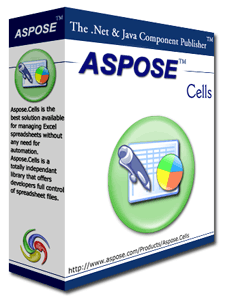 | Aspose.Cells is one of the .NET components offered by Aspose for spreadsheet reporting in a desktop or web server environment without using Microsoft Excel. Main features include; Conditional formatting and Pivot table creation by API. Opening Excel files to and from Streams, Importing Images, Formulae and Charts, Import and Export of data from DataTable, DataView, DataGrid or an Array. Also supports Add-ins, VBA, Macros, CSV format, AutoFit Rows & Columns, Create or Access Named Ranges etc... |
|
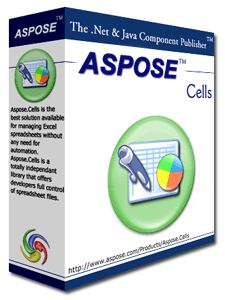 | Aspose.Cells is a Java component for spreadsheet reporting in a desktop or web server environment without using MS Excel. Main features include: Export to HTML, Find String/Formulae, Open/Save encrypted Excel file, Import data from JDBC ResultSet, Preserving Pictures, Charts, Macros, Cell formatting, Formulae settings and Pivot tables. Also supports set active sheet and cells, VBA, Unicode, Hyperlinks, Configure sheet display options & Range settings, compatible with Windows, Linux and UNIX... |
|
Related search : elected rangecells wizardmerge cellsrange theplace theselected cellsjoin theseparator and,merge cells wizardselected range joincells wizard mergewizard merge cellsnames addresses,multiple cells softwaredata into multiplesplit names addressesexcel splOrder by Related
- New Release
- Rate
hexagonal cells -
special cells -
white cells -
skin cells -
selected cells -
|
|