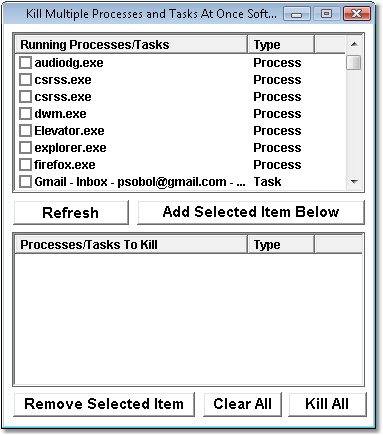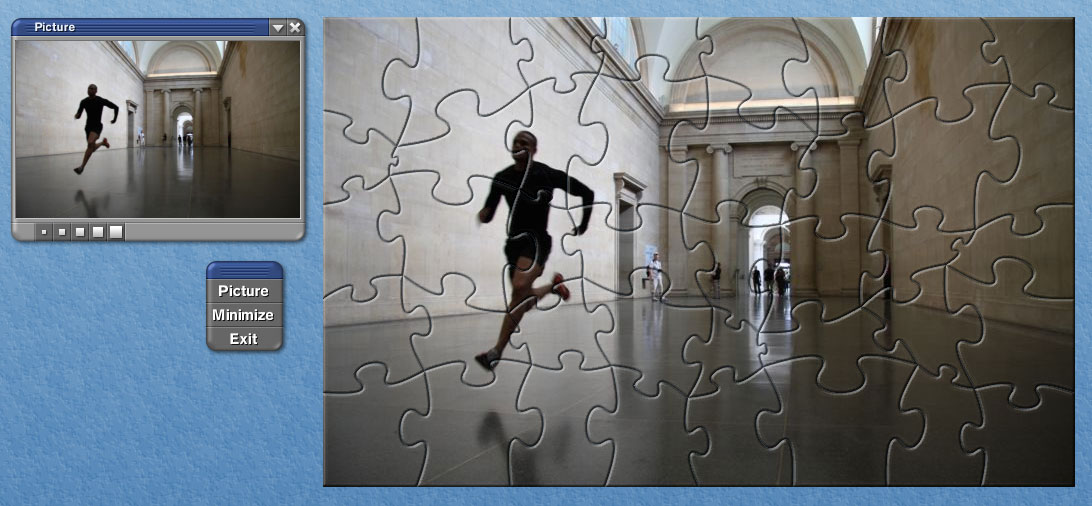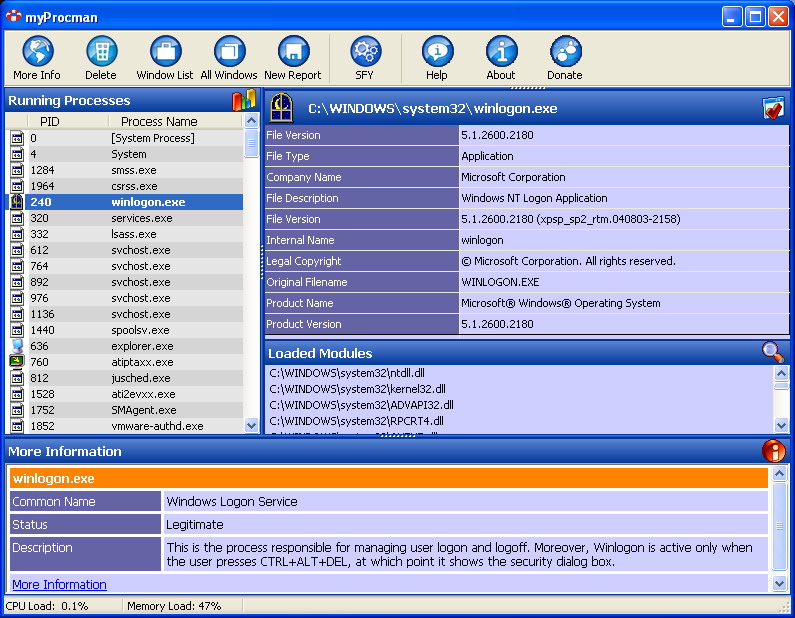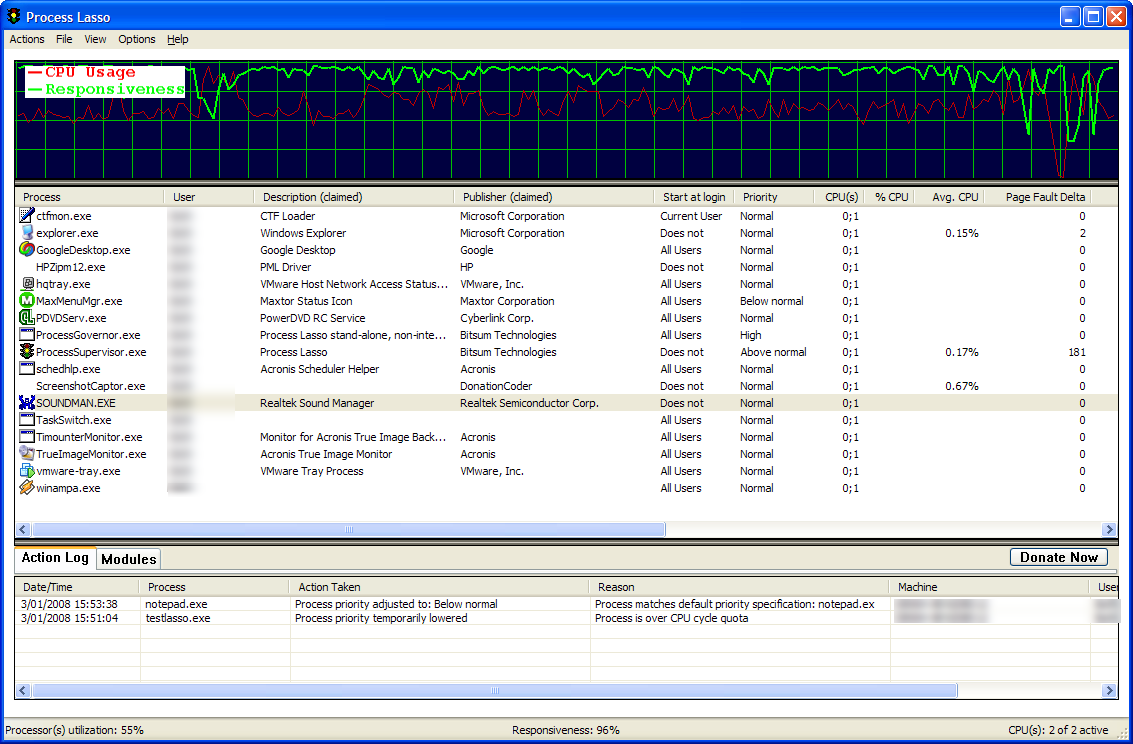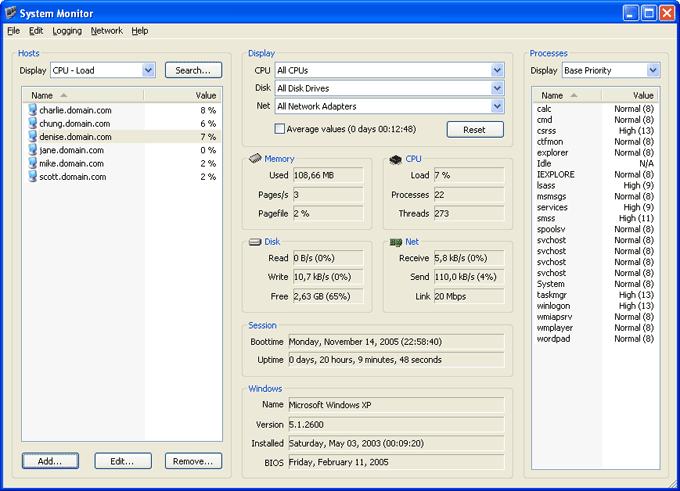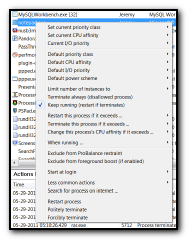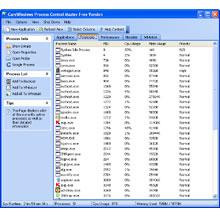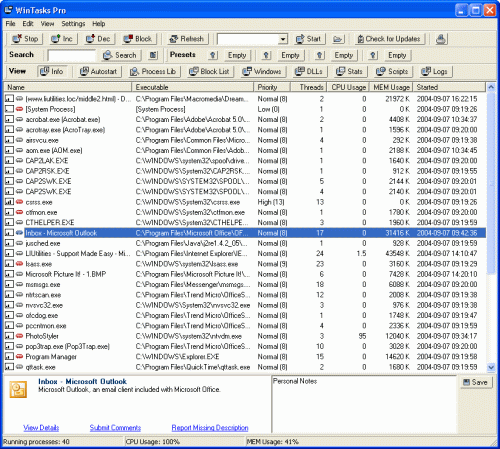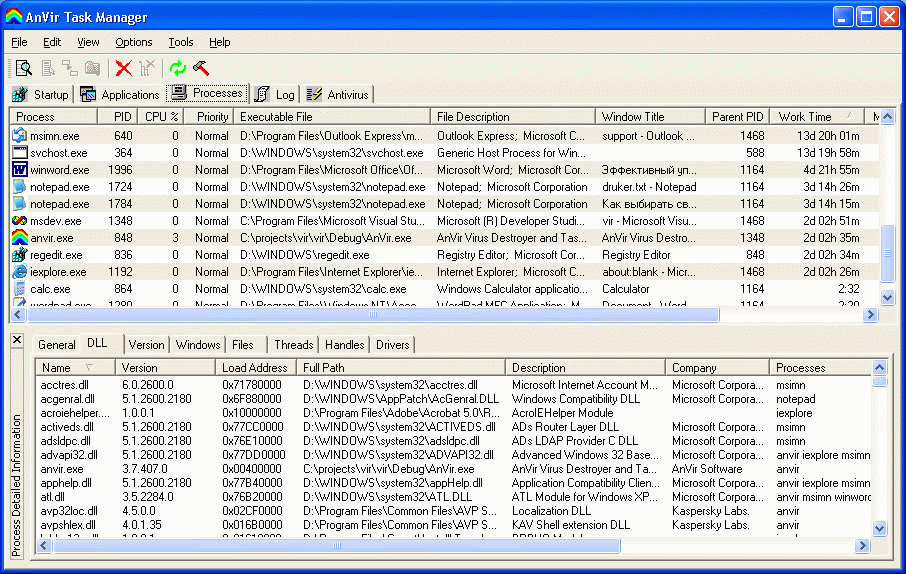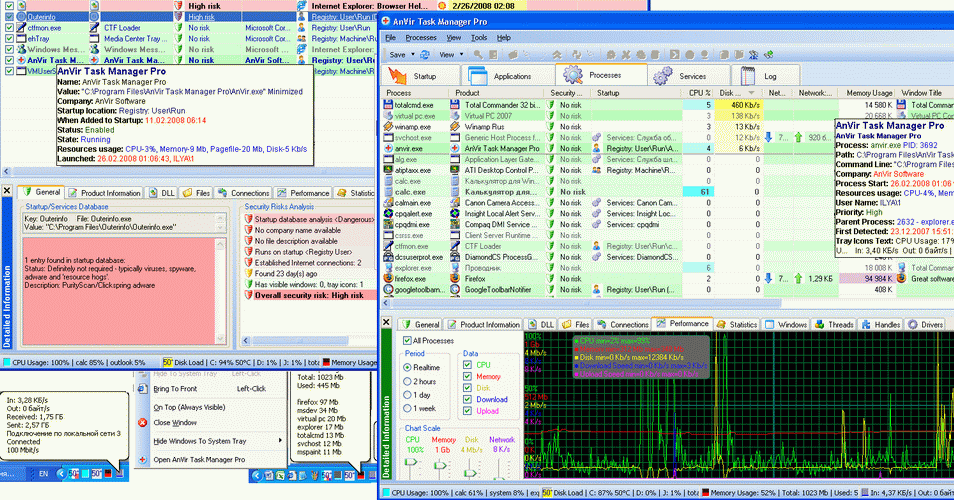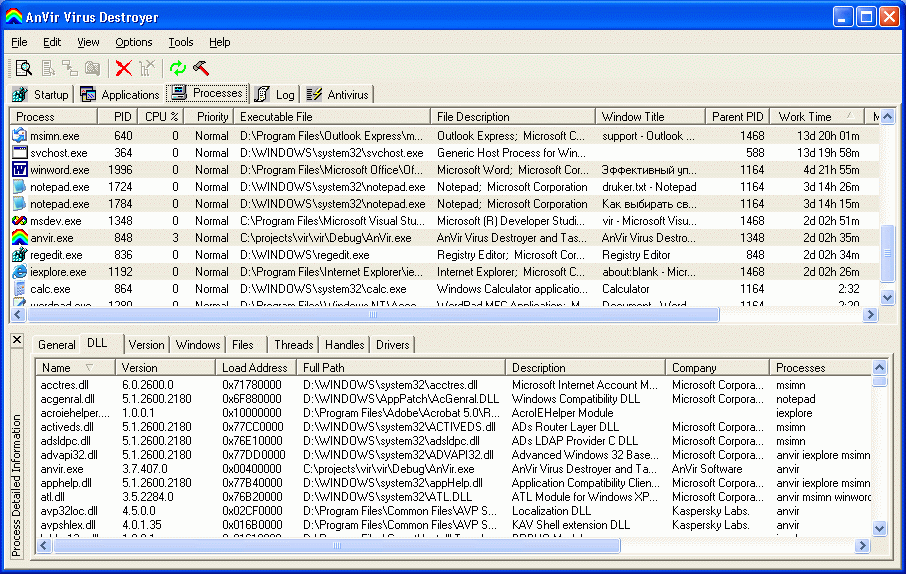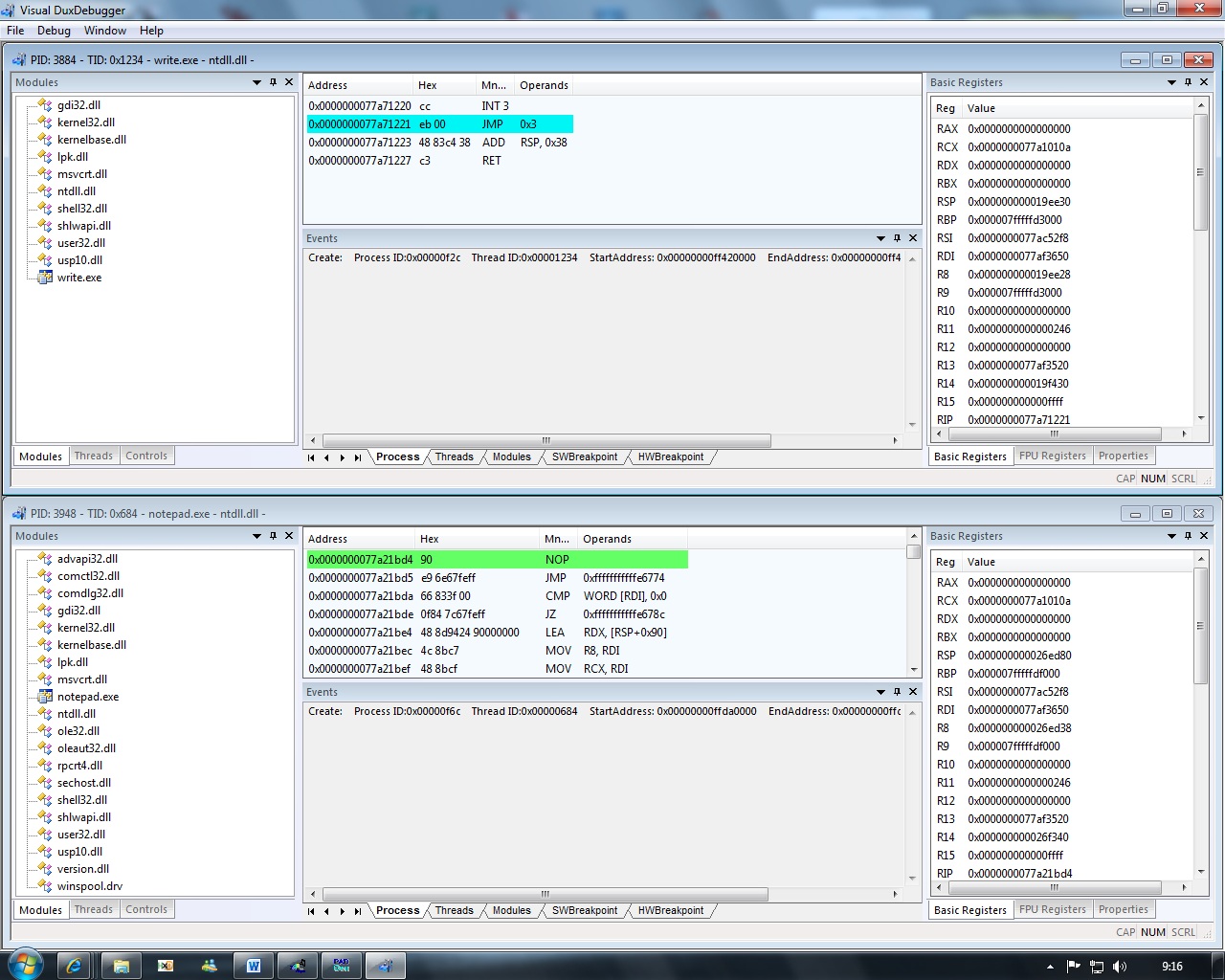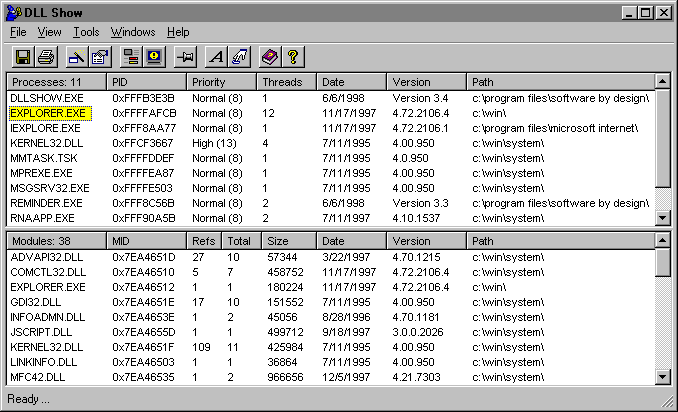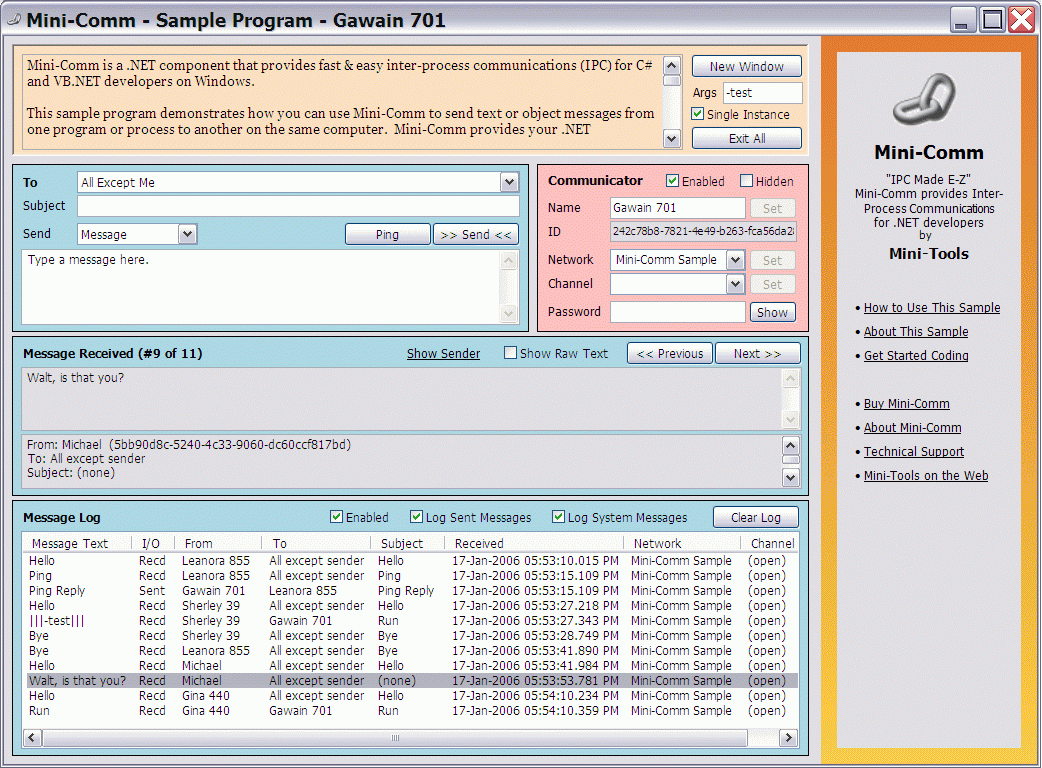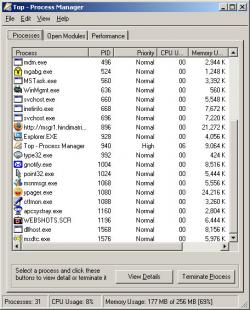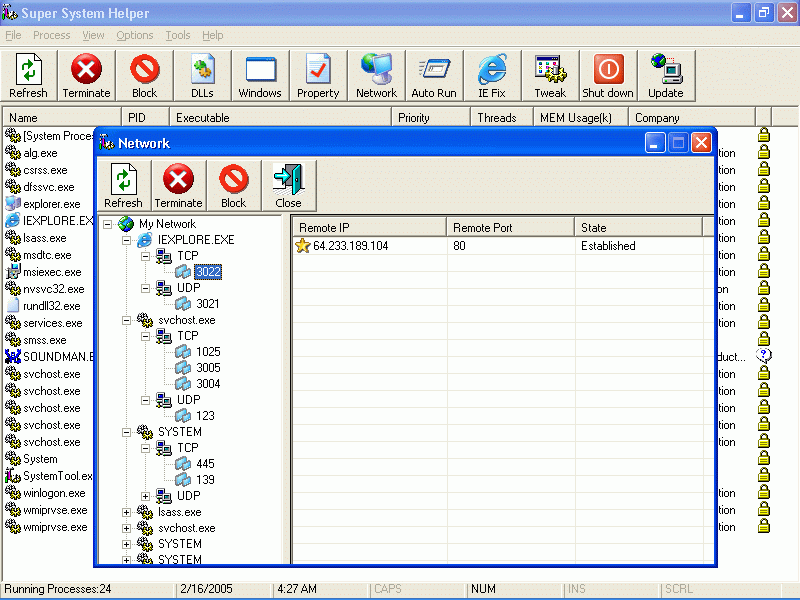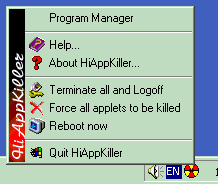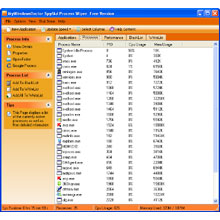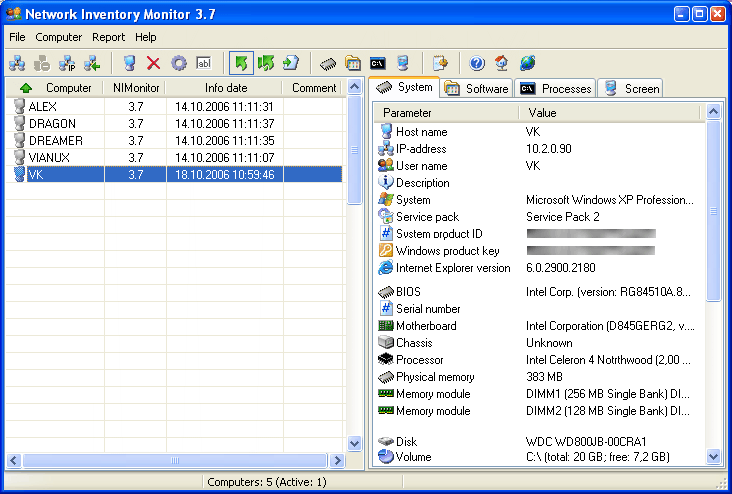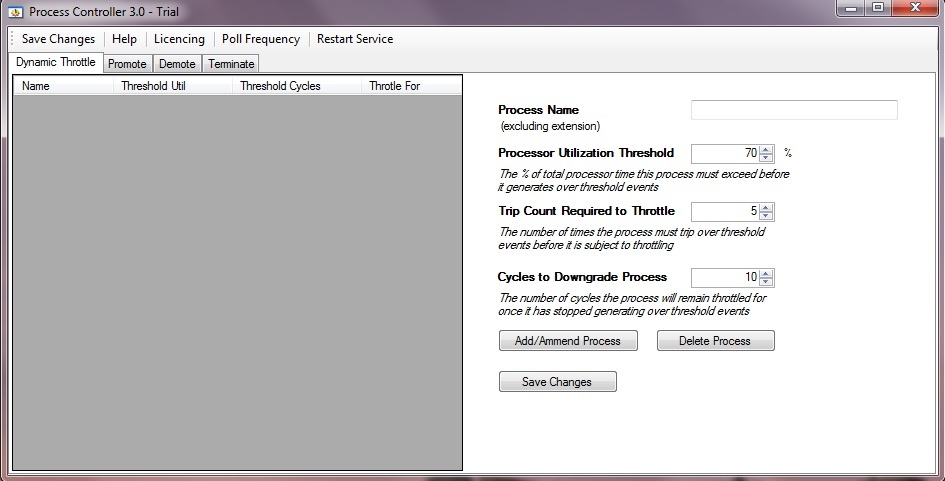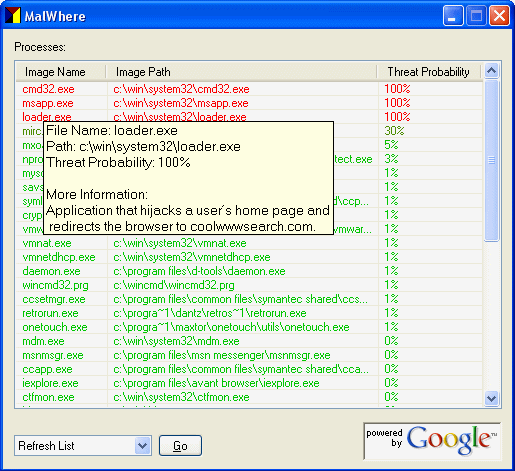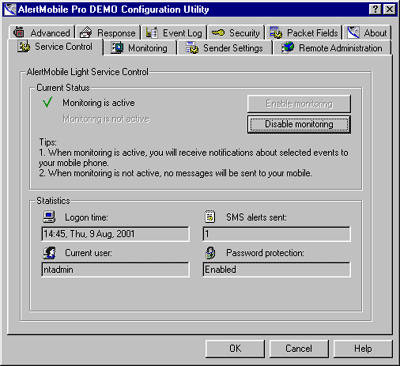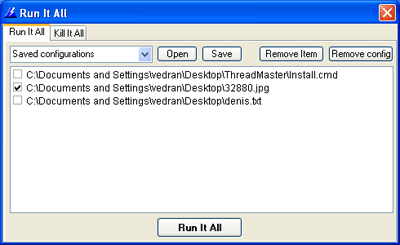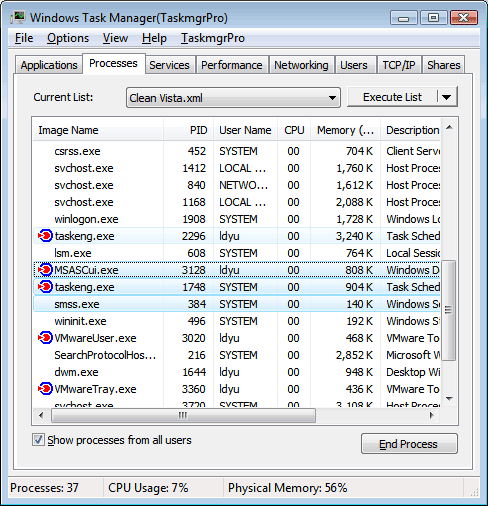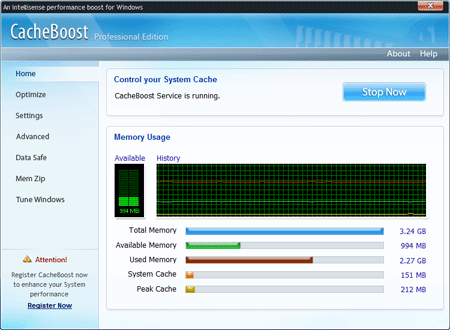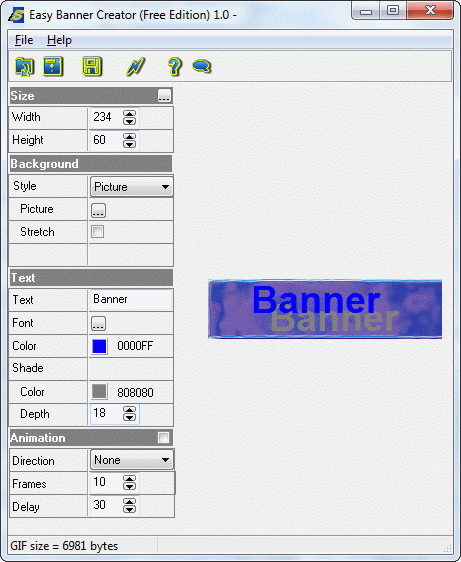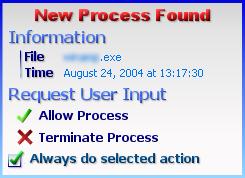|
|
Order by Related
- New Release
- Rate
Results in Title For running processes
Results in Keywords For running processes
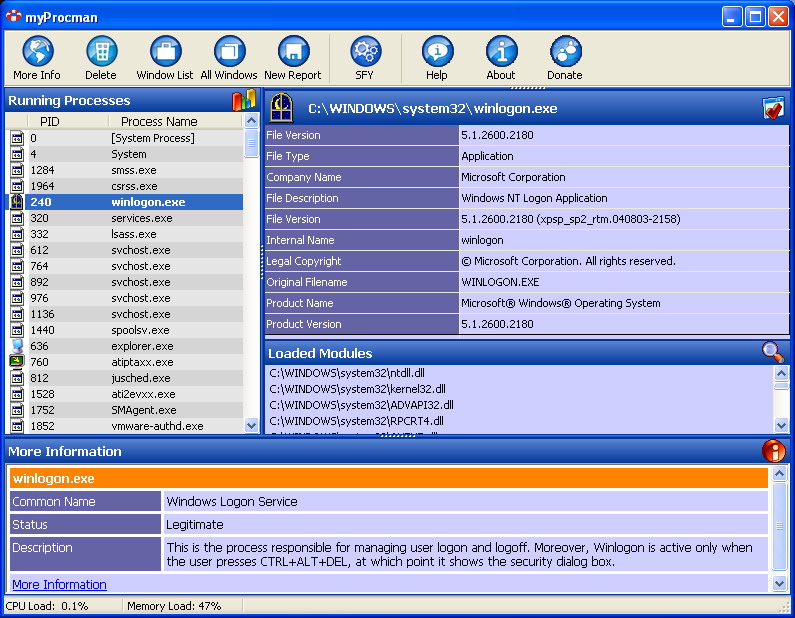 | myProcMan is an interactive user friendly process manager for Windows. Detailed information provided about programs and processes running on the computer.
Tool.. |
|
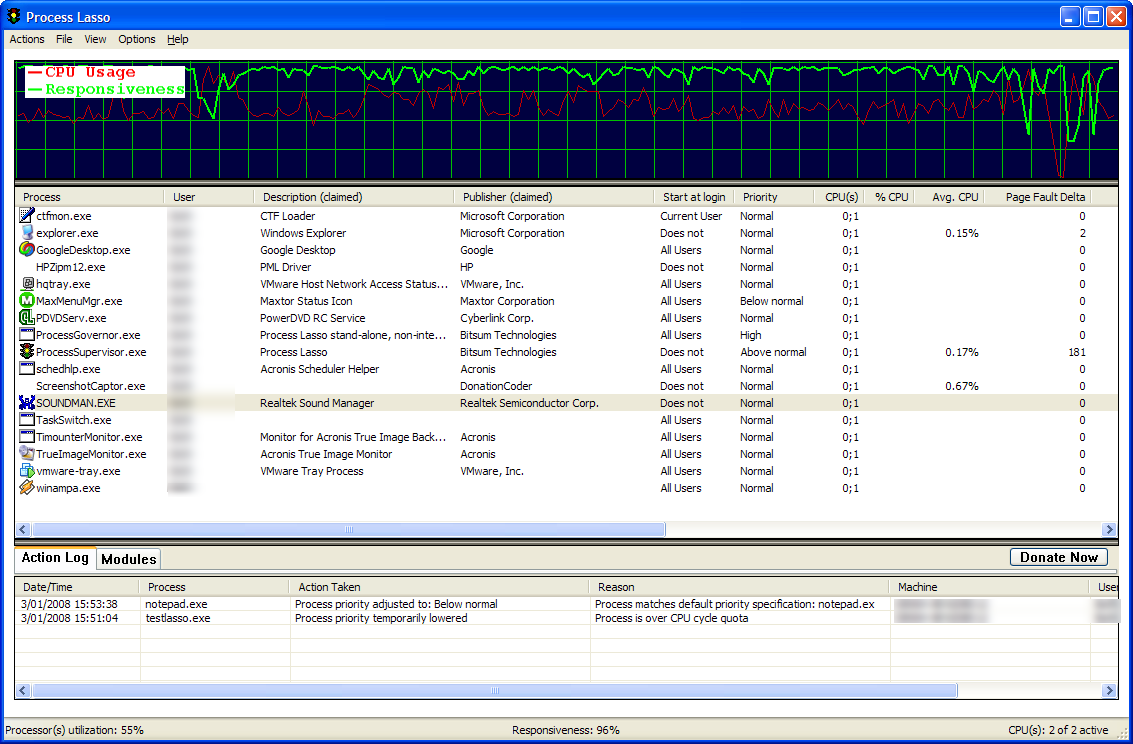 | Process Supervisor applies user configured rules to running processes to temporarily restrain out-of-control processes, default specific processes to certain priorities, terminate unallowed processes, and log executions. In addition, the graphical user interface allows for manual viewing and manipulation of running processes. Process Supervisor is compatible with network deployment so network administrators may apply rules to processes running on workstations on the network...
|
|
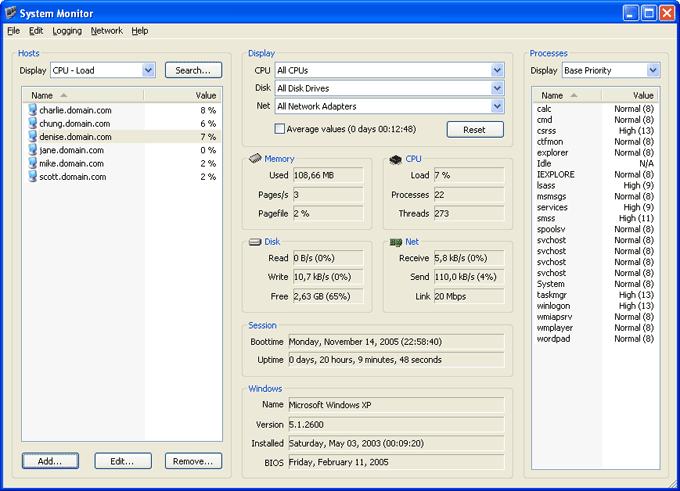 | System Monitor is designed to monitor and manage Microsoft Windows computers on a network. It can monitor the usage of CPU, Memory, Disk Drives and Network Adapters and notify you when a certain resource exceeds a certain value... |
|
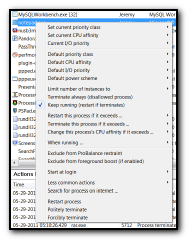 | Process Lasso offers capabilities such as out-of-control process restraint, default process riorities, default process CPU affinities, termination of disallowed processes, logging of processes executed, and more...
|
|
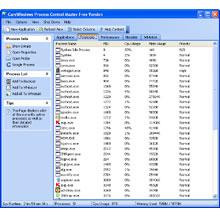 | CareWindows Process Control Master Free Version is an advanced process management utility that picks up where Task Manager leaves off. It will show you detailed information about a process. For each process, it improves on Windows Task Manager, providing a process description, file path, command line, start time and file version. CareWindows Process Control Master provides information about programs and processes running on your computer. It also displays the most commonly used performance measures for processes. You can use Process Control Master to manage key indicators of your computer's performance. You can see the status of the programs that are running and end programs that have stopped responding. You can also assess the activity of running processes using , and see graphs and data on CPU and memory usage.
It is also an essential tool for dealing with badly-behaved programs. It allows you to kill programs manually if necessary.
It offers multiple options of process information. It Overcomes the limitations of the Microsoft Tasks application. These characteristics information columns you selected will be displayed in Processes tab.
Besides, it can terminate almost any process on a Windows machine, including any service and process running in the system. Even protected Microsoft system processes can be terminated. Blacklist or White list will terminate unwanted or badly-behaved processes immediately. If you want to terminate processes, add unwanted processes to Blacklist, then Blacklist will terminate all listed processes immediately. If you add allowed or safe processes in whitelist , CareWindows Process Control Master will terminate all unlisted processes... |
|
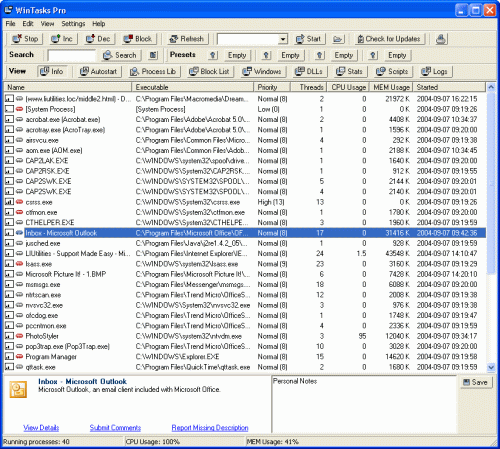 | The ultimate power utility software that arms users with a comprehensive set of tools to put them in full control of their computer...
|
|
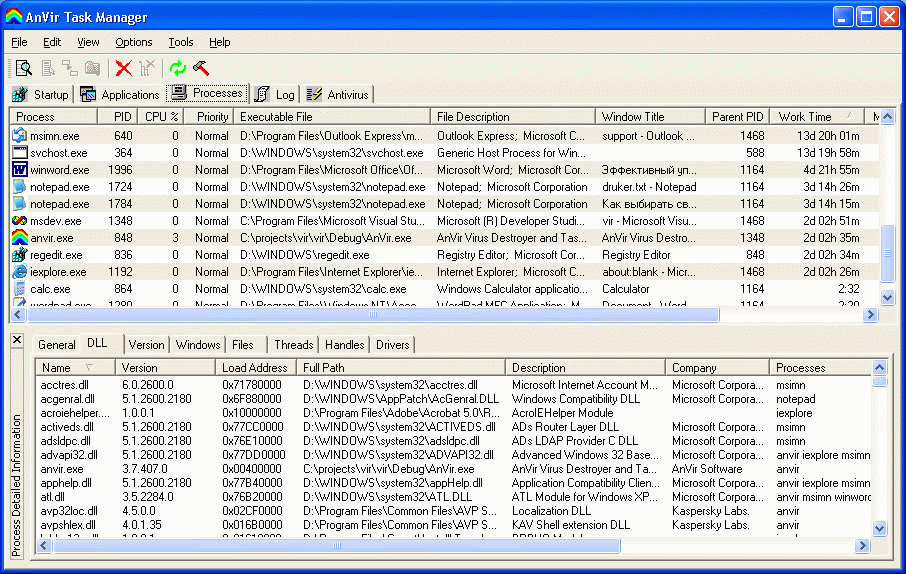 | Task Manager is utility software that gives users a comprehensive set of tools to put them in full control of their computer. It gives you detailed information about every process that is running, and about applications running automatically on Windows startup including all hidden applications. Tray icon with HDD and CPU usage information. Protection against viruses.
Features:
Advanced startup manager allows you to:
Get full list of applications running automatically on Windows startup including all hidden applications.
Get all additional information about startup applications.
Disable/enable, add/delete, edit startup entries.
Stop or run once again startup application.
Startup guard allows you to:
See alert when any new application adds itself to startup.
Forbid some applications to be added to startup.
See alert when Internet Explorer home page was changed.
Process manager allows you to:
Get full information about all processes: CPU and memory usage, executable name with full path, priority, work time, user name.
Get executable file properties, icon and version information.
Stop many processes with one click.
Change process priorities.
Tray icons allows you to:
Get current information about CPU usage including list of most active programs.
Get current information about HDD usage.
Protection against viruses includes:
Detection and destruction of most propagated viruses.
Virus database update.
Minimum usage of system resources.
Tasks:
1. protect computer from been infected with viruses
2. cure infected computer
3. view full info about running processes including processor and memory usage
4. manage Windows startup files
5. access most often used applications and folders with automatically filled tray menu
6. speed up Windows boot time and increase computer performance by disabling useless programs and delay startup loading.. |
|
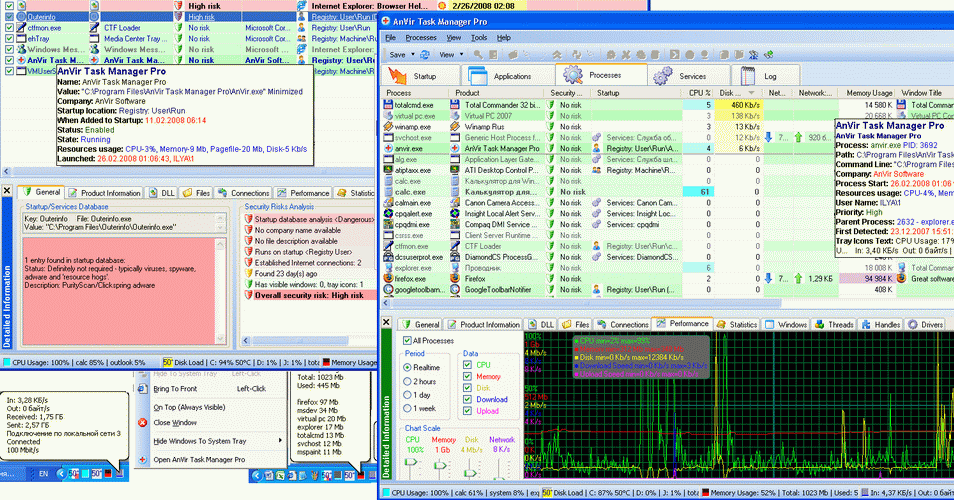 | Security Suite is utility software that gives users a comprehensive set of tools to put them in full control of their computer. It gives you full detailed information about every process that is running, and about applications running automatically on Windows startup including all hidden applications. It provides you with the tools to block any process, or to change the priority of any process. Light antivirus scanner is included.
Features:
Advanced startup manager allows you to:
Get full list of applications running automatically on Windows startup including all hidden applications.
Get all additional information about startup applications.
Disable/enable, add/delete, edit startup entries.
Startup guard allows you to:
See alert when any new application adds itself to startup.
Forbid some applications to be added to startup.
See alert when Internet Explorer home page was changed.
Process manager allows you to:
Get full information about all processes: CPU and memory usage, executable name with full path, priority, work time, user name.
Get executable file properties, icon and version information.
Stop many processes with one click.
Tray icons allows you to:
Get current information about CPU usage including list of most active programs.
Get current information about HDD usage.
Professional process manager allows you to:
Change process priority by templates.
Add any selected process to the block list with a single click.
Get full information about process - loaded DLLs, open files, threads, handles, windows, drivers.
Protection against viruses includes:
Detection and destruction of most propagated viruses.
Minimum usage of system resources.
Light antivirus scanner.
Tasks:
1. protect computer from been infected with viruses
2. cure infected computer
3. view full info about running processes including processor and memory usage
4. manage Windows startup files.. |
|
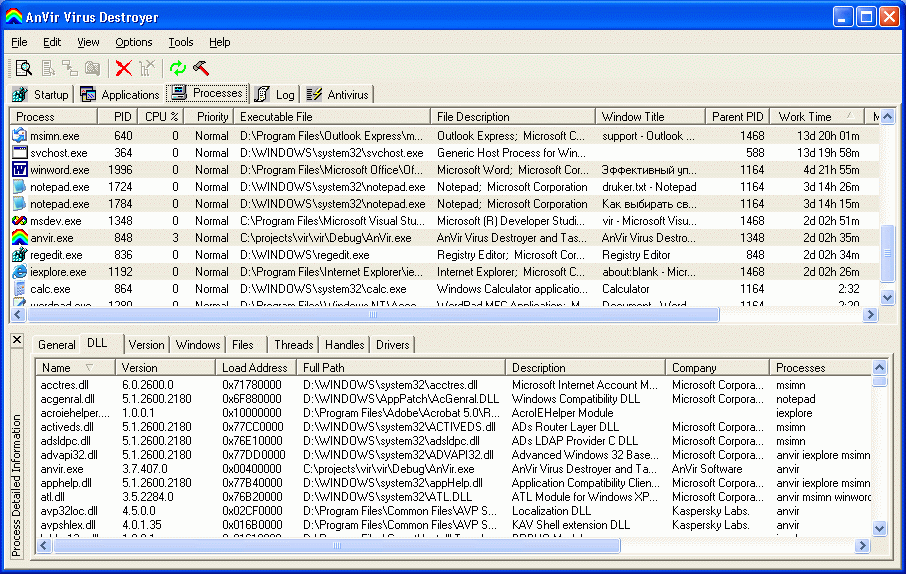 | Virus Destroyer is utility software that gives users a comprehensive set of tools to put them in full control of their computer.
It gives you detailed information about every process that is running, and about applications running automatically on Windows startup including all hidden applications.
Light antivirus scanner is the part of the security solution.
Features:
Advanced startup manager allows you to:
Get full list of applications running automatically on Windows startup including all hidden applications.
Get all additional information about startup applications.
Disable/enable, add/delete, edit startup entries.
Stop or run once again startup application.
Startup guard allows you to:
See alert when any new application adds itself to startup.
Forbid some applications to be added to startup.
See alert when Internet Explorer home page was changed.
Process manager allows you to:
Get full information about all processes: CPU and memory usage, executable name with full path, priority, work time, user name.
Get executable file properties, icon and version information.
Stop many processes with one click.
Change process priorities.
Tray icons allows you to:
Get current information about CPU usage including list of most active programs.
Get current information about HDD usage.
Protection against viruses includes:
Detection and destruction of most propagated viruses.
Virus database update.
Minimum usage of system resources.
Antivirus includes:
Light antivirus scanner.
Light virus database of most propagated viruses.
Virus database update.
Tasks:
1. protect computer from been infected with viruses
2. cure infected computer
3. view full info about running processes including processor and memory usage
4. manage Windows startup files
5. speed up Windows boot time and increase computer performance by disabling useless programs and delay startup loading.. |
|
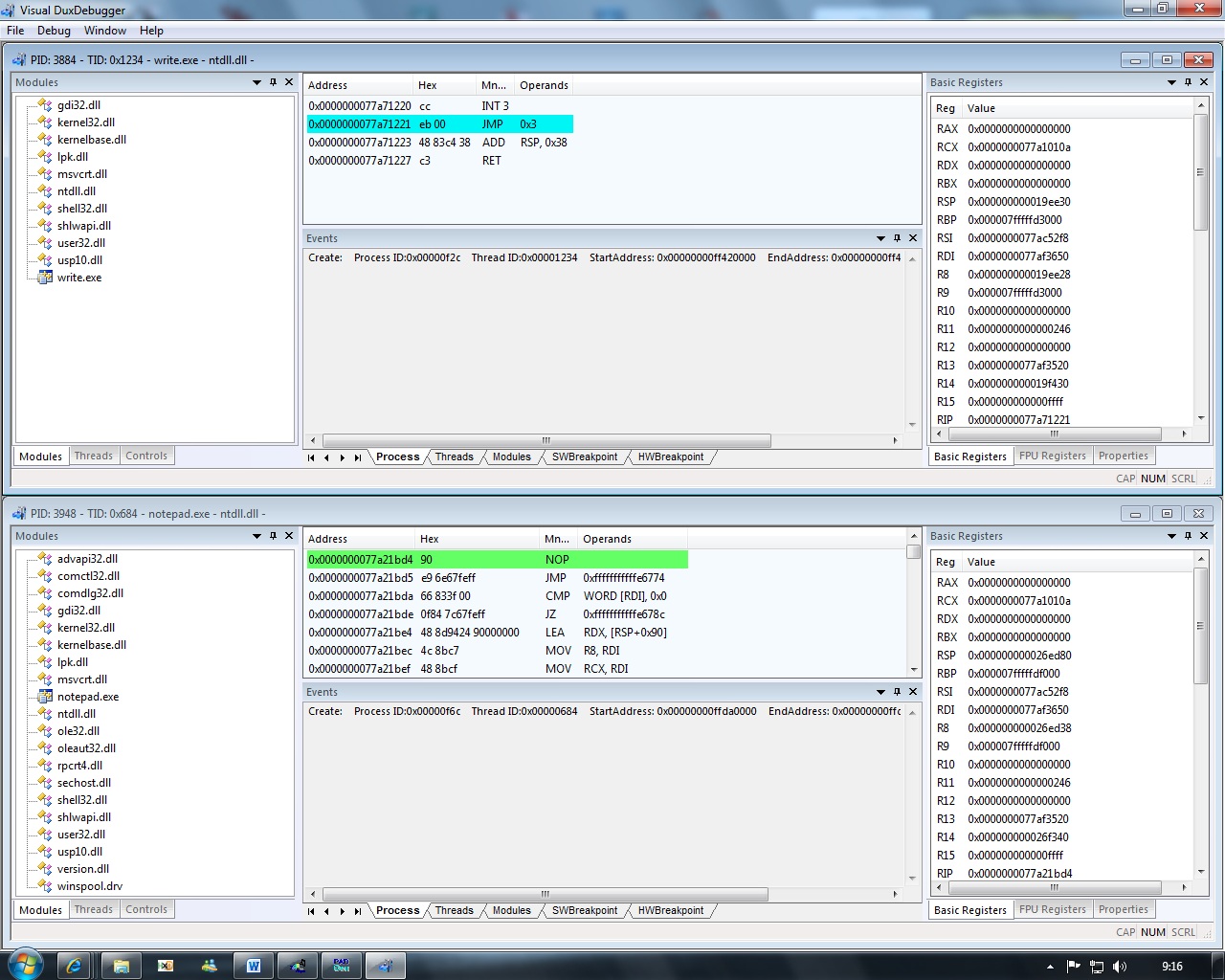 | Visual DuxDebugger is a debugger disassembler for Windows 64 bits... |
|
Results in Description For running processes
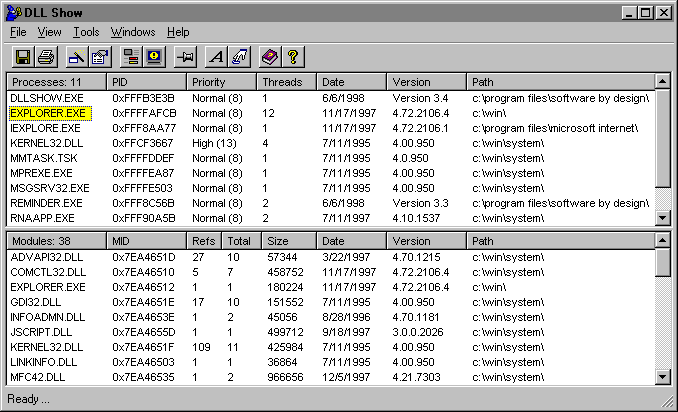 | DLL Show is a small utility that displays a list of all running processes and their DLL dependencies. Click your mouse on a listed task or process to see the DLLs that process uses. DLL Show displays comprehensive information about running processes... |
|
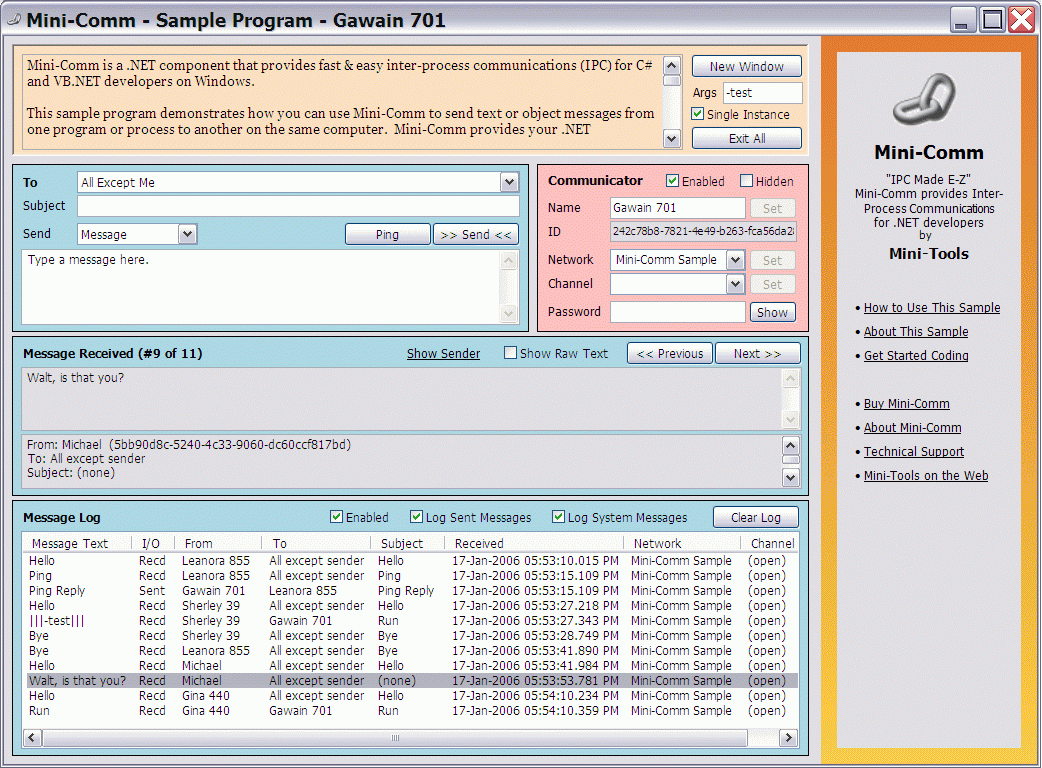 | .NET component to share text and data between processes running on the same computer and ensure only one instance of an application is running at a time...
|
|
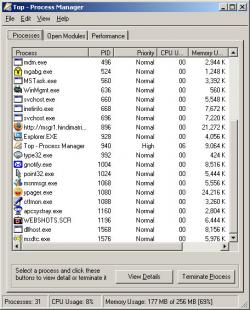 | View all processes currently running on your system with their own icon and manage them. Kill all processes that the classic Task Manager could not. View in real time, your memory use and processor working rate... |
|
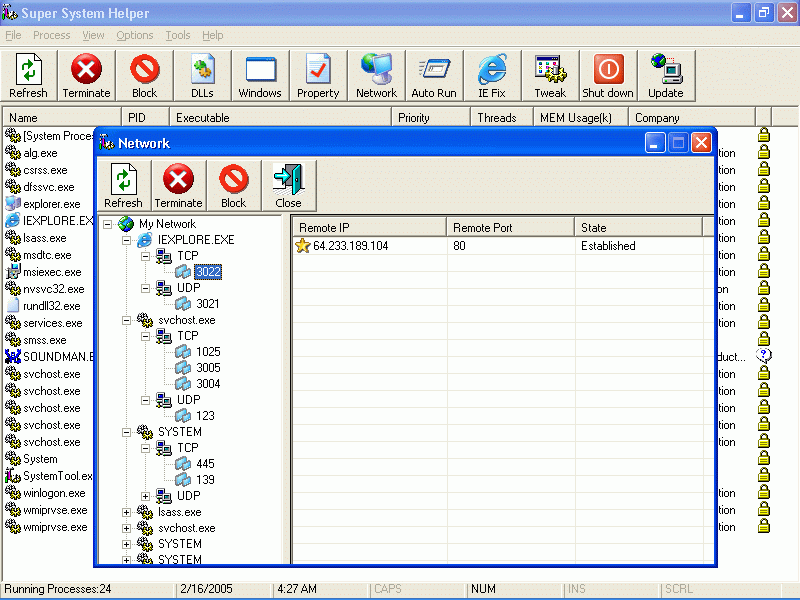 | The perfect complement to firewalls and anti-virus software.Complete control over all running processes,show all open ports and maps them to running processes,show all DLLs loaded or Windows opened by each process,terminate or block any process,manage start-up applications and Browser Helper Objects(BHO),tweak and optimize Windows,schedule your computer to shut down at a specified time.Protect your system from viruses,trojans and spyware...
|
|
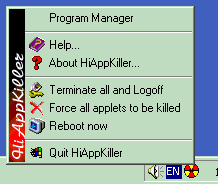 | Welcome to HiAppKiller, the small program for Windows 95/98/NT/2000 designed to help you to terminate any currently running application.HiAppKiller Features?Terminating any running task or any running process without annoying timeout?Logging user off ?Killing all currently running application without any notification; all processes are just killed?Rebooting?No taskbar button?Both tray icon and hot-keys?Both GUI and console utilities?Running with the highest possible priority?Terminating any currently running service (even winlogon.exe) under Windows NT?Beautiful user interface?? and so on .. |
|
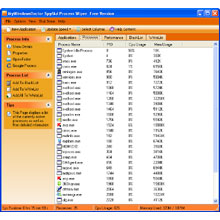 | MyWindowsDoctor Spy/Ad Process Wiper Free Version is an enhanced task manager that provides advanced information about programs and processes running on the computer. It displays all the standard information, including file name, directory path, description, CPU usage etc. It provides you with the tools to quickly terminate and eliminate any program that may disrupt, damage, slowdown or crash your system. Once you figure out what you're doing, you can easily monitor processes, terminate processes, View all processes and manage processes at your will.
MyWindowsDoctor Spy/Ad Process Wiper Free Version allows you to terminate selected processes while the classic Task Manager could not. It helps you to understand which processes are used by the system and the applications. Acting as a process manager and system-monitoring utility, MyWindowsDoctor Spy/ Ad Process Wiper enhances a user's capability to control running processes. It has a well-designed interface that is easy to comprehend and use.
MyWindowsDoctor Spy/Ad Process Wiper Free Version provides features of white list and blacklist, which allows you to add programs that may disrupt, damage, slowdown or crash your system together and to terminate and eliminate them in a snap...
|
|
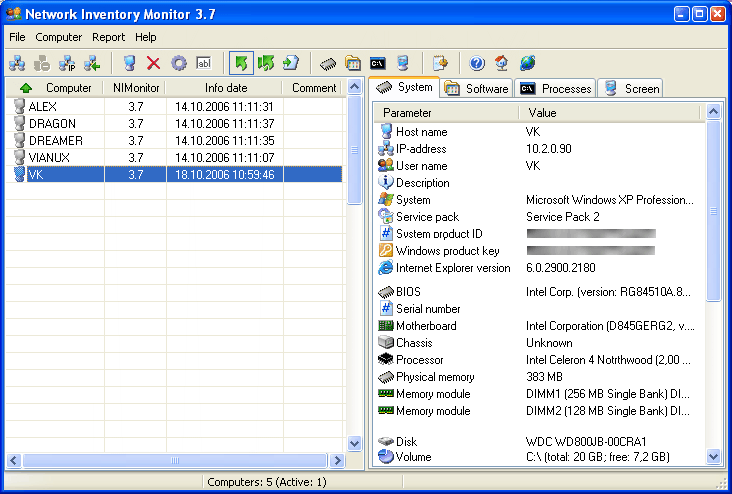 | Network Inventory Monitor allows you to make up a network inventory. This program gives you possibility to get quick and full information about operational system, service pack, hotfixes, hardware, installed software and running processes on remote PCs. You can get screen shot from remote computer and send message to remote PC. Also you can create reports about hardware, installed software, and running processes on computers in your local network... |
|
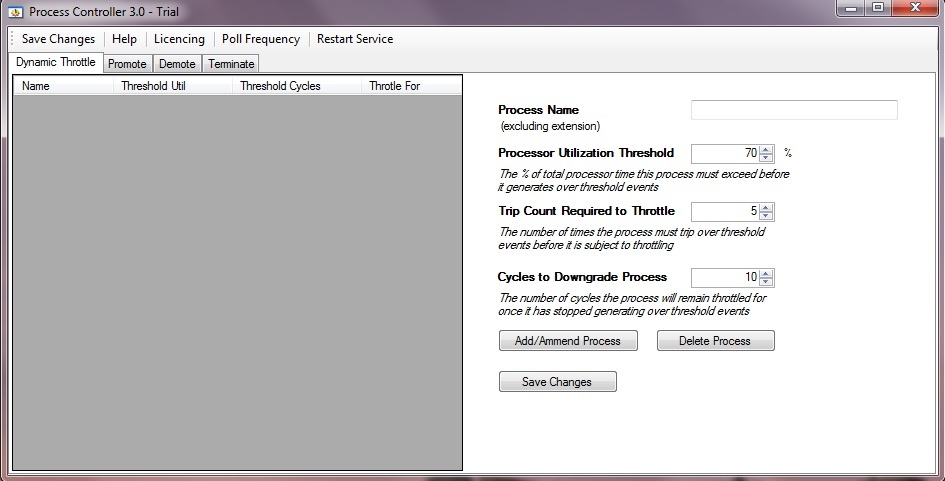 | Process Controller give you control over the processes running on your Computers and Terminal/Citrix Servers.It enhances the performance of these servers by giving you control over the processing priority of the processes that run on them... |
|
 | DLL Show is a small utility that displays a list of all running processes and their DLL dependencies. Click your mouse on a listed task or process to see the DLLs that process uses. DLL Show displays comprehensive information about all running processes including memory load, priority and the DLLs they depend upon. DLL Show can also be used to display a list for all DLL and OCX modules installed on your system. DLL Show can be configured to optionally place its icon in the taskbar tray. .. |
|
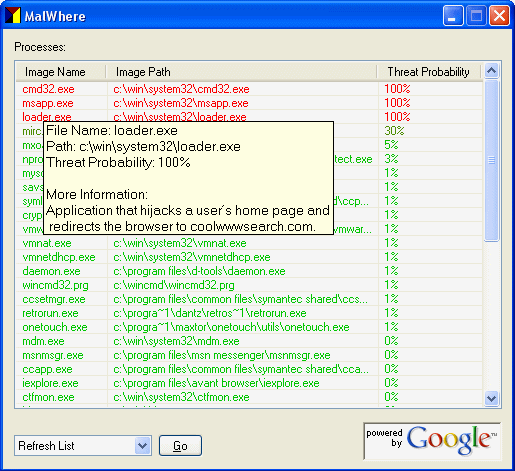 | MalWhere is the perfect complement to firewalls and anti-virus software; with MalWhere you can monitor all the processes that run on your computer and identify those that impose a security risk. Identify those processes that harbor spyware and Trojans - violating your privacy and giving hackers free reign on your computer. Know who is using your precious system resources!
MalWhere will show you the processes that currently running on your computer and rate each one of them. If a process is already familiar to MalWhere, it will rate it immediately and describe it for you. If a process is new and unfamiliar, MalWhere will query Google.com and according to the results it will rate it and put a description on it... |
|
Results in Tags For running processes
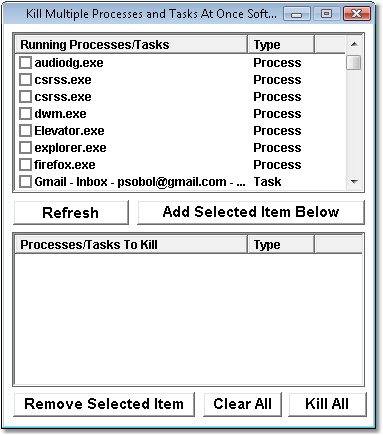 | End multiple processes or tasks at once. If needed, end the same processes or tasks over and over again... |
|
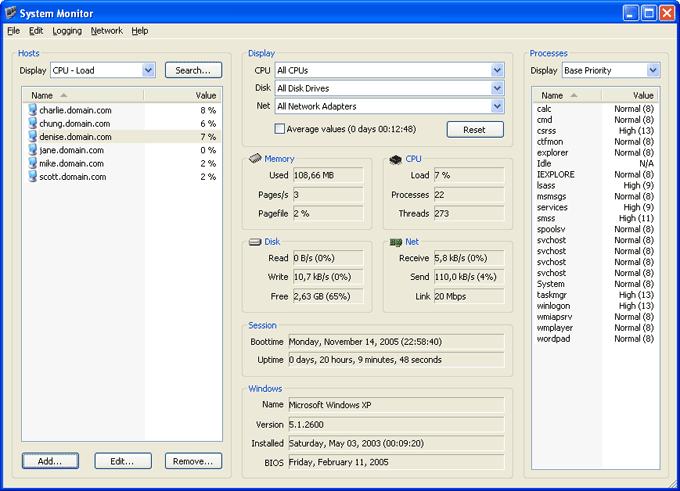 | System Monitor is designed to monitor and manage Microsoft Windows computers on a network. It can monitor the usage of CPU, Memory, Disk Drives and Network Adapters and notify you when a certain resource exceeds a certain value...
|
|
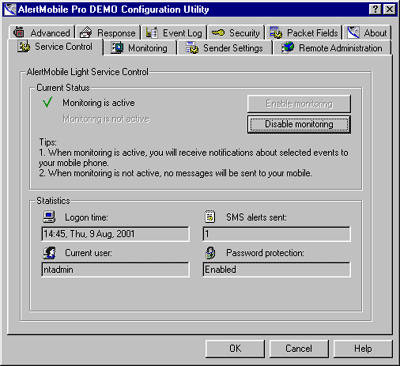 | AlertMobile is a special software for computer security incidents response. It monitors all attempts of unauthorized computer activity, sends SMS alerts to mobile device, receives and handles response commands... |
|
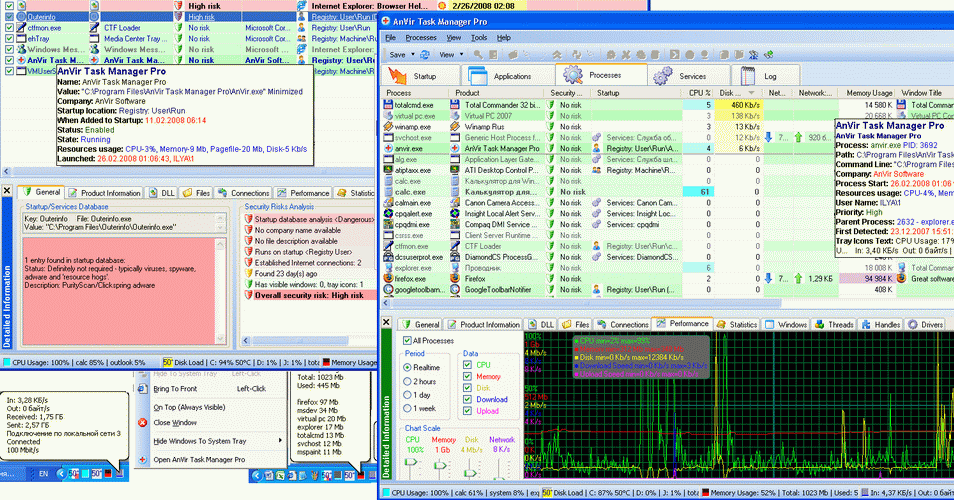 | Security Suite is utility software that gives users a comprehensive set of tools to put them in full control of their computer. It gives you full detailed information about every process that is running, and about applications running automatically on Windows startup including all hidden applications. It provides you with the tools to block any process, or to change the priority of any process. Light antivirus scanner is included.
Features:
Advanced startup manager allows you to:
Get full list of applications running automatically on Windows startup including all hidden applications.
Get all additional information about startup applications.
Disable/enable, add/delete, edit startup entries.
Startup guard allows you to:
See alert when any new application adds itself to startup.
Forbid some applications to be added to startup.
See alert when Internet Explorer home page was changed.
Process manager allows you to:
Get full information about all processes: CPU and memory usage, executable name with full path, priority, work time, user name.
Get executable file properties, icon and version information.
Stop many processes with one click.
Tray icons allows you to:
Get current information about CPU usage including list of most active programs.
Get current information about HDD usage.
Professional process manager allows you to:
Change process priority by templates.
Add any selected process to the block list with a single click.
Get full information about process - loaded DLLs, open files, threads, handles, windows, drivers.
Protection against viruses includes:
Detection and destruction of most propagated viruses.
Minimum usage of system resources.
Light antivirus scanner.
Tasks:
1. protect computer from been infected with viruses
2. cure infected computer
3. view full info about running processes including processor and memory usage
4. manage Windows startup files..
|
|
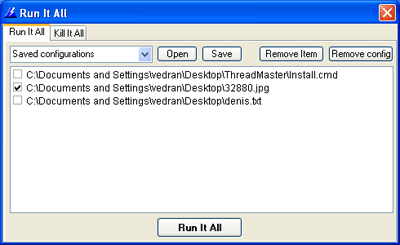 | Run It All is a program for starting simultaneous processes. It is helpful for those who need two, three or more program tools. Start this program and let it run all processes and programs you need... |
|
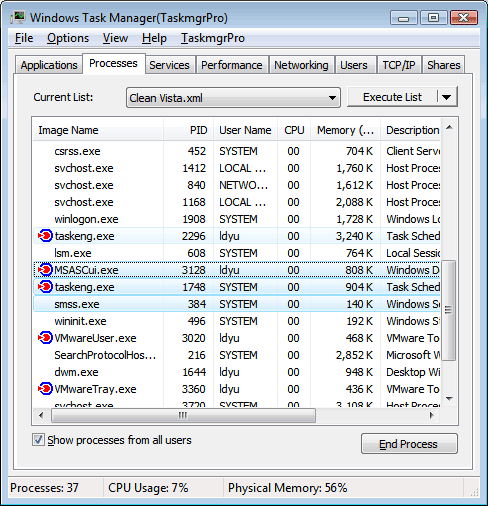 | TaskmgrPro enhances Windows Task Manager and provides powerful features. It allows you to batch kill or resurrect processes, to batch stop or start services, to view all established TCP connections, and manage shared folders in an easy way...
|
|
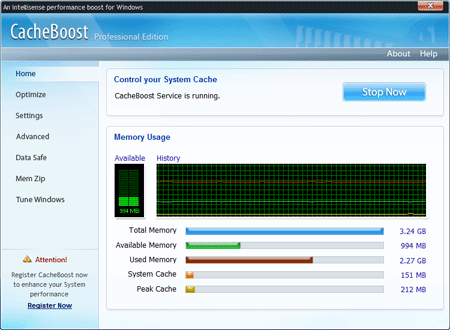 | CacheBoost Professional optimizes file cache-management for more effective use of memory resources, and guarantees shortest possible response time on server applications... |
|
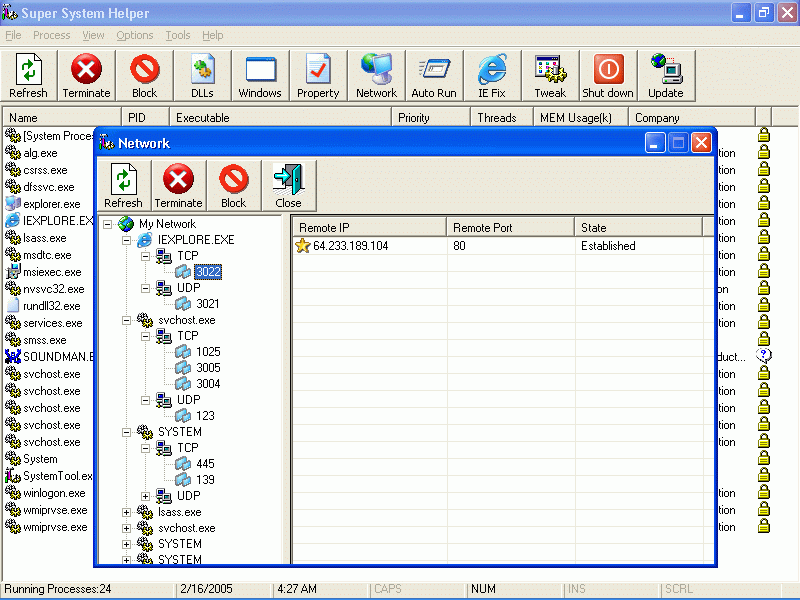 | The perfect complement to firewalls and anti-virus software.Complete control over all running processes,show all open ports and maps them to running processes,show all DLLs loaded or Windows opened by each process,terminate or block any process,manage start-up applications and Browser Helper Objects(BHO),tweak and optimize Windows,schedule your computer to shut down at a specified time.Protect your system from viruses,trojans and spyware... |
|
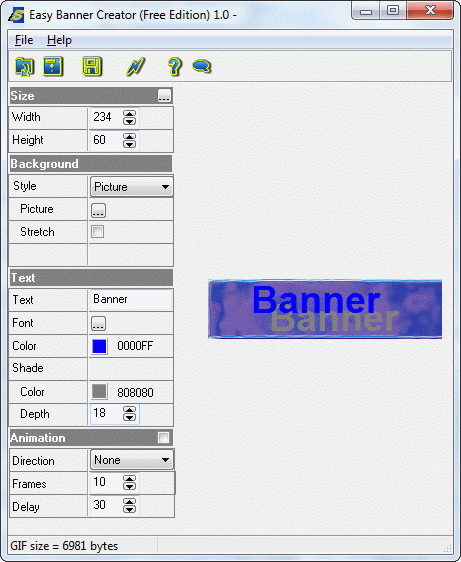 | Easy-to-use tool for creation of animated or static banners in seconds without graphic skills.Your own banners will make your website successful and will attract new visitors. The program contains the animation effect "Running text"... |
|
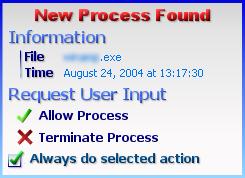 | ProcAlert is kind of a firewall. Instead of protecting your computer from attacks over the internet, it'll protect your PC from the inside out. All running programs will be monitored, and if a new program is being started, you'll be notified. ProcAlert will remember whether you trust the program, and store this information in an easy to use list. Along other features, ProcAlert supports password protection and can lockdown your PC... |
|
Related search : ystem monitorrunning processes,mobile phone,monitored processes listprocesses from monitoredactive processes fromprotection from unauthorizedinformation aboutallows youmanager allowswindows startupsecurity suite,full information aboutcurrent informatOrder by Related
- New Release
- Rate
delivery processes -
business processes -
remote processes -
manage processes -
block processes -
|
|