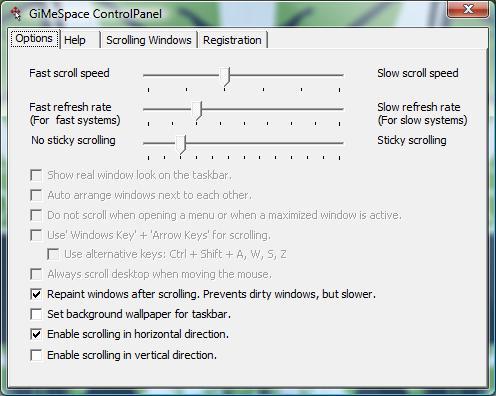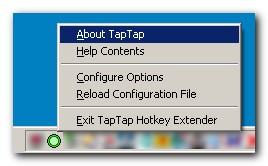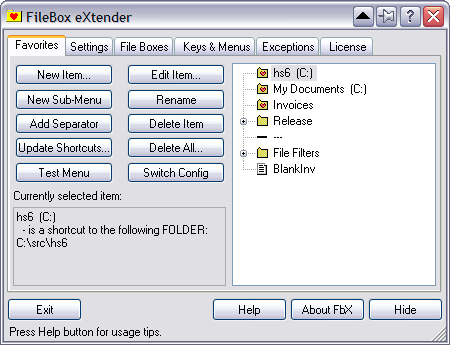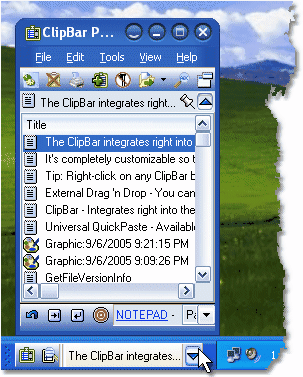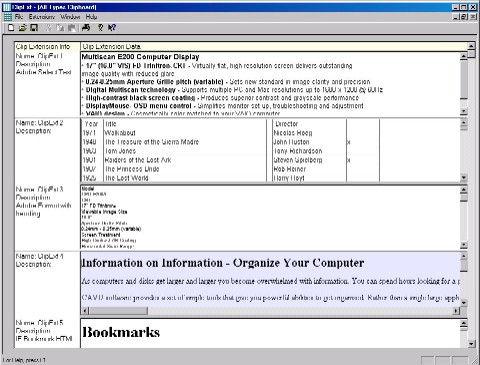|
|
TAG: desktop, windows, screen, scrolling, select, scroll, mouse, extender, gimespace, version, , desktop extender, gimespace desktop, gimespace desktop extender, extender gimespace desktop, desktop extender gimespace, Best Search Category: Computers Production, Financial Indicators, Housing Indicators, Interest Rates, Stock Prices, mobile phone contracts, new mobile phone, orange mobile phone, o2 mobile phone, best mobile phone, 3g mobile phone, sharp mobile phone, mobile phone networks, mobile phone tariffs, mobile phone offer
License / Price:
Shareware / 12.50 $
|
Category :
Desktop Utilities
/ Shell and Desktop Management
|
Requirements :
|
Publisher / Limitations:
GiMeSpace / N/A |
Size / Last Updated:
0.78 MB / 2010-06-01 |
TAG: desktop, windows, screen, scrolling, select, scroll, mouse, extender, gimespace, version, ,
desktop extender, gimespace desktop, gimespace desktop extender, extender gimespace desktop, desktop extender gimespace,
|
Operating System:
Win7 x32, Win7 x64, WinServer, WinVista, WinVista x64, WinXP |
Download:
Download
|
Publisher's description - GiMeSpace Desktop Extender 2.0.3.69
GiMeSpace Desktop Extender provides a smarter way to use your desktop. It is a small and very simple program for Windows XP or later versions that will allow you to expand your desktop without any limits. When you move your mouse to the edge of your screen you will notice that your desktop extends beyond the borders of your normal desktop. There is a popup navigator panel where you can see your whole extended desktop and move your windows around. It provides a cheap alternative for adding more monitors to your computer. New in this version is that you can resize you windows to a size that is bigger then your physical screen. This can be very handy for computers with a small screen like netbook, etc. In the registered version you can select the autoarrange option to keep your windows next to each other. Also screenshots can be taken to give a real impression of your whole desktop. It has the option to make your Desktop scroll always when you move the mouse. This way you much more enjoy your extra space while at the same time you don't have to move your mouse long distances any more! Other options are: Sticky scrolling, no more scrolling when you hit shortly the border. Scroll one screen at a time. And scrolling using the keyboard. There is a tab where you can select windows that you don't want to scroll, like toolbars etc. You can also select a custom background image for your overview panel. This program gives you back the pan and scan scrolling function of windows xp for windows vista and windows 7. Try out the free trial version to experience the freedom of more desktop space!
See the last version GiMeSpace Desktop Extender 2.2.9.116
|
Related app - GiMeSpace Desktop Extender
|
More Versions GiMeSpace Desktop Extender 2.2.9.116
GiMeSpace Desktop Extender 2.2.8.112
GiMeSpace Desktop Extender 2.2.4.98
GiMeSpace Desktop Extender 2.2.2.94
GiMeSpace Desktop Extender 2.0.3.69
GiMeSpace Desktop Extender 1.0.2.47
Also see ...
...in Desktop Utilities  1)
CIW Foundations practice tests.
1)
CIW Foundations practice tests.
Practice tests for CIW...
|
...in Shell and Desktop Management  1)
goScreen 3.4 by Andrei Gourianov- Software Download
1)
goScreen 3.4 by Andrei Gourianov- Software Download
Helps you better organize your computer monitor screen by creating up to 40 virtual pages on it. It adds another dimension to your Windows taskbar. Now you can group your applications by themes and avoid an overcrowded desktop. When you switch pages, all your running Windows programs just disappear from your screen and from taskbar - but they are right there waiting when you switch back....
 2)
SecurDesk LV
2)
SecurDesk LV
A secure shell replacement that offers many options which may be used alone, or in conjunction with other security measures, control access to important materials, hide confusing and irrelevant items from selected users, simplify training tasks, etc....
|
|
Related tags:
|
|