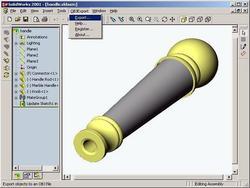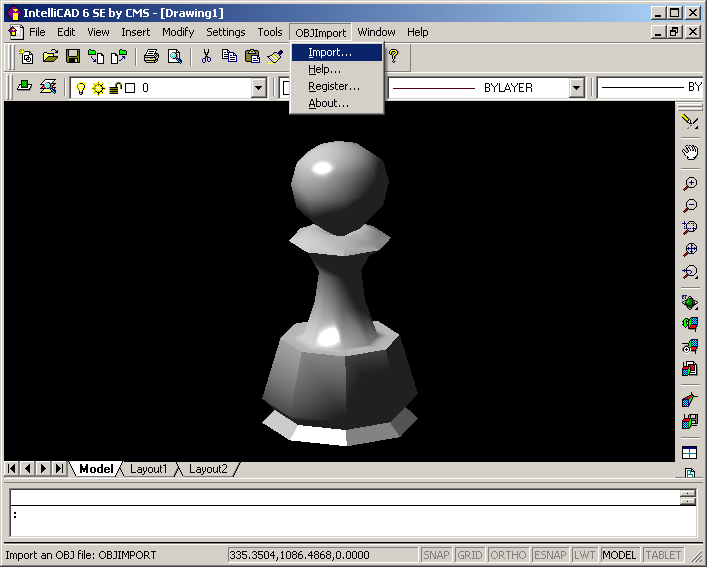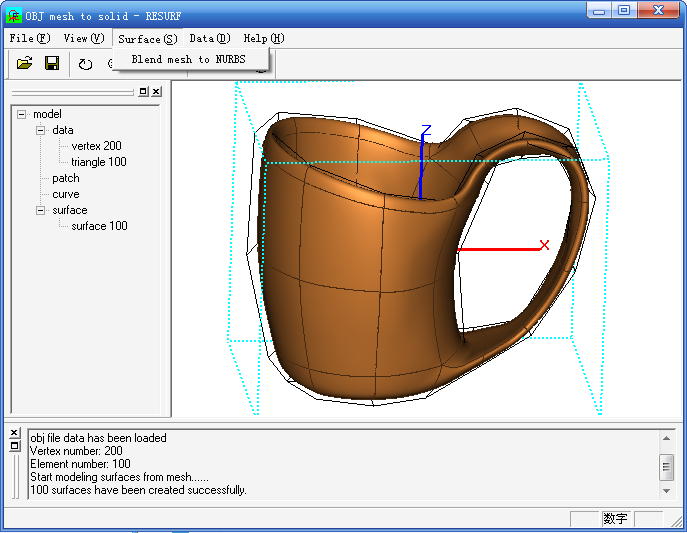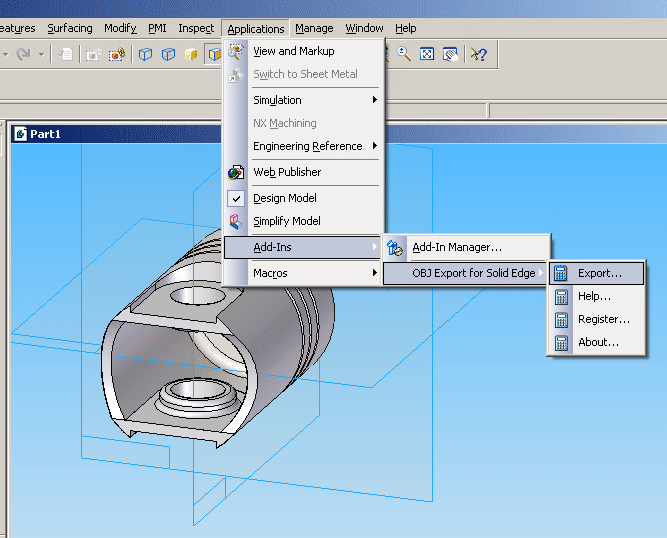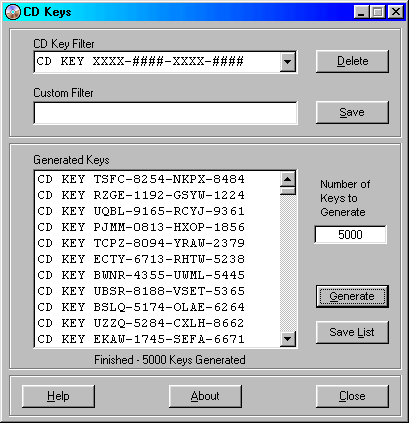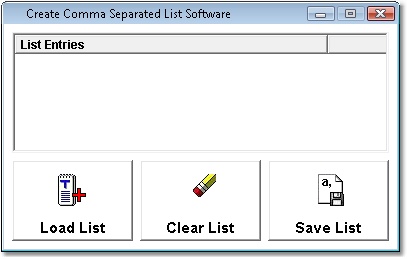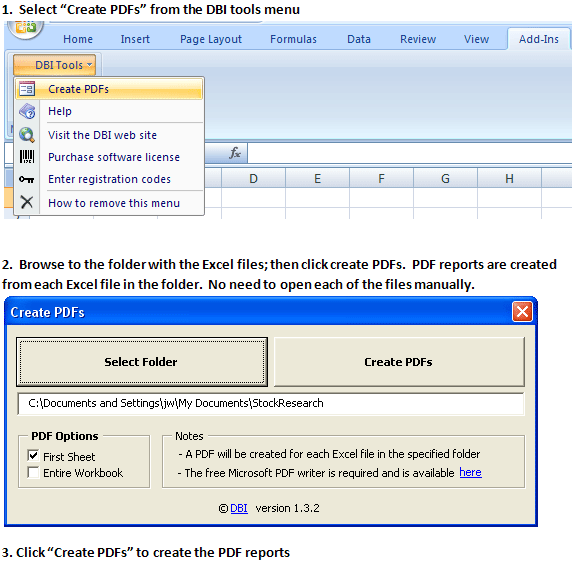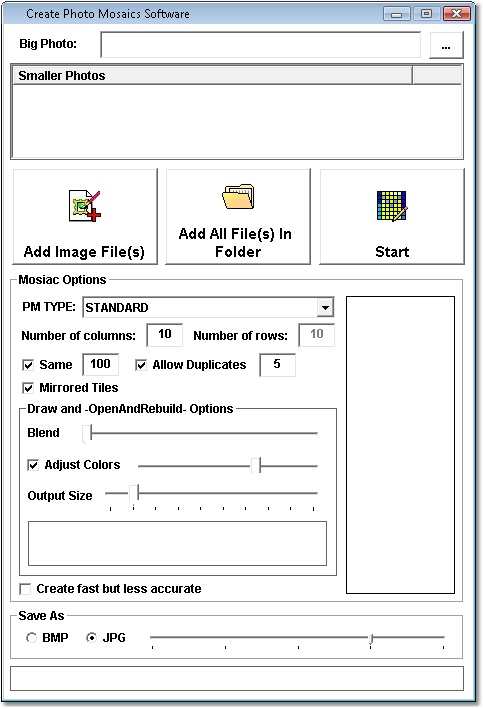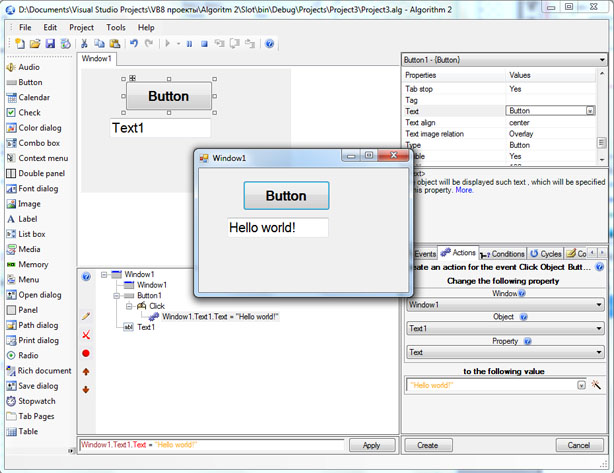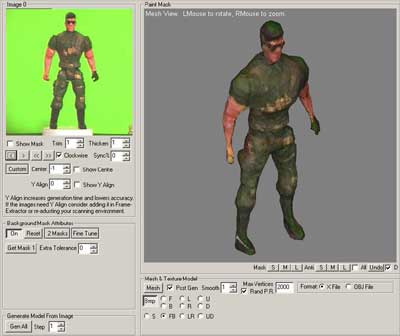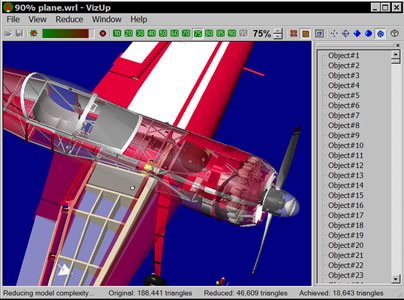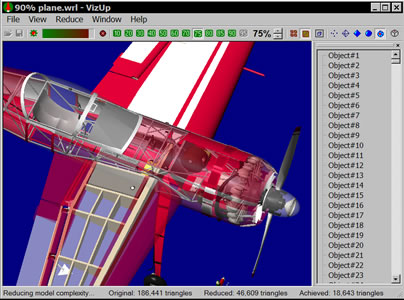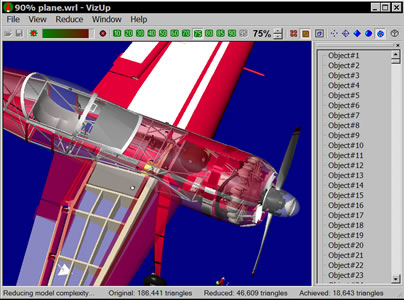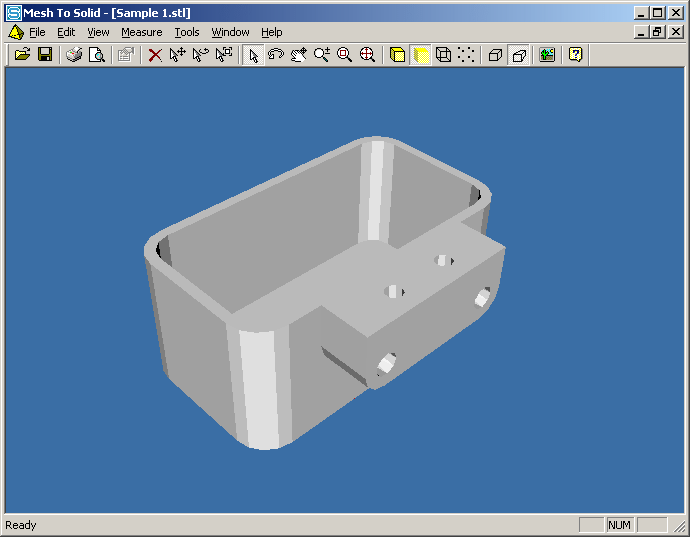|
|
Order by Related
- New Release
- Rate
Results in Title For obj create
 | OBJ Import for AutoCAD is a plug-in for AutoCAD 2000, 2000i, 2002 and 2004. This plug-in gives AutoCAD the ability to import geometric data from ASCII Alias|Wavefront OBJ files.
Alias|Wavefront is the world's leading innovator of 2D/3D graphics technology for the film, video, games, interactive media, industrial design, automotive industry and visualization markets. Their .OBJ ASCII file format is widely accepted the world over for exchanging graphical data between drafting applications.
OBJ files contain solids which are made up of 3 or 4 sided faces. OBJ Import for AutoCAD converts these faces into a single AutoCAD PolyFaceMesh entity and adds it to the contents of the currently opened AutoCAD drawing.
OBJ Import for AutoCAD is very easy to use. It adds a new command to AutoCAD called "OBJIN". Simply type "OBJIN" at the AutoCAD command prompt and select an OBJ file to import. .. |
|
 | OBJ Import for Rhino is a plug-in for Rhino. This plug-in gives Rhino the ability to import graphical data from ASCII Alias|Wavefront OBJ files.
Alias|Wavefront is the world's leading innovator of 2D/3D graphics technology for the film, video, games, interactive media, industrial design, automotive industry and visualization markets. Their .OBJ ASCII file format is widely accepted the world over for exchanging graphical data between drafting applications.
OBJ files contain solids which are made up of 3 or 4 sided faces. OBJ Import for Rhino converts these faces into a single Rhino Polygon Mesh entity and adds it to the contents of a new Rhino drawing.
OBJ Import for Rhino is very easy to use as it adds a new file type to the Rhino File Open dialog box. To import an OBJ file select Open from the File menu. Select "Wavefront Files (*.obj)" from the "File of type" combo box and select an OBJ file to import. A new drawing will be created containing the imported OBJ file. ..
|
|
 | OBJ Import for SolidWorks is a plug-in for SolidWorks. This plug-in gives SolidWorks the ability to import graphical data from ASCII Alias|Wavefront OBJ files.
Alias|Wavefront is the world's leading innovator of 2D/3D graphics technology for the film, video, games, interactive media, industrial design, automotive industry and visualization markets. Their OBJ ASCII file format is widely accepted the world over for exchanging graphical data between drafting applications.
OBJ files contain solids which are made up of 3 or 4 sided faces. OBJ Import for SolidWorks reads these surfaces and knits them into a solid in a new SolidWorks part document. If the attempt to knit the surfaces into a solid succeeds, the solid appears as the base feature (named Imported1). If the surfaces represent multiple closed volumes, then one part is made for each closed volume. If the attempt to knit the surfaces fails, the surfaces are grouped into one or more surface features (named Surface-Imported1, 2, ...).
OBJ Import for SolidWorks is very easy to use as it adds a new file type to the SolidWorks File Open dialog box. To import an OBJ file select Open from the File menu. Select "Wavefront Files (*.obj)" from the "Files of type" combo box and select an OBJ file to import. A new part document will be created containing the imported OBJ file. .. |
|
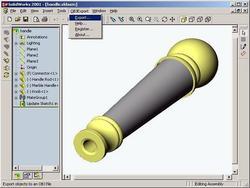 | OBJ Export for SolidWorks is a plug-in for SolidWorks. This plug-in gives SolidWorks the ability to export graphical data to ASCII Alias|Wavefront OBJ files.
Alias|Wavefront is the world's leading innovator of 2D/3D graphics technology for the film, video, games, interactive media, industrial design, automotive industry and visualization markets. Their OBJ ASCII file format is widely accepted the world over for exchanging graphical data between drafting applications.
OBJ Export for SolidWorks tessellates the surfaces of a part and writes the triangular surfaces of the part to an OBJ file.
OBJ Export for SolidWorks is very easy to use as it adds a new file type to the SolidWorks File Save As dialog box. To export an OBJ file select Save As from the File menu. Select "Wavefront Files (*.obj)" from the "Files of type" combo box and select an OBJ file to export. ..
|
|
 | OBJ Export for AutoCAD is a plug-in for AutoCAD 2000, 2000i, 2002 and 2004. This plug-in gives AutoCAD the ability to export geometric data from AutoCAD to Alias|Wavefront OBJ files.
Alias|Wavefront is the world's leading innovator of 2D/3D graphics technology for the film, video, games, interactive media, industrial design, automotive industry and visualization markets. Their .OBJ ASCII file format is widely accepted the world over for exchanging graphical data between drafting applications.
OBJ Export for AutoCAD can export the following AutoCAD entities: 3D Face, Polygon Mesh, PolyFace Mesh and Solid. These entities form the backbone of any 3D drawing.
OBJ Export for AutoCAD is very easy to use. It adds a new command to AutoCAD called "OBJOUT". Simply type "OBJOUT" at the AutoCAD command prompt and select the entities to export. .. |
|
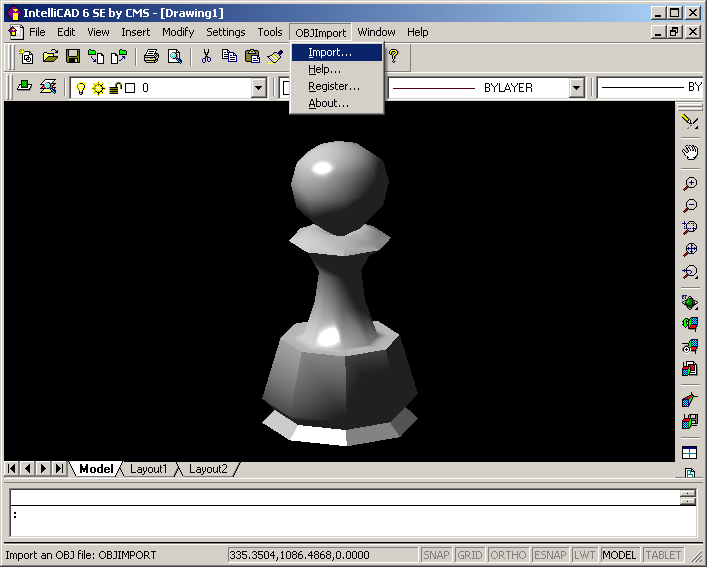 | OBJ Import for IntelliCAD is an Alias Wavefront OBJ file import plug-in for IntelliCAD powered applications. This plug-in gives IntelliCAD powered applications the ability to import geometric data from OBJ files.
Alias is the world's leading innovator of 2D/3D graphics technology for the film, video, games, interactive media, industrial design, automotive industry and visualization markets. Their OBJ ASCII file format is widely accepted the world over for exchanging data between CAD applications. OBJ files contain objects which are made up of groups of 3 or 4 sided faces. OBJ Import for IntelliCAD converts these groups of faces intoA ..
|
|
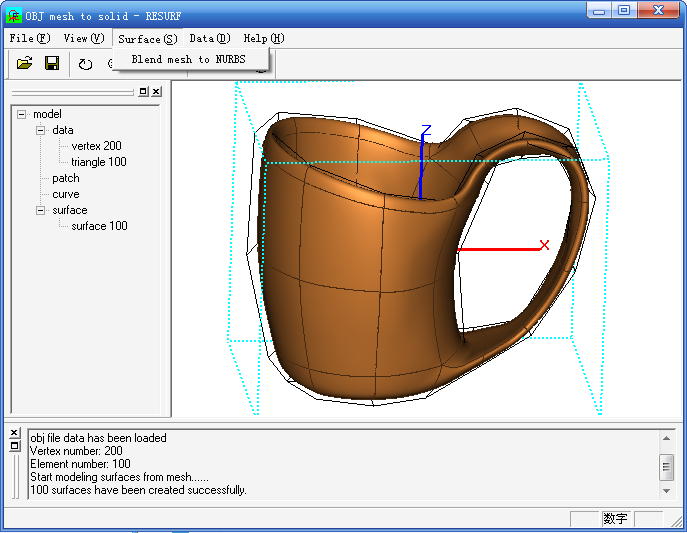 | OBJ_mesh_to_solid is a stand-alone application that helps user blend NURBS surfaces from OBJ polygon mesh. It can import .obj file and export NURBS surface to .igs file. .. |
|
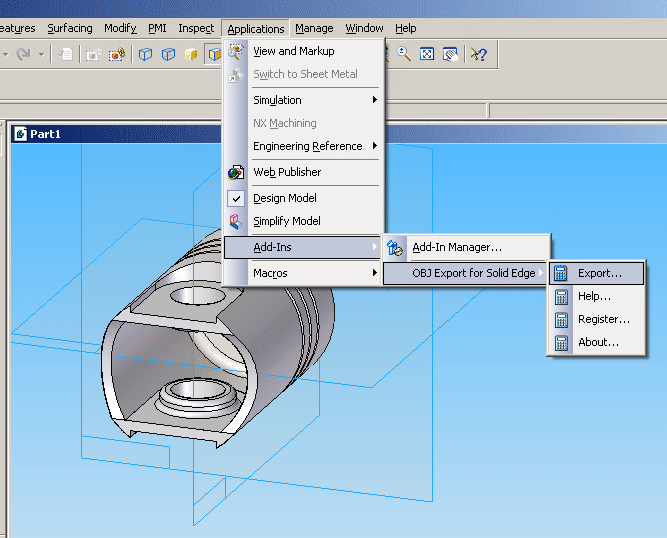 | OBJ Export for Solid Edge is a Wavefront (.obj) file export add-in for Solid Edge .. |
|
 | OBJ Import for Solid Edge is a Wavefront (.obj) file import add-in for Solid Edge .. |
|
 | OBJ Import for 3D Studio MAX is a plug-in for 3D Studio MAX. This plug-in gives 3D Studio MAX the ability to import geometric data from ASCII Alias Wavefront OBJ files.
Alias is the world's leading innovator of 2D/3D graphics technology for the film, video, games, interactive media, industrial design, automotive industry and visualization markets. Their OBJ ASCII file format is widely accepted the world over for exchanging data between CAD applications.
OBJ files contain solids which are made up of 3 or 4 sided faces. OBJ Import for 3D Studio MAX converts these faces into a single 3D Studio Mesh object and adds it to the contents of the currently opened model.
OBJ Import for 3D Studio MAX is very easy to use. It adds a new import file type to 3D Studio MAX called "Wavefront OBJ Files (*.obj)". To import an OBJ file simply select "Import" from the "File" menu and select an OBJ file. .. |
|
Results in Keywords For obj create
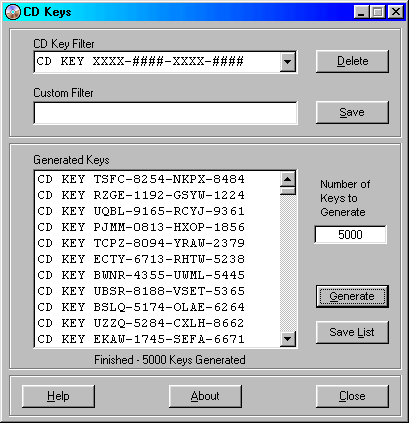 | Create from one to thousands of unique CD Key/Serial Numbers. Use 25 predefined filters or create your own. Each set generated will create the number of Keys you specify without any duplications. Save to file and print... |
|
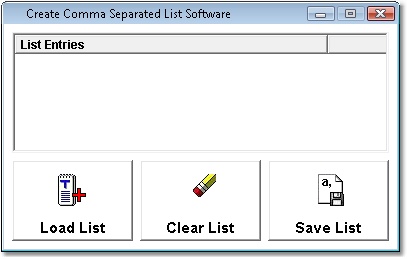 | Create CSV files from text files in any format...
|
|
 | PDF Create! is the fast, reliable and affordable way to turn all of your PC documents, drawings and images into industry-standard PDF files. Now you can instantly create PDF documents that are compact and easy to e-mail... |
|
 | How do you get hold of a professional business web site without having to burn a big hole in your wallet hiring a web developer to create one for you? The magic answer : Do It Yourself! Say what ???!!! Yup! You'll just have to do it yourself...
|
|
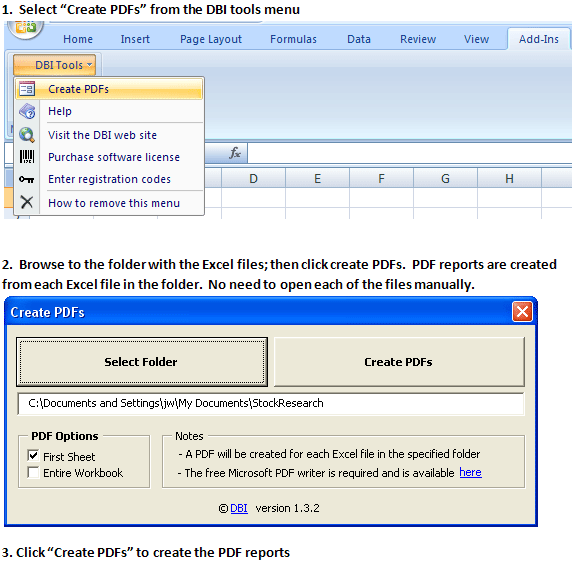 | Easy to use tool that automates the creation of pdf documents. Create PDFs converts all the Excel files in a selected folder to PDF format. No need to open each file manually. Uses the free Microsoft pdf writer. Works with Excel 2007... |
|
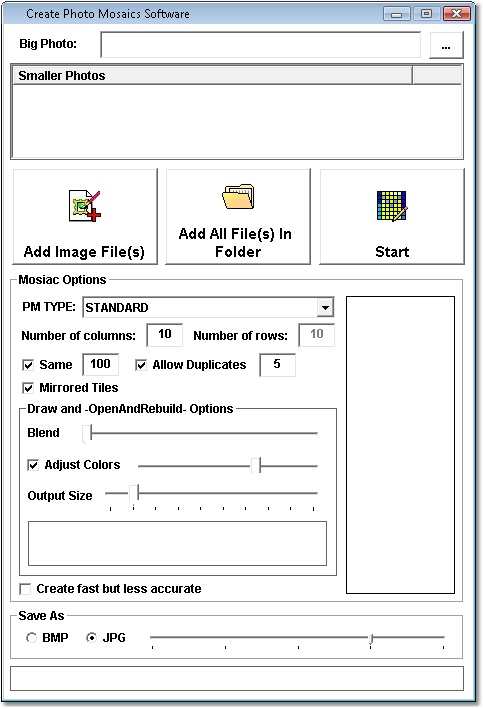 | Create a big image from a collection of smaller images...
|
|
 | Better than boring flashcard programs. Teachers and students can create their own board games to play on the computer for learning or for fun. Choose your own game board, create question/answer game cards, and customize your game by choosing the music, font, and much more. You can have people download your games from our website, or you can give your "packaged" game files to your friends. There's a free player, and anyone can download your game from our website. Create a game to show what you know, share it with us, and get your friends to review it to tell everyone how great it is... |
|
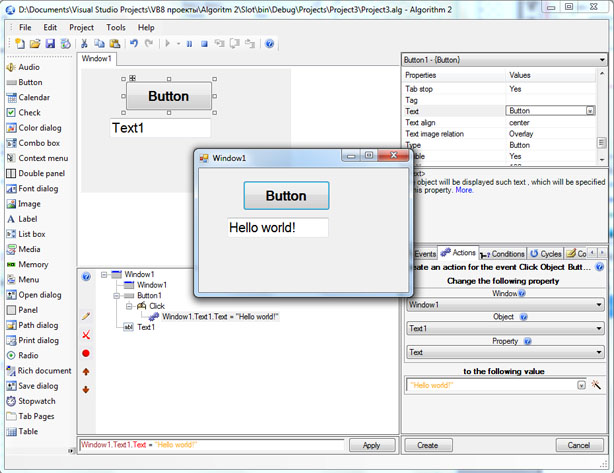 | Do you want to create your own program? Algorithm2 is a free tool for game and software development at home! With its help anybody can create a program without a knowledge of any programming language... |
|
 | Use MOVE IT as your truck or delivery routing software. MOVE IT is a unique application that uses graphical representations of pick-ups and deliveries to create a simple and powerful solution for controlling your dispatching process. With MOVE IT you can maintain vehicle inventory, track deliveries and pick-ups in real-time, graphically manipulate delivery routes, use a dispatching bulletin board, and more.Version 1.1 adds the ability for the user to create user defined Unit Types. If your company uses crates, bags or any other Unit of Measure to deliver product, you can now create a custom Unit Type for each of .. |
|
 | Open any Access DB and create the SQL Create Table scri`pt. Many options including Create Contraint, Create Indexs, Create Go Statement, Create Permissions. A real time save! Make your tables in access play with them until they are correct and then build the scri`pt to insert the table into SQL! A must for public hosting facilities. .. |
|
Results in Description For obj create
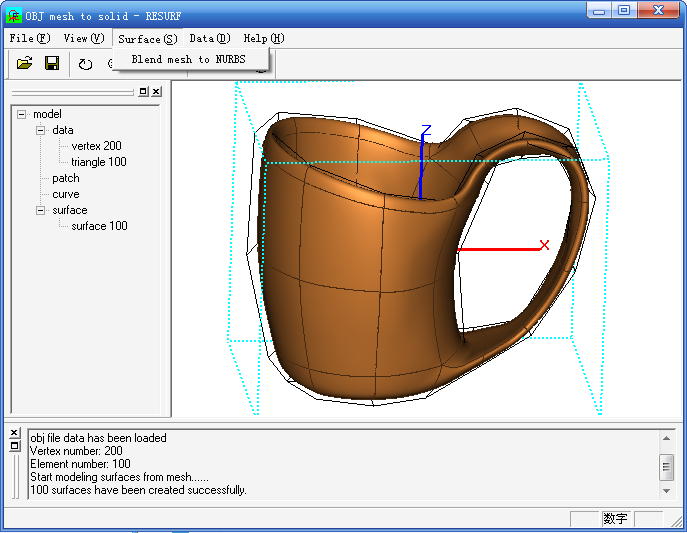 | OBJ_mesh_to_solid is a stand-alone application that helps user blend NURBS surfaces from OBJ polygon mesh. It can import .obj file and export NURBS surface to .igs file... |
|
 | OBJ Import for SolidWorks is a plug-in for SolidWorks. This plug-in gives SolidWorks the ability to import graphical data from ASCII Alias|Wavefront OBJ files.
Alias|Wavefront is the world's leading innovator of 2D/3D graphics technology for the film, video, games, interactive media, industrial design, automotive industry and visualization markets. Their OBJ ASCII file format is widely accepted the world over for exchanging graphical data between drafting applications.
OBJ files contain solids which are made up of 3 or 4 sided faces. OBJ Import for SolidWorks reads these surfaces and knits them into a solid in a new SolidWorks part document. If the attempt to knit the surfaces into a solid succeeds, the solid appears as the base feature (named Imported1). If the surfaces represent multiple closed volumes, then one part is made for each closed volume. If the attempt to knit the surfaces fails, the surfaces are grouped into one or more surface features (named Surface-Imported1, 2, ...).
OBJ Import for SolidWorks is very easy to use as it adds a new file type to the SolidWorks File Open dialog box. To import an OBJ file select Open from the File menu. Select "Wavefront Files (*.obj)" from the "Files of type" combo box and select an OBJ file to import. A new part document will be created containing the imported OBJ file...
|
|
 | OBJ Export for AutoCAD is a plug-in for AutoCAD 2000, 2000i, 2002 and 2004. This plug-in gives AutoCAD the ability to export geometric data from AutoCAD to Alias|Wavefront OBJ files.
Alias|Wavefront is the world's leading innovator of 2D/3D graphics technology for the film, video, games, interactive media, industrial design, automotive industry and visualization markets. Their .OBJ ASCII file format is widely accepted the world over for exchanging graphical data between drafting applications.
OBJ Export for AutoCAD can export the following AutoCAD entities: 3D Face, Polygon Mesh, PolyFace Mesh and Solid. These entities form the backbone of any 3D drawing.
OBJ Export for AutoCAD is very easy to use. It adds a new command to AutoCAD called "OBJOUT". Simply type "OBJOUT" at the AutoCAD command prompt and select the entities to export... |
|
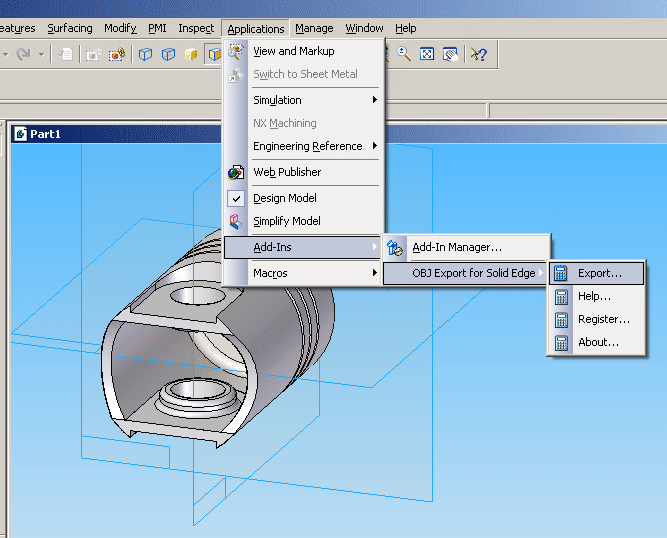 | OBJ Export for Solid Edge is a Wavefront (.obj) file export add-in for Solid Edge..
|
|
 | OBJ Import for Solid Edge is a Wavefront (.obj) file import add-in for Solid Edge.. |
|
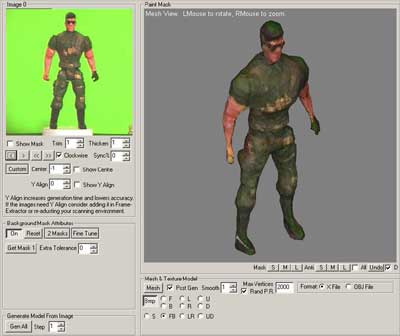 | Pictomod3D creates textured 3D mesh models from images of real objects. It takes either a rotated scan of an object or a few images from arbitrary angles, and outputs 3D objects in Wavefront OBJ or DirectX X file format. Pictomod3D is for rapid prototyping of new models and for people who want to create models.
Create textured models from scratch, FAST! Increase the number of 3D models you can fabricate. Integrates easily into your mesh sculpting process. Fast, affordable and simple to use, leaving you more
Time, Money, and Creative Energy.
Use images of a rotated toy, or views of an object taken from arbitrary angles. Choose your output resolution, up to 128 000 polygons. Rapid prototyping for
Ready To Use Texture Mapped Models.
First collect your BMP or JPEG images, or extract them from MPEG or AVI files with the FrameExtractor utility. Select background mask, paint in any additional masks. Save the textured 3D mesh in either OBJ or X file format...
|
|
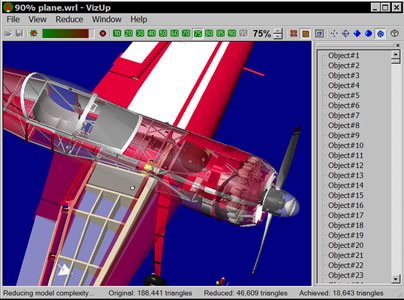 | VizUp Streamline enables you to reduce the number of polygons in a complex 3D model while retaining the quality and appearance of the original. Supports Wavefront .OBJ, VRML2 and StereoLitho (STL) file formats... |
|
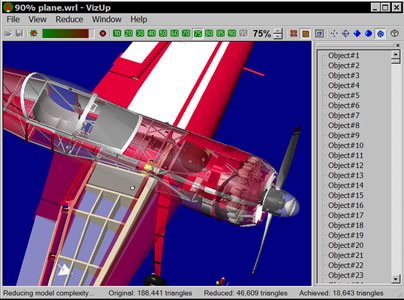 | VizUp Streamline enables you to reduce the number of polygons in a complex 3D model while retaining the quality and appearance of the original. Supports Wavefront .OBJ, VRML2 and StereoLitho (STL) file formats... |
|
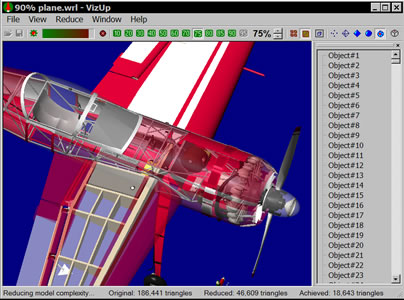 | VizUp Streamline is designed for optimization of complex 3D models (CAD/CAE systems) for real-time visualization. Supports Wavefront .OBJ, VRML 2.0/97 and StereoLitho (.STL) file formats... |
|
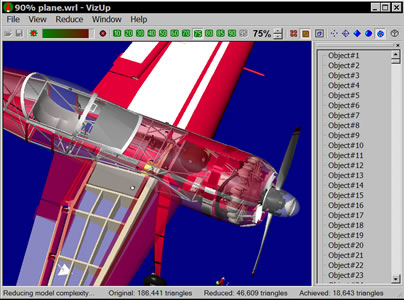 | VizUp Streamline Professional enables you to reduce the number of polygons in a complex 3D model while retaining the quality and appearance of the original. Supports Wavefront .OBJ, VRML 2.0/97 and StereoLitho (.STL) file formats... |
|
Results in Tags For obj create
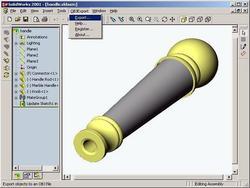 | OBJ Export for SolidWorks is a plug-in for SolidWorks. This plug-in gives SolidWorks the ability to export graphical data to ASCII Alias|Wavefront OBJ files.
Alias|Wavefront is the world's leading innovator of 2D/3D graphics technology for the film, video, games, interactive media, industrial design, automotive industry and visualization markets. Their OBJ ASCII file format is widely accepted the world over for exchanging graphical data between drafting applications.
OBJ Export for SolidWorks tessellates the surfaces of a part and writes the triangular surfaces of the part to an OBJ file.
OBJ Export for SolidWorks is very easy to use as it adds a new file type to the SolidWorks File Save As dialog box. To export an OBJ file select Save As from the File menu. Select "Wavefront Files (*.obj)" from the "Files of type" combo box and select an OBJ file to export... |
|
 | OBJ Import for Rhino is a plug-in for Rhino. This plug-in gives Rhino the ability to import graphical data from ASCII Alias|Wavefront OBJ files.
Alias|Wavefront is the world's leading innovator of 2D/3D graphics technology for the film, video, games, interactive media, industrial design, automotive industry and visualization markets. Their .OBJ ASCII file format is widely accepted the world over for exchanging graphical data between drafting applications.
OBJ files contain solids which are made up of 3 or 4 sided faces. OBJ Import for Rhino converts these faces into a single Rhino Polygon Mesh entity and adds it to the contents of a new Rhino drawing.
OBJ Import for Rhino is very easy to use as it adds a new file type to the Rhino File Open dialog box. To import an OBJ file select Open from the File menu. Select "Wavefront Files (*.obj)" from the "File of type" combo box and select an OBJ file to import. A new drawing will be created containing the imported OBJ file...
|
|
 | OBJ Import for SolidWorks is a plug-in for SolidWorks. This plug-in gives SolidWorks the ability to import graphical data from ASCII Alias|Wavefront OBJ files.
Alias|Wavefront is the world's leading innovator of 2D/3D graphics technology for the film, video, games, interactive media, industrial design, automotive industry and visualization markets. Their OBJ ASCII file format is widely accepted the world over for exchanging graphical data between drafting applications.
OBJ files contain solids which are made up of 3 or 4 sided faces. OBJ Import for SolidWorks reads these surfaces and knits them into a solid in a new SolidWorks part document. If the attempt to knit the surfaces into a solid succeeds, the solid appears as the base feature (named Imported1). If the surfaces represent multiple closed volumes, then one part is made for each closed volume. If the attempt to knit the surfaces fails, the surfaces are grouped into one or more surface features (named Surface-Imported1, 2, ...).
OBJ Import for SolidWorks is very easy to use as it adds a new file type to the SolidWorks File Open dialog box. To import an OBJ file select Open from the File menu. Select "Wavefront Files (*.obj)" from the "Files of type" combo box and select an OBJ file to import. A new part document will be created containing the imported OBJ file... |
|
 | OBJ Export for AutoCAD is a plug-in for AutoCAD 2000, 2000i, 2002 and 2004. This plug-in gives AutoCAD the ability to export geometric data from AutoCAD to Alias|Wavefront OBJ files.
Alias|Wavefront is the world's leading innovator of 2D/3D graphics technology for the film, video, games, interactive media, industrial design, automotive industry and visualization markets. Their .OBJ ASCII file format is widely accepted the world over for exchanging graphical data between drafting applications.
OBJ Export for AutoCAD can export the following AutoCAD entities: 3D Face, Polygon Mesh, PolyFace Mesh and Solid. These entities form the backbone of any 3D drawing.
OBJ Export for AutoCAD is very easy to use. It adds a new command to AutoCAD called "OBJOUT". Simply type "OBJOUT" at the AutoCAD command prompt and select the entities to export...
|
|
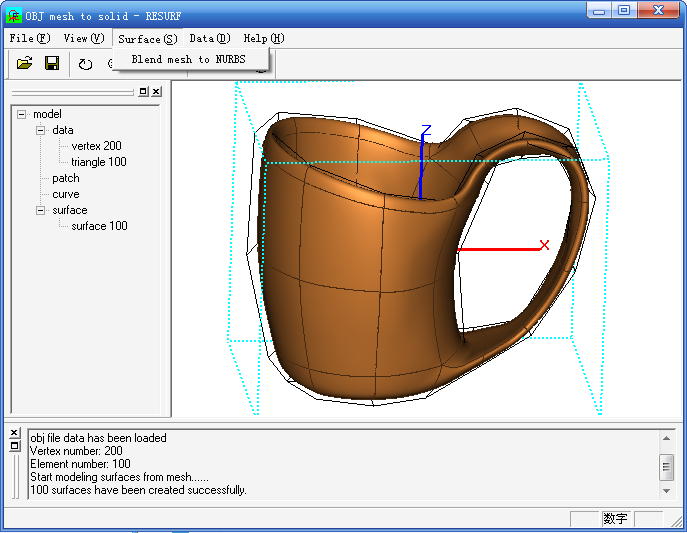 | OBJ_mesh_to_solid is a stand-alone application that helps user blend NURBS surfaces from OBJ polygon mesh. It can import .obj file and export NURBS surface to .igs file... |
|
 | OBJ Import for AutoCAD is a plug-in for AutoCAD 2000, 2000i, 2002 and 2004. This plug-in gives AutoCAD the ability to import geometric data from ASCII Alias|Wavefront OBJ files.
Alias|Wavefront is the world's leading innovator of 2D/3D graphics technology for the film, video, games, interactive media, industrial design, automotive industry and visualization markets. Their .OBJ ASCII file format is widely accepted the world over for exchanging graphical data between drafting applications.
OBJ files contain solids which are made up of 3 or 4 sided faces. OBJ Import for AutoCAD converts these faces into a single AutoCAD PolyFaceMesh entity and adds it to the contents of the currently opened AutoCAD drawing.
OBJ Import for AutoCAD is very easy to use. It adds a new command to AutoCAD called "OBJIN". Simply type "OBJIN" at the AutoCAD command prompt and select an OBJ file to import...
|
|
 | OBJ Import for 3D Studio MAX is a plug-in for 3D Studio MAX. This plug-in gives 3D Studio MAX the ability to import geometric data from ASCII Alias Wavefront OBJ files.
Alias is the world's leading innovator of 2D/3D graphics technology for the film, video, games, interactive media, industrial design, automotive industry and visualization markets. Their OBJ ASCII file format is widely accepted the world over for exchanging data between CAD applications.
OBJ files contain solids which are made up of 3 or 4 sided faces. OBJ Import for 3D Studio MAX converts these faces into a single 3D Studio Mesh object and adds it to the contents of the currently opened model.
OBJ Import for 3D Studio MAX is very easy to use. It adds a new import file type to 3D Studio MAX called "Wavefront OBJ Files (*.obj)". To import an OBJ file simply select "Import" from the "File" menu and select an OBJ file... |
|
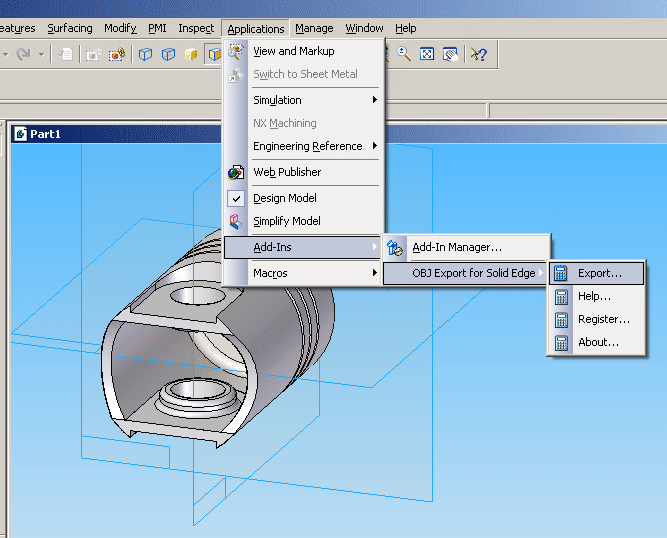 | OBJ Export for Solid Edge is a Wavefront (.obj) file export add-in for Solid Edge.. |
|
 | OBJ Import for Solid Edge is a Wavefront (.obj) file import add-in for Solid Edge.. |
|
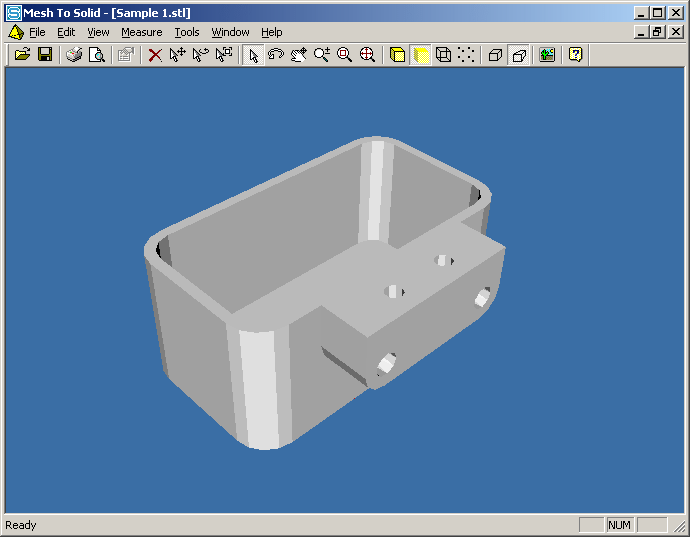 | Mesh To Solid is a software to convert a mesh into a solid.
A mesh is a set of vertices connected by edges that describe triangular or quadrilateral faces. These faces describe the shape of the object that the mesh describes. Meshes are often used to describe closed solid or open surface objects. However, general solid modeling software do not have methods to manipulate or modify mesh objects. Solid modeling operations such as boolean operations (add, subtract, intersect), extrude, offset, fillet, chamfer, rib, draft, shell, hollow, etc. are possible only with solid or surface objects. Moreover, there is no way to convert a mesh into a solid so that the solid modeling operations can be carried out on it. Mesh To Solid solves this problem by giving you the ability to convert a mesh to a solid.
Mesh To Solid can read mesh objects from the following file formats:
Stereolithography files (*.stl)
Wavefront files (*.obj)
OpenNURBS files (*.3dm)
Mesh To Solid saves solid data in the following file formats:
ACIS files (*.sat)
OpenNURBS files (*.3dm)
Mesh To Solid is designed to be extremely user friendly and easy to understand. Its as easy as opening a mesh file using the Open command and saving it as a solid using the Save As command... |
|
Related search : bj importimport forobj file,obj importimport forobj file,export forobj export,nurbs surfacesobj meshpolygon meshsurfaces fromsurfaces areigs filecreate nurbs,nurbs surfaces fromcreate nurbs surfacesimport forobj import,studio maximport forobj importoOrder by Related
- New Release
- Rate
obj creator -
open obj -
obj import -
obj files -
obj software -
|
|