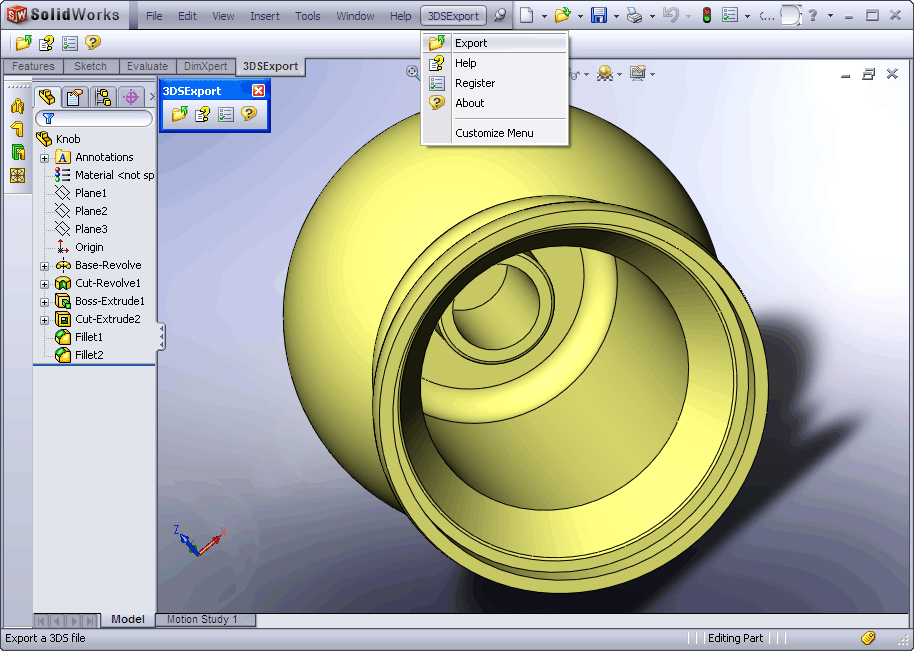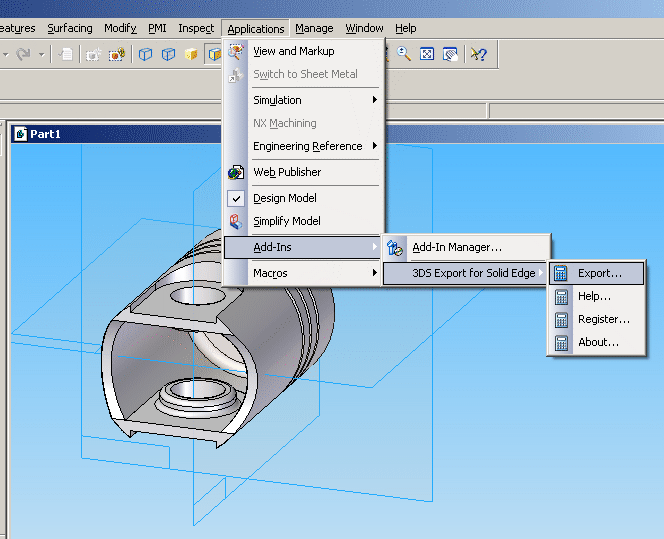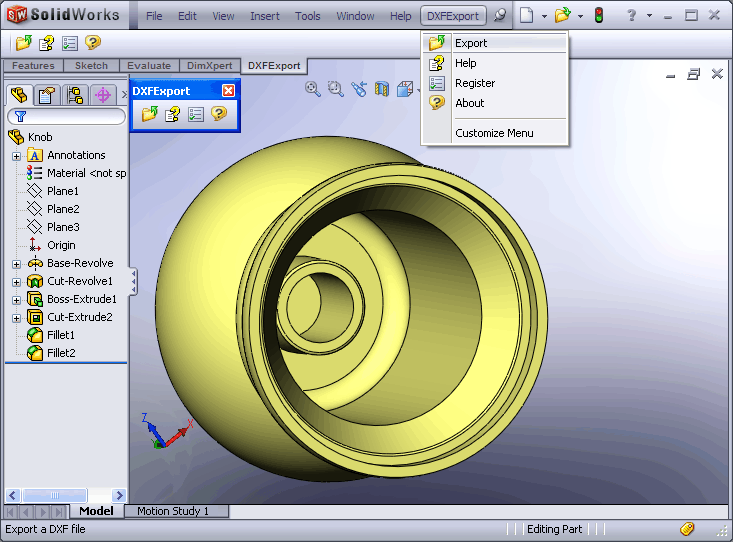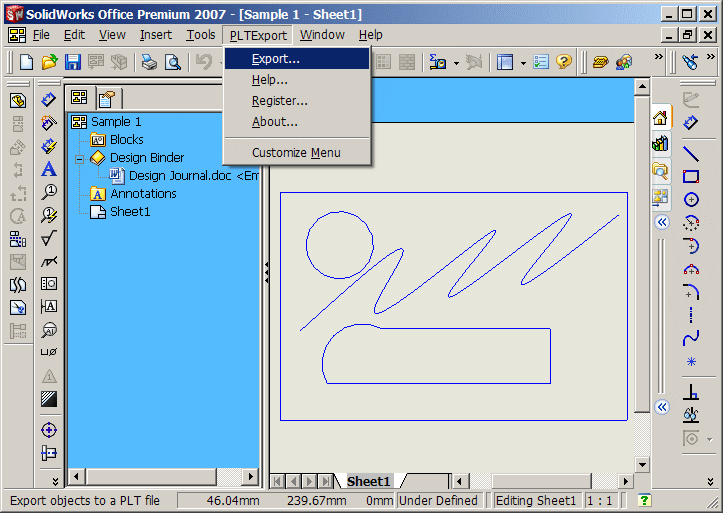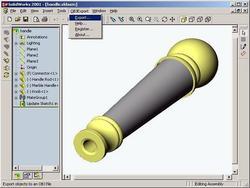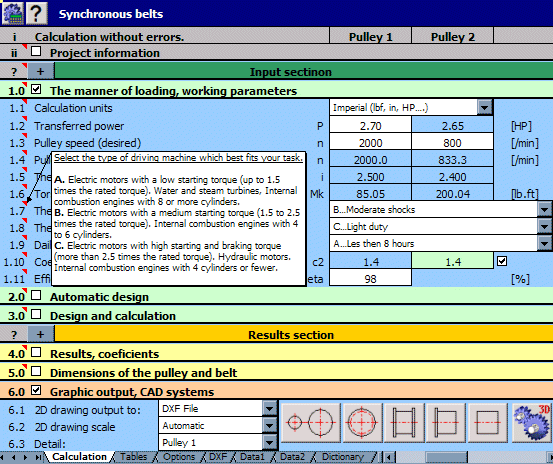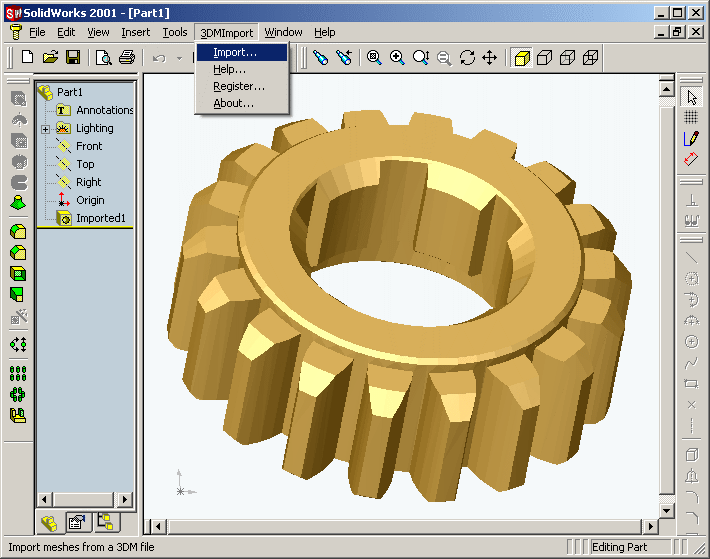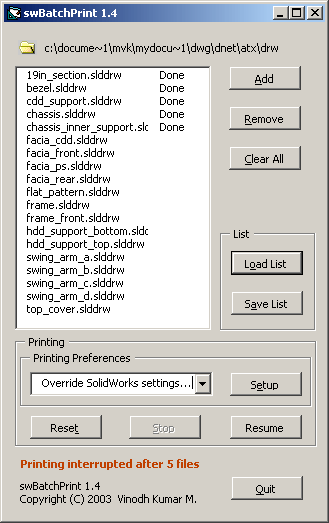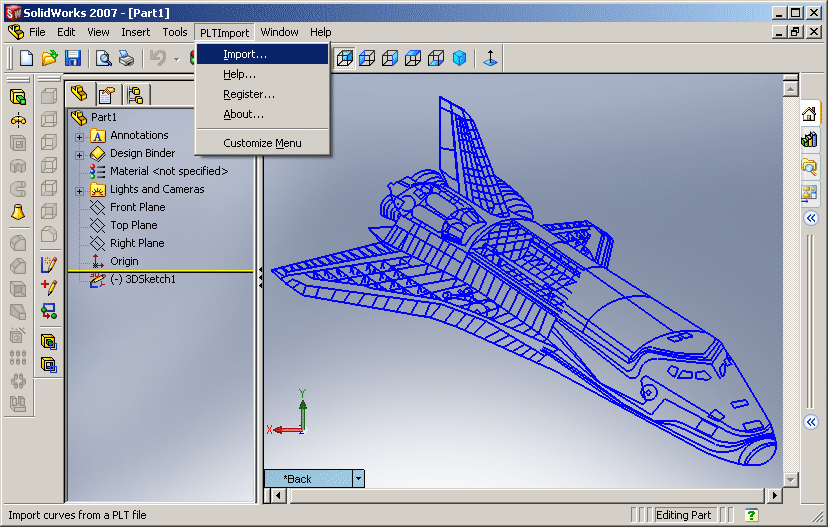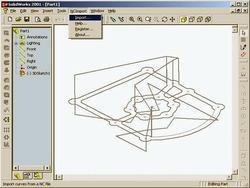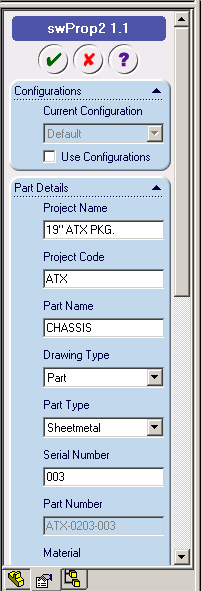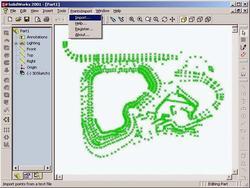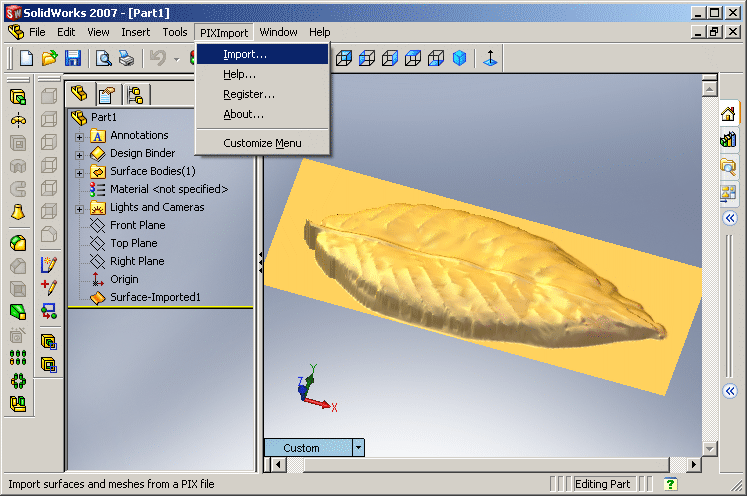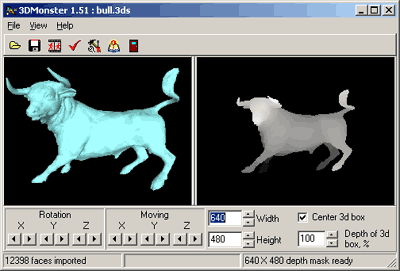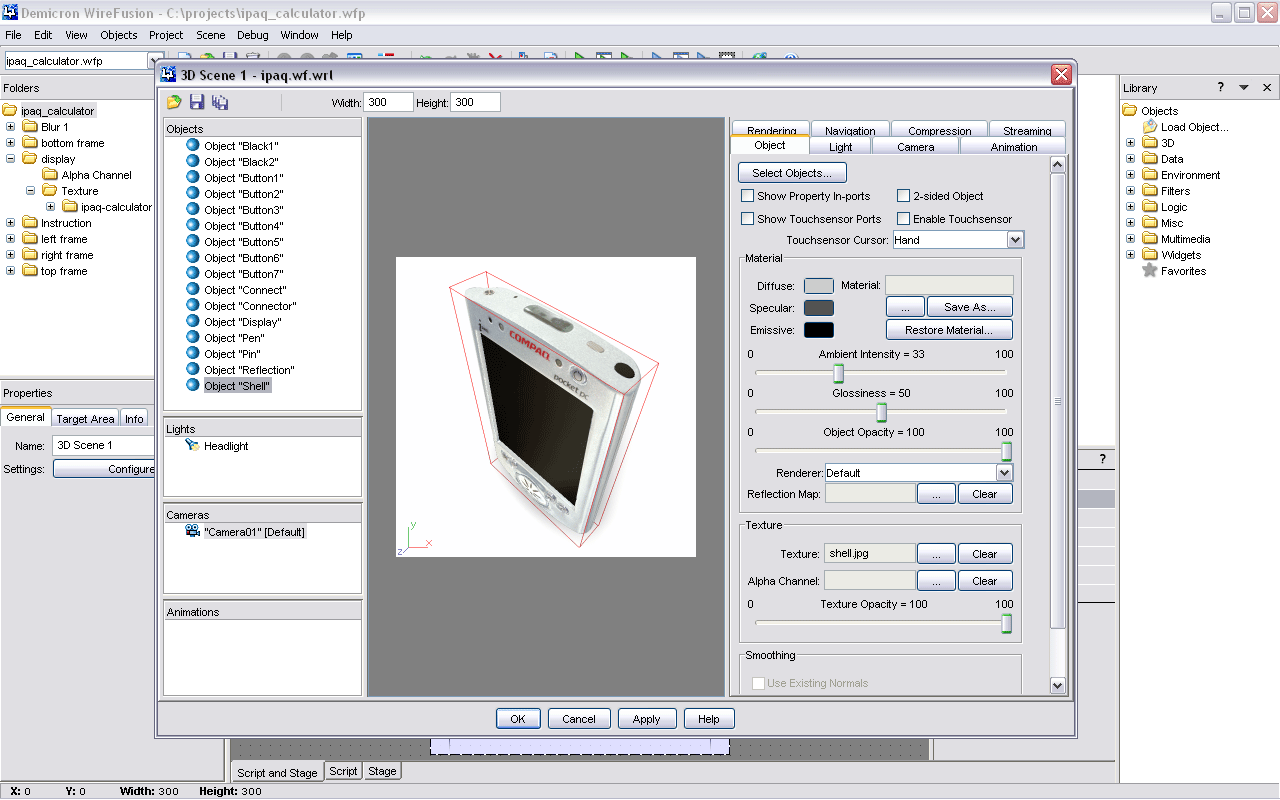|
|
Order by Related
- New Release
- Rate
Results in Title For 3ds export for solidworks
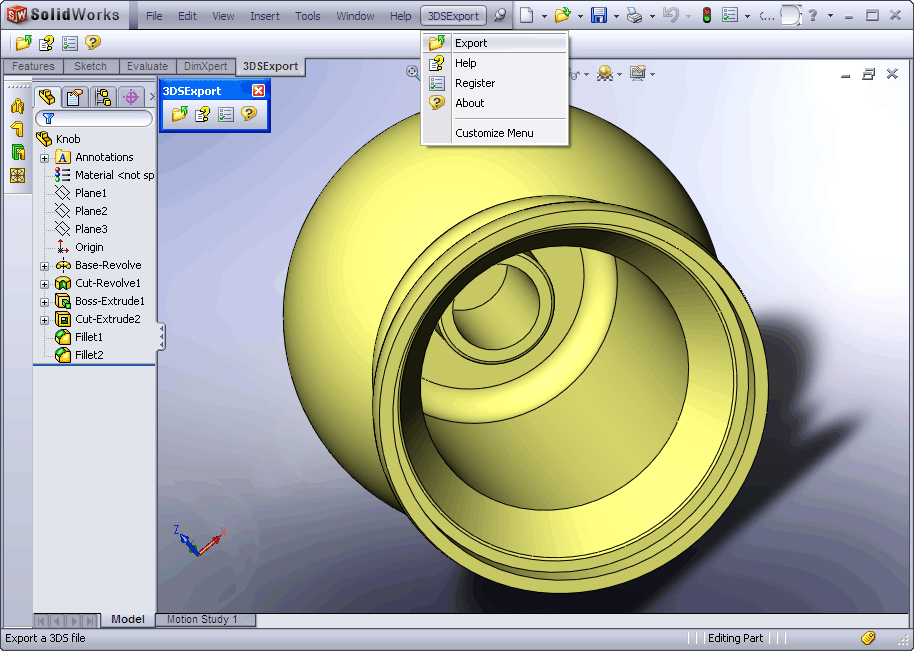 | 3DS Export for SolidWorks is a 3D Studio .. |
|
 | 3DS Import for SolidWorks is a 3D Studio ..
|
|
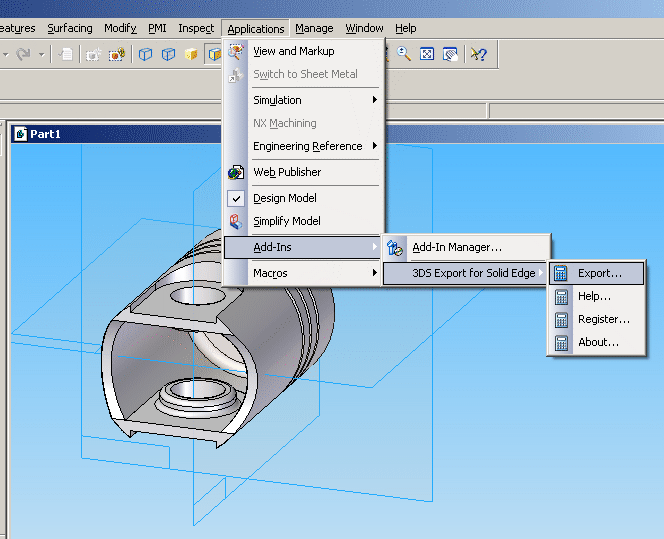 | 3DS Export for Solid Edge is a 3D Studio (.3ds) file export add-in for Solid Edge .. |
|
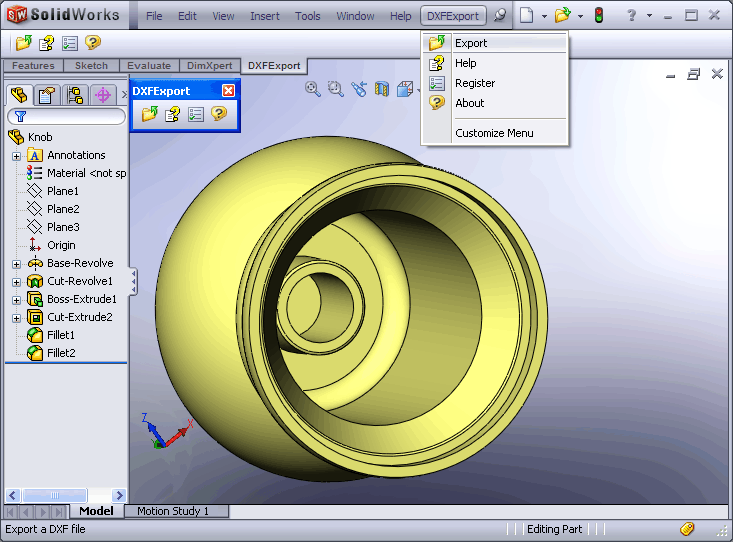 | DXF Export for SolidWorks is an AutoCAD ..
|
|
 | HPGL Export for SolidWorks is a HPGL plot file export add-in for SolidWorks. This add-in gives SolidWorks the ability to export geometric data from SolidWorks drawings to HPGL Plot (PLT) files.
HPGL is the Hewlett Packard Graphics Language designed for specifying 2D graphical information for the HP range of plotters. It was not intended as an interchange format but some software suppliers use it as such. HPGL is a command set embedded in the ROM of pen plotters to help reduce the work required by applications programmers to create plotted output. HPGL uses two-letter mnemonics as instructions for drawing lines, circles, text, and simple symbols.
HPGL Export for SolidWorks breaks down SolidWorks drawing objects into pen movements and writes them to the output plot file. HPGL Export for SolidWorks supports the following plotters:
Hewlett-Packard 7475A
Hewlett-Packard 7550A
Hewlett-Packard 7580B
Hewlett-Packard 7585B
Hewlett-Packard 7586B
Hewlett-Packard Draftmaster 1 (7595A)
Hewlett-Packard Draftmaster 2 (7596A)
Hewlett-Packard Draftpro (7570A)
Hewlett-Packard Draftpro-DXL (7575A)
Hewlett-Packard Draftpro-EXL (7576A)
HPGL Export for SolidWorks is very easy to use as it adds a new file type to the SolidWorks File Save As dialog box. To export a PLT file select Save As from the File menu. Select "HPGL Plot Files (*.plt)" from the "File of type" combo box and select a PLT file to export to. .. |
|
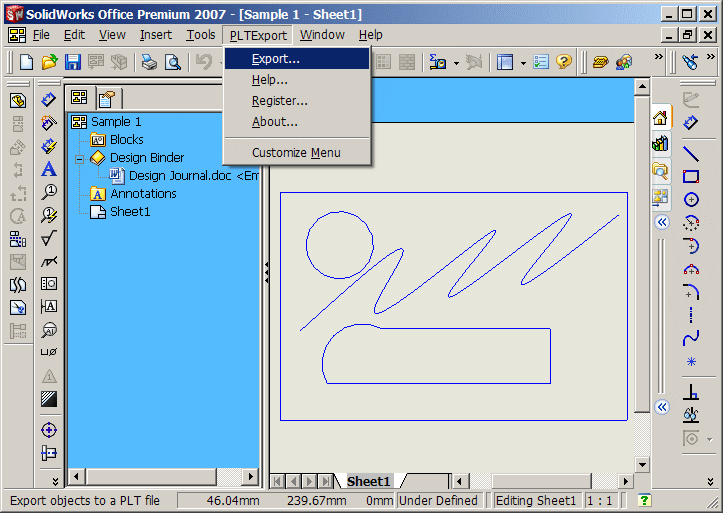 | PLT Export for SolidWorks is a HPGL Plot PLT file export add-in for SolidWorks ..
|
|
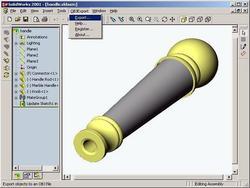 | OBJ Export for SolidWorks is a plug-in for SolidWorks. This plug-in gives SolidWorks the ability to export graphical data to ASCII Alias|Wavefront OBJ files.
Alias|Wavefront is the world's leading innovator of 2D/3D graphics technology for the film, video, games, interactive media, industrial design, automotive industry and visualization markets. Their OBJ ASCII file format is widely accepted the world over for exchanging graphical data between drafting applications.
OBJ Export for SolidWorks tessellates the surfaces of a part and writes the triangular surfaces of the part to an OBJ file.
OBJ Export for SolidWorks is very easy to use as it adds a new file type to the SolidWorks File Save As dialog box. To export an OBJ file select Save As from the File menu. Select "Wavefront Files (*.obj)" from the "Files of type" combo box and select an OBJ file to export. .. |
|
 | 3DS Import for Solid Edge is a 3D Studio (.3ds) file import add-in for Solid Edge .. |
|
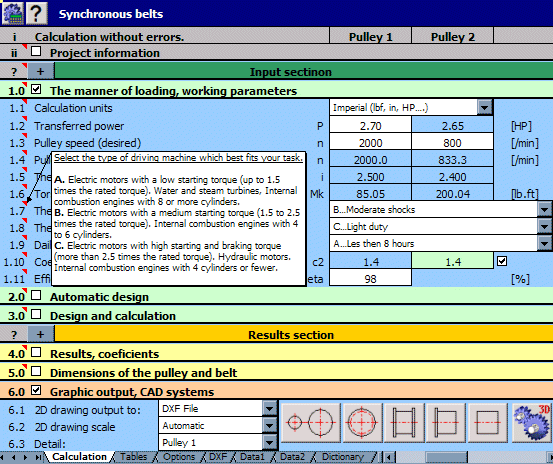 | This multi-language calculation package includes solutions for gearing, belt, chain, springs, beam, shaft, and
many
others. MITCalc support 2D and 3D CAD systems, Imperial and Metric units and many international standards
(ANSI, ISO, DINβ¦.). .. |
|
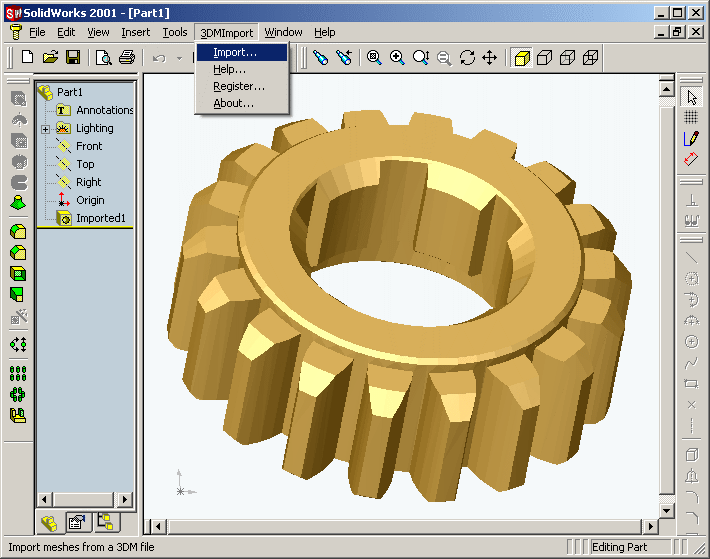 | 3DM Import for SolidWorks is a Rhinoceros (.3dm) file import add-in for SolidWorks .. |
|
Results in Keywords For 3ds export for solidworks
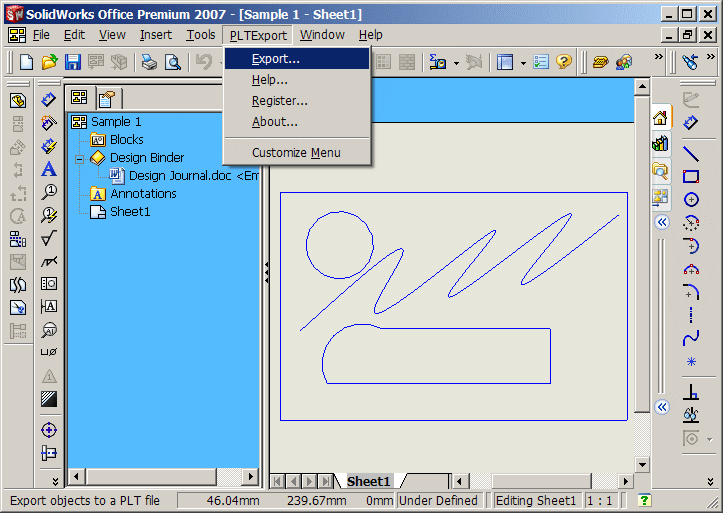 | PLT Export for SolidWorks is a HPGL Plot PLT file export add-in for SolidWorks.. |
|
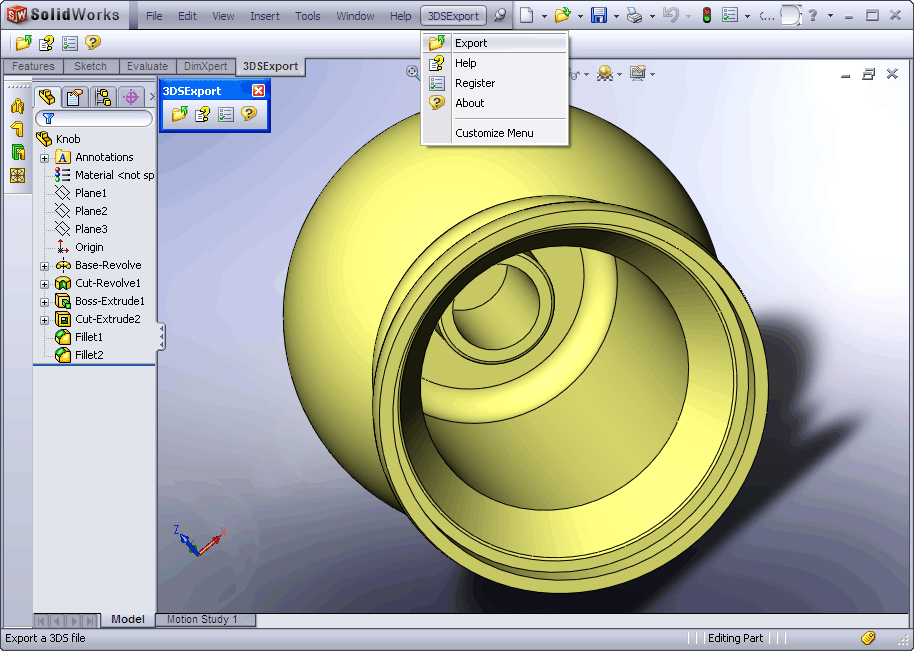 | 3DS Export for SolidWorks is a 3D Studio..
|
|
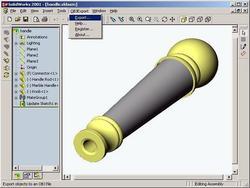 | OBJ Export for SolidWorks is a plug-in for SolidWorks. This plug-in gives SolidWorks the ability to export graphical data to ASCII Alias|Wavefront OBJ files.
Alias|Wavefront is the world's leading innovator of 2D/3D graphics technology for the film, video, games, interactive media, industrial design, automotive industry and visualization markets. Their OBJ ASCII file format is widely accepted the world over for exchanging graphical data between drafting applications.
OBJ Export for SolidWorks tessellates the surfaces of a part and writes the triangular surfaces of the part to an OBJ file.
OBJ Export for SolidWorks is very easy to use as it adds a new file type to the SolidWorks File Save As dialog box. To export an OBJ file select Save As from the File menu. Select "Wavefront Files (*.obj)" from the "Files of type" combo box and select an OBJ file to export... |
|
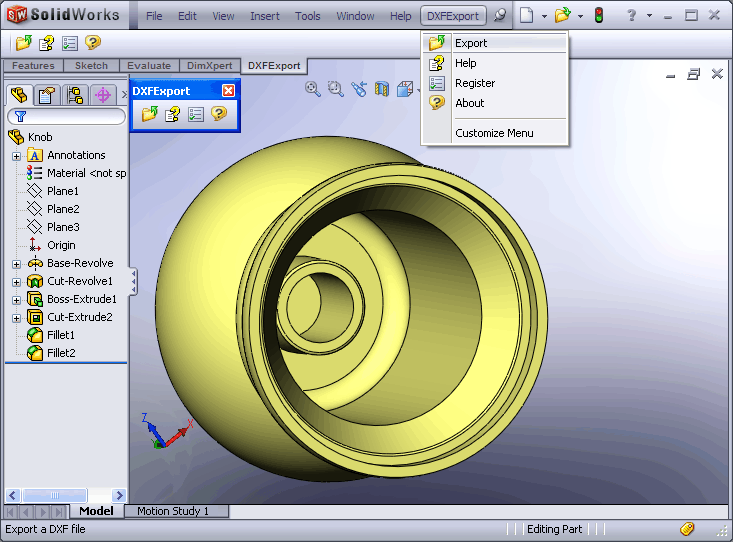 | DXF Export for SolidWorks is an AutoCAD..
|
|
 | HPGL Export for SolidWorks is a HPGL plot file export add-in for SolidWorks. This add-in gives SolidWorks the ability to export geometric data from SolidWorks drawings to HPGL Plot (PLT) files.
HPGL is the Hewlett Packard Graphics Language designed for specifying 2D graphical information for the HP range of plotters. It was not intended as an interchange format but some software suppliers use it as such. HPGL is a command set embedded in the ROM of pen plotters to help reduce the work required by applications programmers to create plotted output. HPGL uses two-letter mnemonics as instructions for drawing lines, circles, text, and simple symbols.
HPGL Export for SolidWorks breaks down SolidWorks drawing objects into pen movements and writes them to the output plot file. HPGL Export for SolidWorks supports the following plotters:
Hewlett-Packard 7475A
Hewlett-Packard 7550A
Hewlett-Packard 7580B
Hewlett-Packard 7585B
Hewlett-Packard 7586B
Hewlett-Packard Draftmaster 1 (7595A)
Hewlett-Packard Draftmaster 2 (7596A)
Hewlett-Packard Draftpro (7570A)
Hewlett-Packard Draftpro-DXL (7575A)
Hewlett-Packard Draftpro-EXL (7576A)
HPGL Export for SolidWorks is very easy to use as it adds a new file type to the SolidWorks File Save As dialog box. To export a PLT file select Save As from the File menu. Select "HPGL Plot Files (*.plt)" from the "File of type" combo box and select a PLT file to export to... |
|
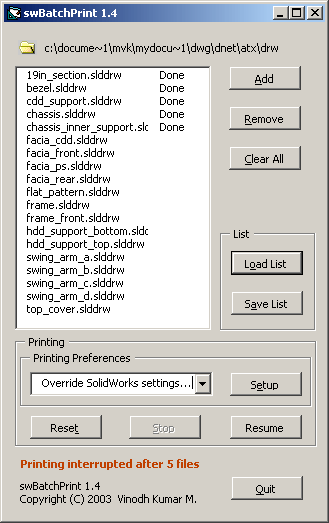 | swBatchPrint is SolidWorks Batch Printing Utility implemented as a SW Add-in DLL. swBatchPrint incorporates the following features: 1) Print any number of SolidWorks drawings in any order. 2) Stop and restart printing at any time. Files may be added to or removed from the print queue while printing is interrupted. 3) Print with SolidWorks/ document/ sheet or user specified printing preferences. 4) Save and read print file lists...
|
|
 | 3DS Import for SolidWorks is a 3D Studio.. |
|
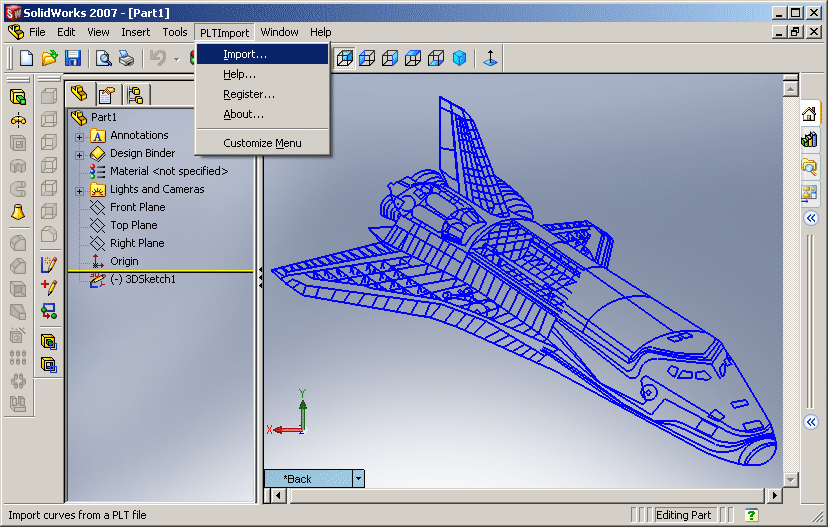 | PLT Import for SolidWorks is a HPGL Plot (.plt) file import add-in for SolidWorks.. |
|
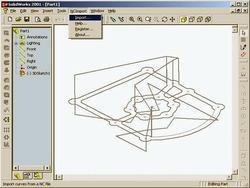 | NC Import for SolidWorks is an add-in for SolidWorks. This add-in gives SolidWorks the ability to convert tool movements in NC commands to corresponding lines and arcs in a SolidWorks 3D sketch.
CNC Machines worldwide use Numeric Control files (.nc or .ncc) to convert programmed instructions to tool movement. NC programs consist of a sequence of codes with parameter data to arrive at a precise description of the toolpath. But the best of NC programmers also can make mistakes. NC Import for SolidWorks lets you import NC files into SolidWorks so that you can view the intended toolpath in 3D and create curves and surfaces directly from the toolpath.
NC Import for SolidWorks is very easy to use as it adds a new file type to the SolidWorks File Open dialog box. To import a NC file select Open from the File menu. Select "Numeric Control Files (*.nc)" from the "File of type" combo box and select a NC file to import. A new part document will be created containing the imported NC file.
You can download NC Import for SolidWorks by clicking on the link below. NC Import for SolidWorks will work in demo mode till you register it. The cost to register is USD 200... |
|
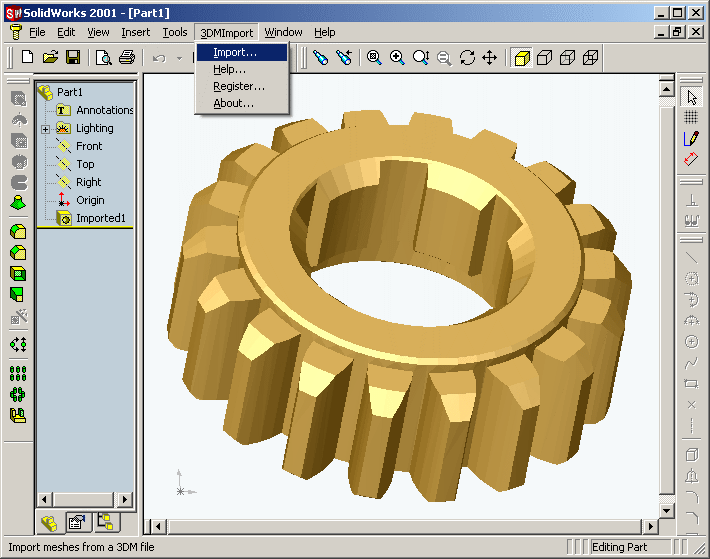 | 3DM Import for SolidWorks is a Rhinoceros (.3dm) file import add-in for SolidWorks.. |
|
Results in Description For 3ds export for solidworks
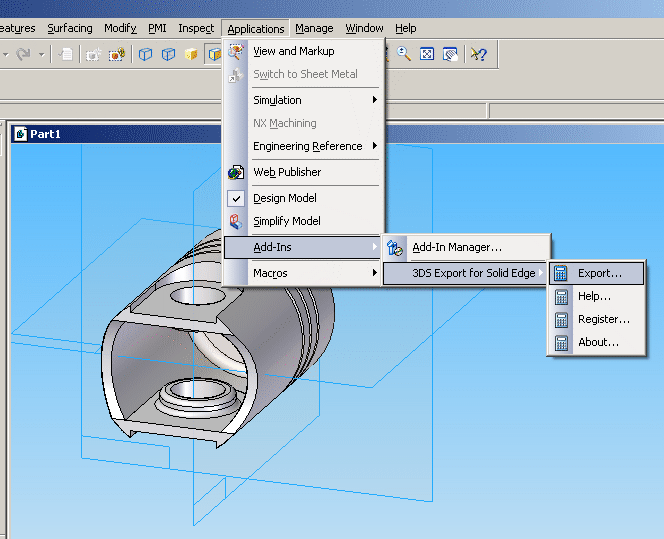 | 3DS Export for Solid Edge is a 3D Studio (.3ds) file export add-in for Solid Edge.. |
|
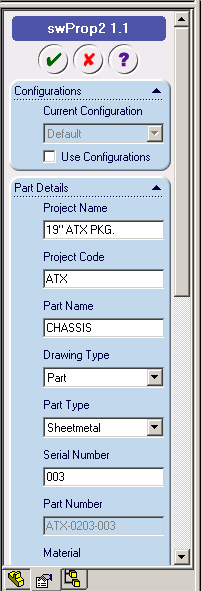 | SwProp2 is fully customizable SolidWorks Custom Properties Editor that works inside the SolidWorks Property Manager...
|
|
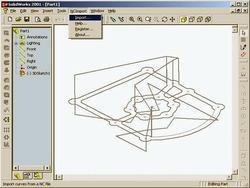 | NC Import for SolidWorks is an add-in for SolidWorks. This add-in gives SolidWorks the ability to convert tool movements in NC commands to corresponding lines and arcs in a SolidWorks 3D sketch.
CNC Machines worldwide use Numeric Control files (.nc or .ncc) to convert programmed instructions to tool movement. NC programs consist of a sequence of codes with parameter data to arrive at a precise description of the toolpath. But the best of NC programmers also can make mistakes. NC Import for SolidWorks lets you import NC files into SolidWorks so that you can view the intended toolpath in 3D and create curves and surfaces directly from the toolpath.
NC Import for SolidWorks is very easy to use as it adds a new file type to the SolidWorks File Open dialog box. To import a NC file select Open from the File menu. Select "Numeric Control Files (*.nc)" from the "File of type" combo box and select a NC file to import. A new part document will be created containing the imported NC file.
You can download NC Import for SolidWorks by clicking on the link below. NC Import for SolidWorks will work in demo mode till you register it. The cost to register is USD 200... |
|
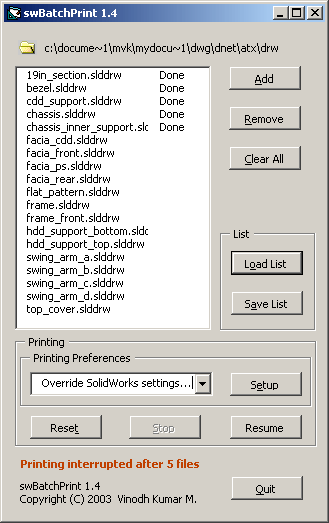 | swBatchPrint is SolidWorks Batch Printing Utility implemented as a SW Add-in DLL. swBatchPrint incorporates the following features: 1) Print any number of SolidWorks drawings in any order. 2) Stop and restart printing at any time. Files may be added to or removed from the print queue while printing is interrupted. 3) Print with SolidWorks/ document/ sheet or user specified printing preferences. 4) Save and read print file lists...
|
|
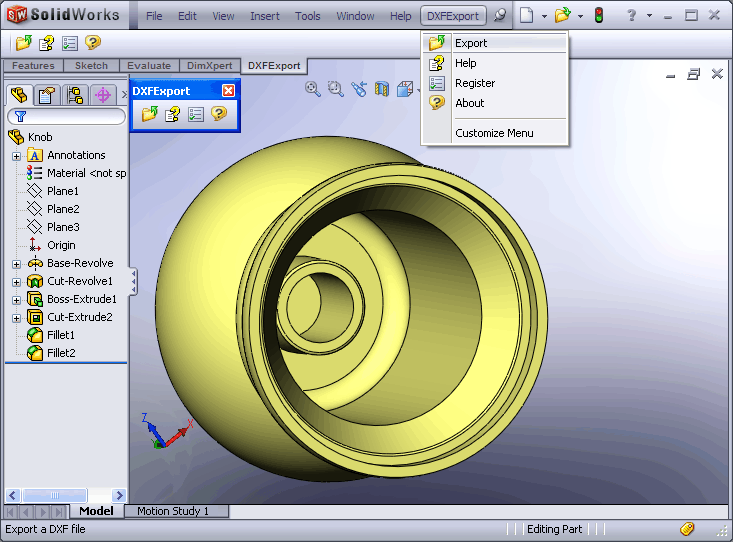 | DXF Export for SolidWorks is an AutoCAD.. |
|
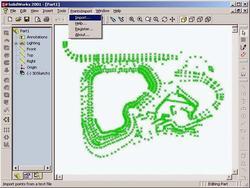 | Points Import for SolidWorks is a add-in for SolidWorks. This plug-in gives SolidWorks the ability to import points from text files.
Points Import for SolidWorks is very easy to use as it adds a new file type to the SolidWorks File Open dialog box. To import a point file select Open from the File menu. Select "Point Files (*.txt)" from the "Files of type" combo box and select a point file to import. A new part document will be created containing the imported points...
|
|
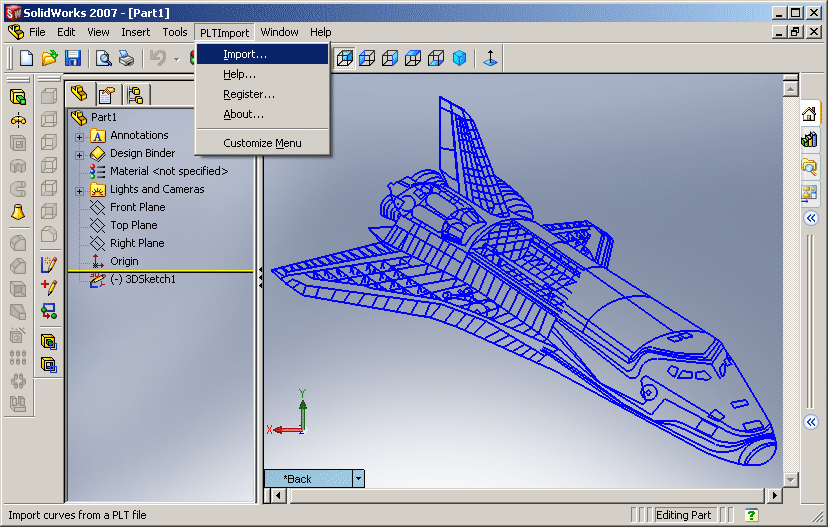 | PLT Import for SolidWorks is a HPGL Plot (.plt) file import add-in for SolidWorks.. |
|
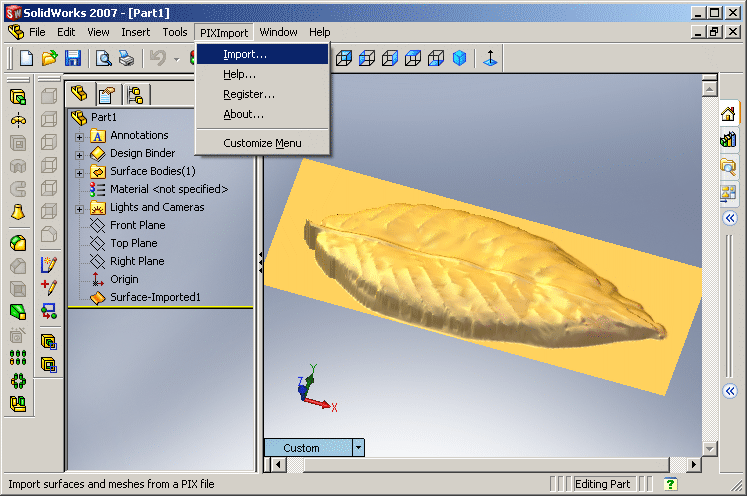 | PIX Import for SolidWorks is a Dr. Picza (.pix) file import add-in for SolidWorks.. |
|
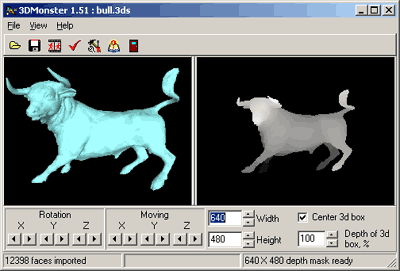 | Program for creating depth masks for Single Image Stereograms with 3d animation support. Import from 3DS format. No picture size limitations in registered version. Installation includes a set of sample 3DS models. DirectX5 based... |
|
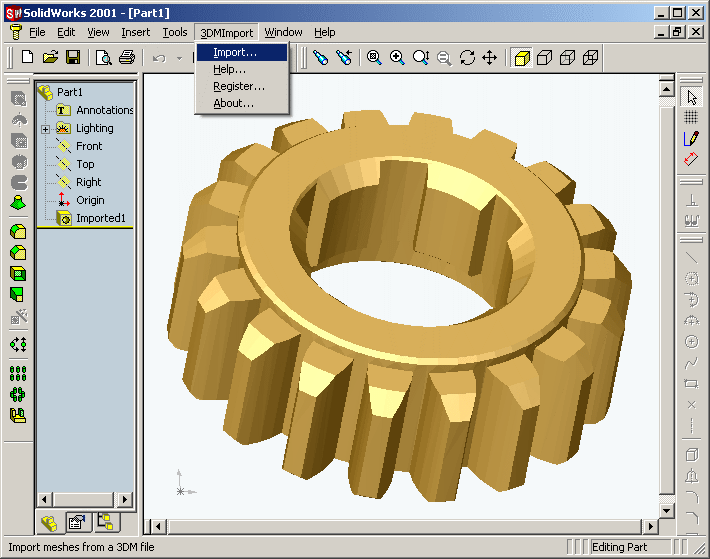 | 3DM Import for SolidWorks is a Rhinoceros (.3dm) file import add-in for SolidWorks.. |
|
Results in Tags For 3ds export for solidworks
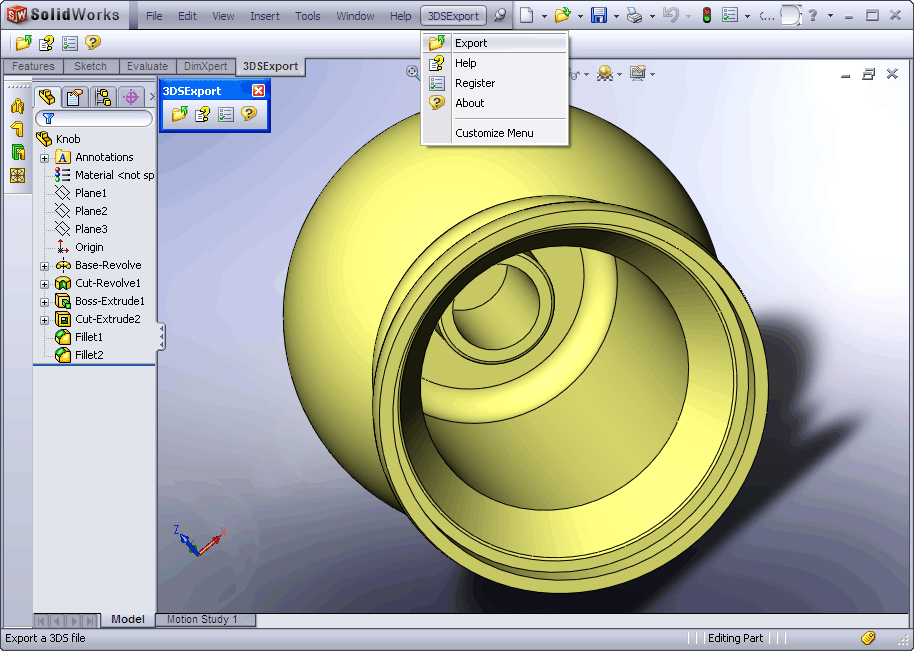 | 3DS Export for SolidWorks is a 3D Studio.. |
|
 | 3DS Import for SolidWorks is a 3D Studio..
|
|
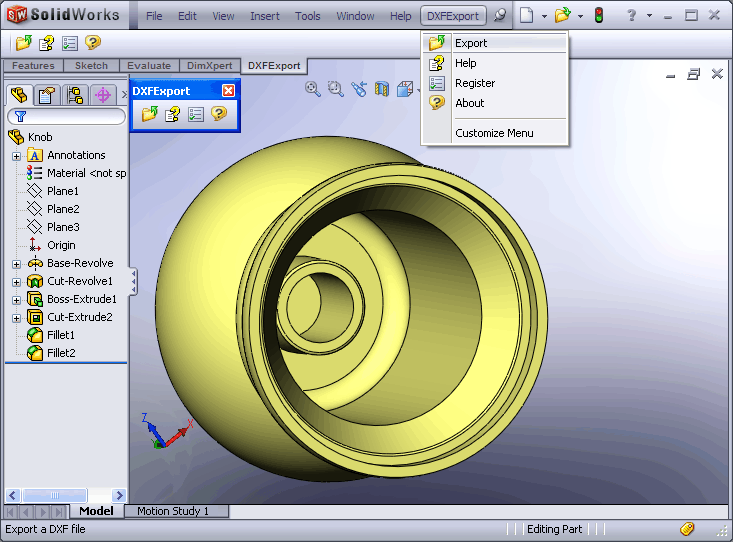 | DXF Export for SolidWorks is an AutoCAD.. |
|
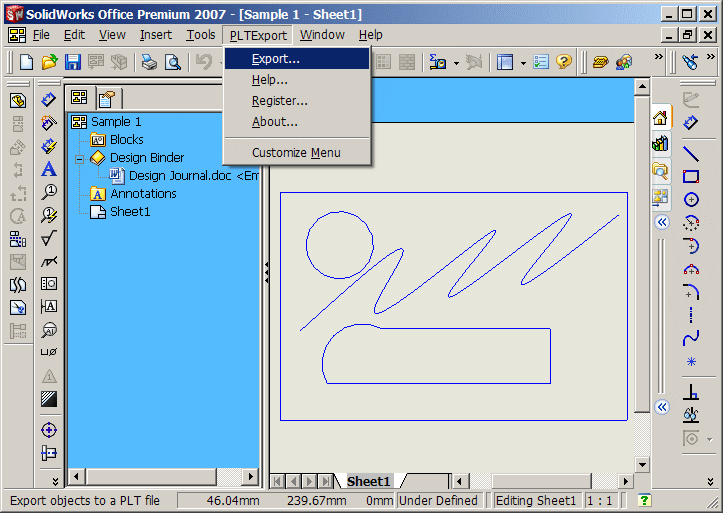 | PLT Export for SolidWorks is a HPGL Plot PLT file export add-in for SolidWorks..
|
|
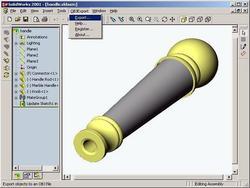 | OBJ Export for SolidWorks is a plug-in for SolidWorks. This plug-in gives SolidWorks the ability to export graphical data to ASCII Alias|Wavefront OBJ files.
Alias|Wavefront is the world's leading innovator of 2D/3D graphics technology for the film, video, games, interactive media, industrial design, automotive industry and visualization markets. Their OBJ ASCII file format is widely accepted the world over for exchanging graphical data between drafting applications.
OBJ Export for SolidWorks tessellates the surfaces of a part and writes the triangular surfaces of the part to an OBJ file.
OBJ Export for SolidWorks is very easy to use as it adds a new file type to the SolidWorks File Save As dialog box. To export an OBJ file select Save As from the File menu. Select "Wavefront Files (*.obj)" from the "Files of type" combo box and select an OBJ file to export... |
|
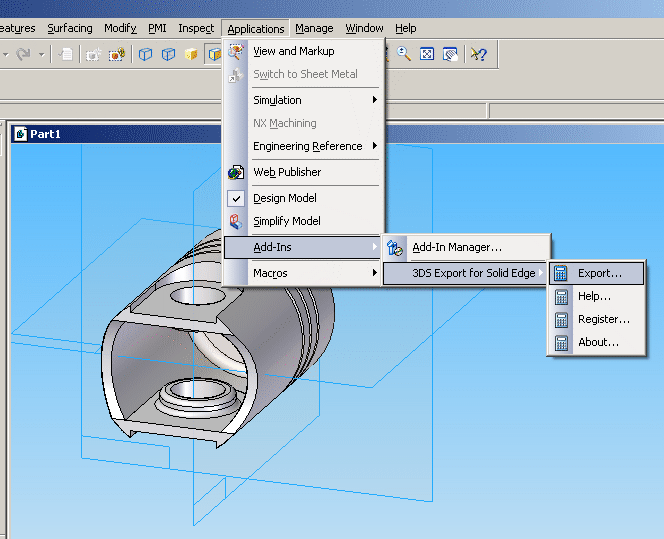 | 3DS Export for Solid Edge is a 3D Studio (.3ds) file export add-in for Solid Edge..
|
|
 | HPGL Export for SolidWorks is a HPGL plot file export add-in for SolidWorks. This add-in gives SolidWorks the ability to export geometric data from SolidWorks drawings to HPGL Plot (PLT) files.
HPGL is the Hewlett Packard Graphics Language designed for specifying 2D graphical information for the HP range of plotters. It was not intended as an interchange format but some software suppliers use it as such. HPGL is a command set embedded in the ROM of pen plotters to help reduce the work required by applications programmers to create plotted output. HPGL uses two-letter mnemonics as instructions for drawing lines, circles, text, and simple symbols.
HPGL Export for SolidWorks breaks down SolidWorks drawing objects into pen movements and writes them to the output plot file. HPGL Export for SolidWorks supports the following plotters:
Hewlett-Packard 7475A
Hewlett-Packard 7550A
Hewlett-Packard 7580B
Hewlett-Packard 7585B
Hewlett-Packard 7586B
Hewlett-Packard Draftmaster 1 (7595A)
Hewlett-Packard Draftmaster 2 (7596A)
Hewlett-Packard Draftpro (7570A)
Hewlett-Packard Draftpro-DXL (7575A)
Hewlett-Packard Draftpro-EXL (7576A)
HPGL Export for SolidWorks is very easy to use as it adds a new file type to the SolidWorks File Save As dialog box. To export a PLT file select Save As from the File menu. Select "HPGL Plot Files (*.plt)" from the "File of type" combo box and select a PLT file to export to... |
|
 | 3DS Import for Solid Edge is a 3D Studio (.3ds) file import add-in for Solid Edge.. |
|
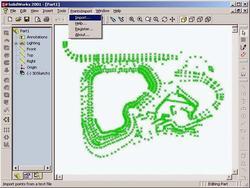 | Points Import for SolidWorks is a add-in for SolidWorks. This plug-in gives SolidWorks the ability to import points from text files.
Points Import for SolidWorks is very easy to use as it adds a new file type to the SolidWorks File Open dialog box. To import a point file select Open from the File menu. Select "Point Files (*.txt)" from the "Files of type" combo box and select a point file to import. A new part document will be created containing the imported points... |
|
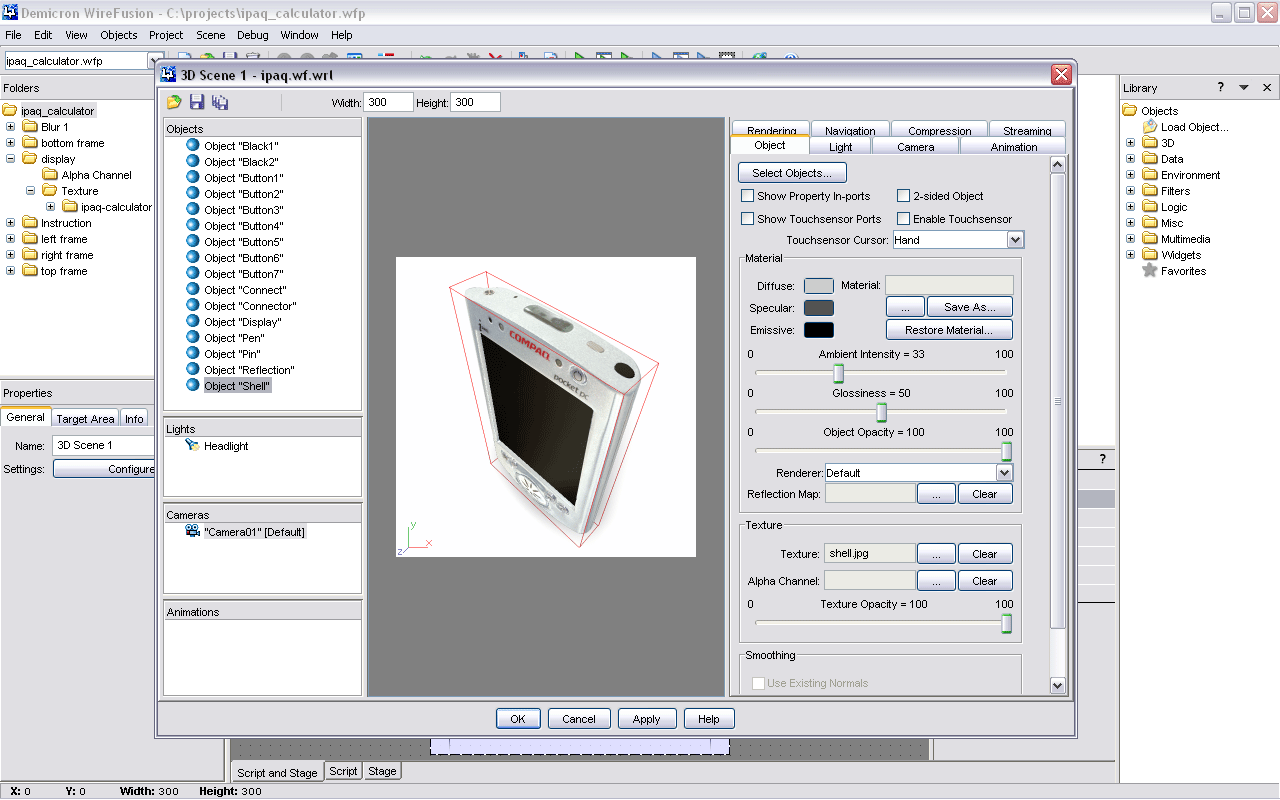 | WireFusion is a professional authoring tool for interactive plugin-free Web3D presentations. Flash is supported and can be combined with 3D models. Add-ons for MPEG video, MP3 sound, Zoom function and more are available... |
|
Related search : mport for3ds import3ds filefile format3ds max3ds filespolygon mesh,native file format3ds file formatdxf exportexport fordxf filefile format,plt exportexport forplt file,solidworks drawing documentobj exportexport forobj file,solid edge3ds exportexporOrder by Related
- New Release
- Rate
3ds max 6 -
3ds max 8 -
3ds max -
3ds import -
3ds max 9.0 -
|
|