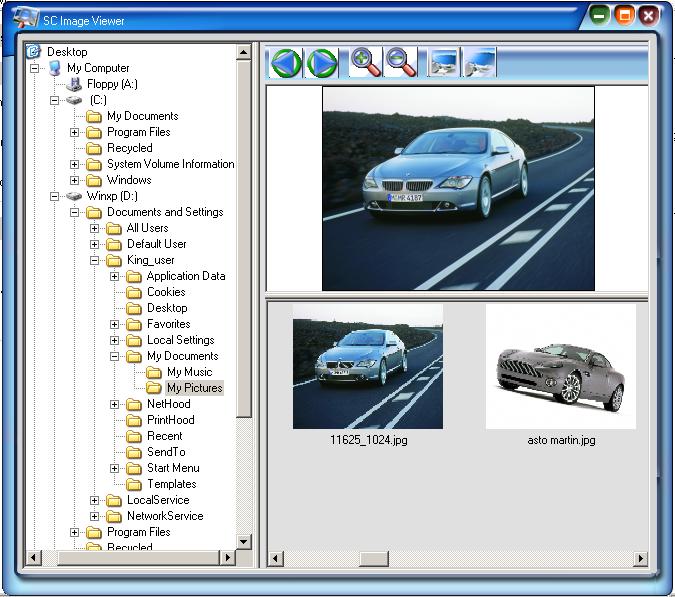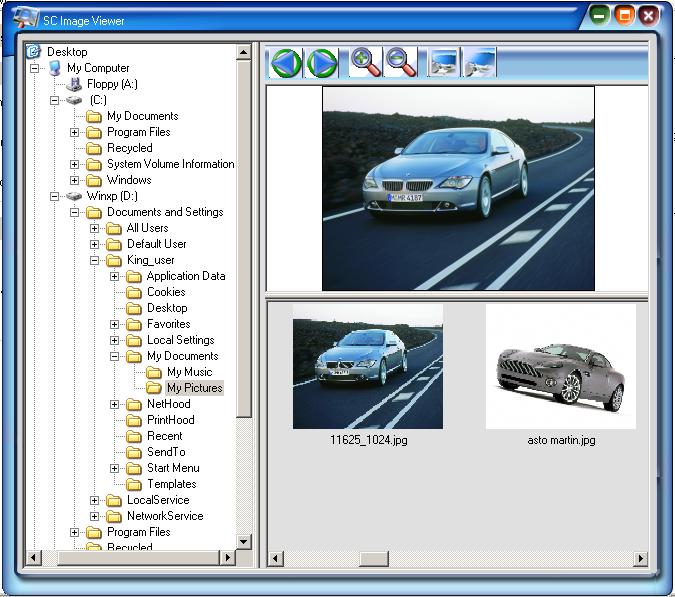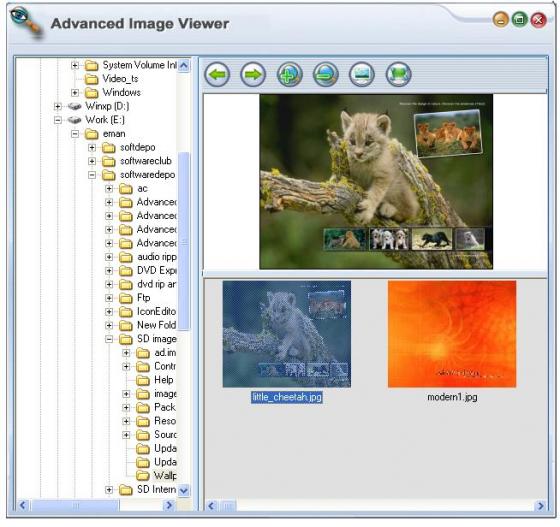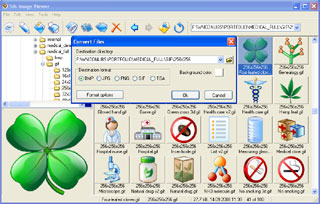|
|
TAG: image, images, viewer, display, settings, slideshow, screen, slide, files, options, check, color, , image viewer, full screen, image name, slide show, settings tab, screen mode, tab you, full screen mode, slide show mode, image name display, changing this check, Best Search Category: web design, web design graphics, website design, web graphics, display graphics, academic software, music education software, student education, education programs, online education, education degree, testing application, quality assurance testing, software quality, automated testing
License / Price:
Freeware / 0.00 $
|
Category :
Multimedia & Graphics
/ Other
|
Requirements :
20 MB free space 128 MB RAM |
Publisher / Limitations:
SoftwareClub.ws / Days |
Size / Last Updated:
4.24 / 2010-08-19 |
TAG: image, images, viewer, display, settings, slideshow, screen, slide, files, options, check, color, ,
image viewer, full screen, image name, slide show, settings tab, screen mode, tab you, full screen mode, slide show mode, image name display, changing this check,
|
Operating System:
Win2000, Win7 x32, Win7 x64, Win98, WinVista, WinVista x64, WinXP |
Download:
Download
|
Publisher's description - SC Image Viewer 2.3.0.2
Image Viewer is the powerful, compact and easy-to-use image viewer you can use. With Image Viewer you can do the following:- 1- Open a lot of image file formats like JPG,BMP,GIF,TIFF,PNG,PSD,PCX,TGA,WMF,EMF,WBMP,ICO,DIB. 2- Open images also from URL and save them to your disk. 3- Save to several image formats like JPG, BMP, GIF, TIFF, PNG??Šetc. 4- View images in full screen mode and slideshow mode. 5- View and browse images in Thumbnails view. 5- View and browse images in Thumbnails view. 6- Copy, Cut and Paste images and portions of images. 7- Do some powerful effects like Crop, Resize, Flip, Rotate, Skew, Brightness and Contrast. From the general settings tab you can adjust the following options: 1- Background color of the viewer, click on the color button and choose the desired color and press ok. 2- Specify if the viewer loops around image files while browsing if reaching the end or begin of files. 3- Fit image during browsing. In the Full Screen Settings tab you can set the options of the full screen mode as follow: 1- Current image name display: sets the image name display options. 2- Display the image name in the full screen mode or not, by changing this check (Display in full screen mode). 3- Display the image name in the slide show mode or not, by changing this check (Display in slide show mode). You can adjust the Slideshow mode settings from the Slideshow Settings tab, these settings as follow: 1- Skip damaged and unsupported images during Slideshow: doesn???t show the bad images in the slide show to prevent annoying the user while the Slideshow. 2- Hide mouse pointer during the slide show. 3- Set the delay between each image, enter the value in Milliseconds (Note: 1000 = 1 Second). From the Association Settings tab you can set which files can be associated with the Image Viewer to be viewed with it, you can easily check or uncheck the file or you can select all or deselect all files.
|
Related app - SC Image Viewer
|
Previous Versions SC Image Viewer 2.3.0.2
Also see ...
...in Multimedia & Graphics  1)
WinStructor 1.01Screen Capture by FlickerFree Multimedia Products ApS - Software Free Download
1)
WinStructor 1.01Screen Capture by FlickerFree Multimedia Products ApS - Software Free Download
WinStructor is a screen-capture application, which can capture parts of the computer screen at regular intervals, and save the picture sequence in different formats (AVI, FLI, FLC, JPG and BMP). WinStructor can be used for many tasks, including: Instructional videos (where a task or feature in a program is demonstrated. WinStructor can even record your spoken instructions from a microphone, while capturing the actions on screen), Demonstrating how to set a certain property in the control panel, ...
 2)
ReaWatermark image protection system 1.2
2)
ReaWatermark image protection system 1.2
Apply watermarks to images located in different folders. It lets you to protect your copyright on pictures, images, photos, documents and art-work. It supports a mixture of text, copyright symbols, graphic and text watermarks of any complexity....
|
...in Other  1)
SC DVD-Video Image Extractor
1)
SC DVD-Video Image Extractor
is an easy-to-use application to easily and effectively extract or capture images from your favorite DVD-Video discs. You can extract one image while playing your favorite movie and also you can extract a portion of the DVD-Video....
 2)
FH Spy Message
2)
FH Spy Message
With SpyMessage you can encrypt and hide your text message into image without any changes in its resolution or size. You can view the modified image with any conventional image viewer program, xchange messages with your friends without any fear....
|
|
Related tags:
|
|